The UI Professional’s Design Manual (600+ pages and free bonuses) Free Download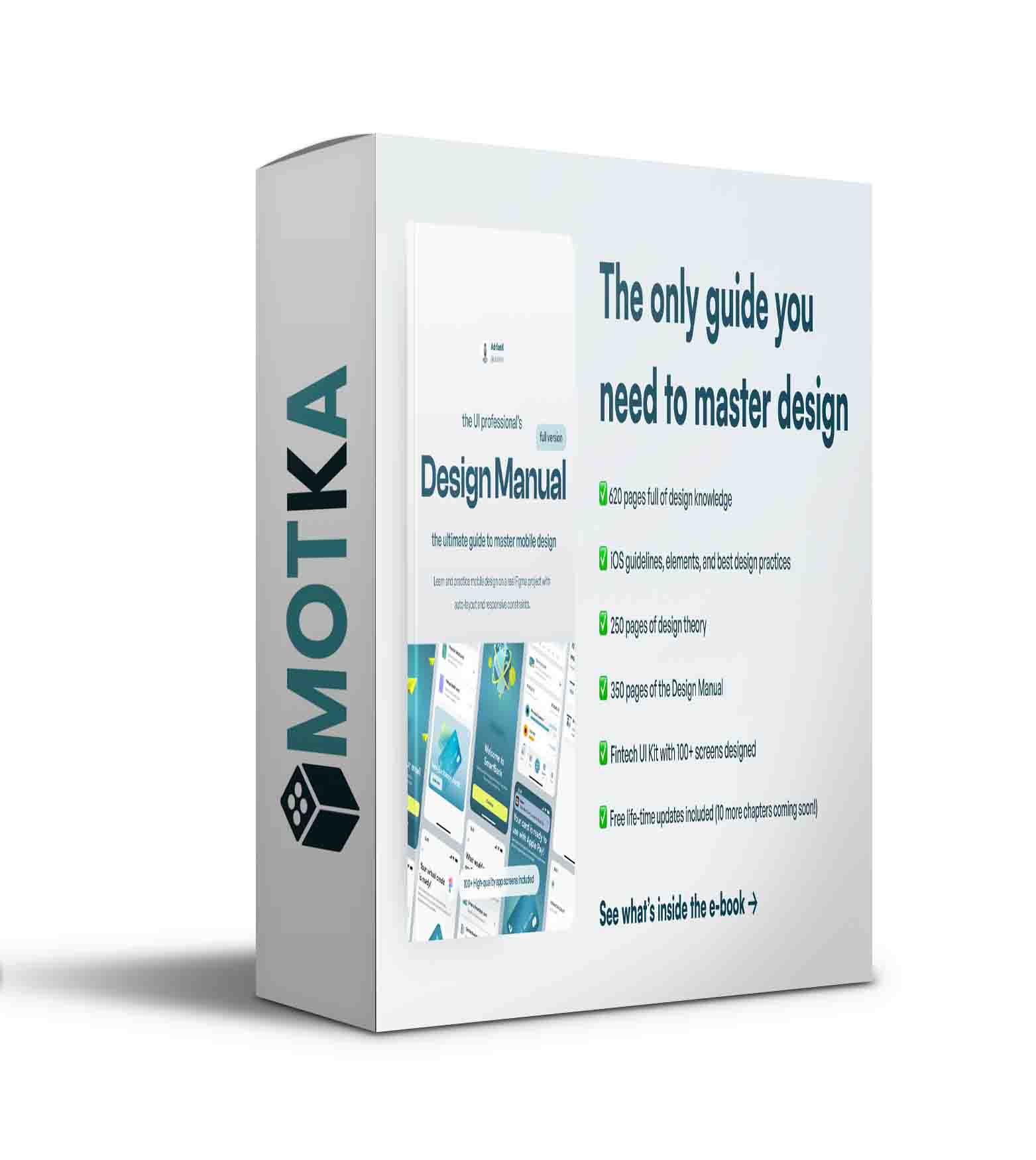
This e-book is perfect for you if 🤔 …
- You’re not exactly sure where to find good information about mobile design…
- You’re tired of searching for the right design framework to follow…
- You want to learn the basics of good UI design but are missing a real guide…
- You want to design modern and beautiful apps that will bring you the attention of better clients and design agencies…
- You’re a UX designer, web designer, web developer, graphic designer, or you’re from any (un)related industry wanting to learn something new about mobile design
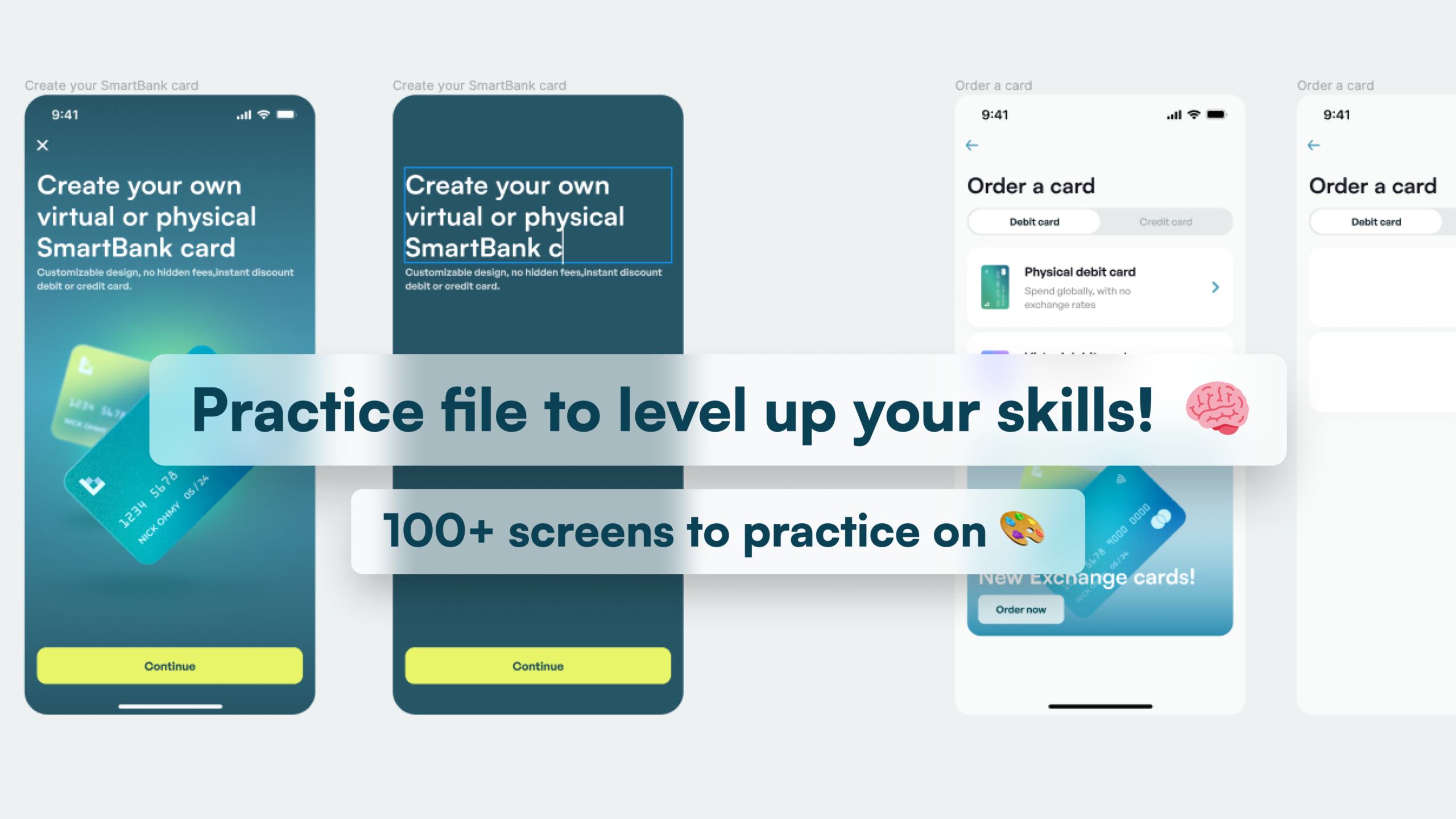
This e-book is divided into 4 parts and 47 chapters, counting 620 pages. 2 parts are theory-based explaining best UI and iOS practices, and 2 parts are design-focused, going over the Fintech App’s theory and practice:
💎 Part 1: Intro to UI/UX, Design roles, How to understand design
The first part of this e-book will show you the basics of UI and UX, teach you how to understand good design, practice good design, and learn good design the fastest way possible!
💎 Part 2: iOS Design Principles & native elements
In the second part, you’ll learn about the basics of iOS design and iOS native elements, and effects like blurs, shadows, and colors to improve your understanding of mobile design!
💎 ️ Part 3: Fintech App – design framework
You’ll learn the exact process I take when designing apps for commercial clients – no secrets hidden! Every stage of the process is supplemented by the appropriate template you’ll receive for free with this e-book.
💎 Part 4: Design Manual
After you’ve learned all the above, you’ll be taken into the Design Manual where we cover every single screen from our Fintech app, explain the theory and structure behind Onboarding, Account setup, Verification processes, Home screens, tab bars, navigation bars, status bars, etc.
💎 BONUS: Fintech UI Kit (100+ high-quality screens)
Lastly, the “Cherry on top” – your own UI kit and practice files to take all the theory and knowledge from this e-book and apply it the right way! Don’t worry; you’re not left there alone. That’s what the Design Manual is for – to guide you by the hand and design everything with me 🙂
Depending on your level of experience, you’ll be able to trace, copy, or replicate the designs by following the best practices and referencing our Design Manual, which goes over the theory and layout structure.
The UI Professional’s Design Manual (Theory + Practice) is perfect for…
✅ UI Designers — Improve your design and take your skills to the next level
✅ Developers — Learn more about UI design and don’t rely on your designers
✅ Freelance Designers — Improve your workflow, earn more money, build better products, and deliver projects in no time by following our design framework
✅ Everyone who wants to learn mobile design and UI design in general
What you will achieve by reading it? 📖
The “Design Manual” e-Book will help you:
💎 Master mobile design in the shortest amount of time possible.
With over 600 pages full of pure design knowledge, and a fully explained design framework you can follow from A to Z, you’ll learn the exact process I took redesigning an app for the biggest government-owned savings bank in the UK!
💎 Learn and practice iOS design
With a Fintech UI kit designed specifically for this e-book, you can practice your design skills from the get-go. Each of the 100+ screens is meticulously designed and explained in the Design Manual part of this e-book. You’ll get a special practice file where every screen comes with an empty frame next to it, and depending on your skills, you can trace, copy, or replicate the designs yourself, following our guides as your reference.
💎 Learn Figma’s auto layout 4.0 and constraints
By building a fully responsive and dynamic mobile app. Apply this knowledge to your future projects, and awe your clients and your designer friends. I show you everything you need to know to master the Figma basic and advanced techniques!
