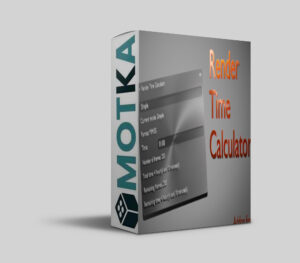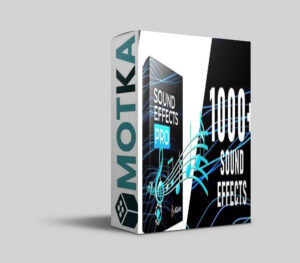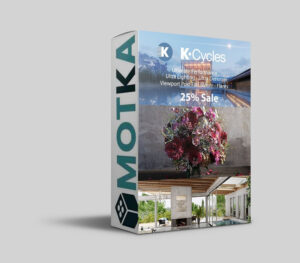Aescripts unravel v1.1 Free Download
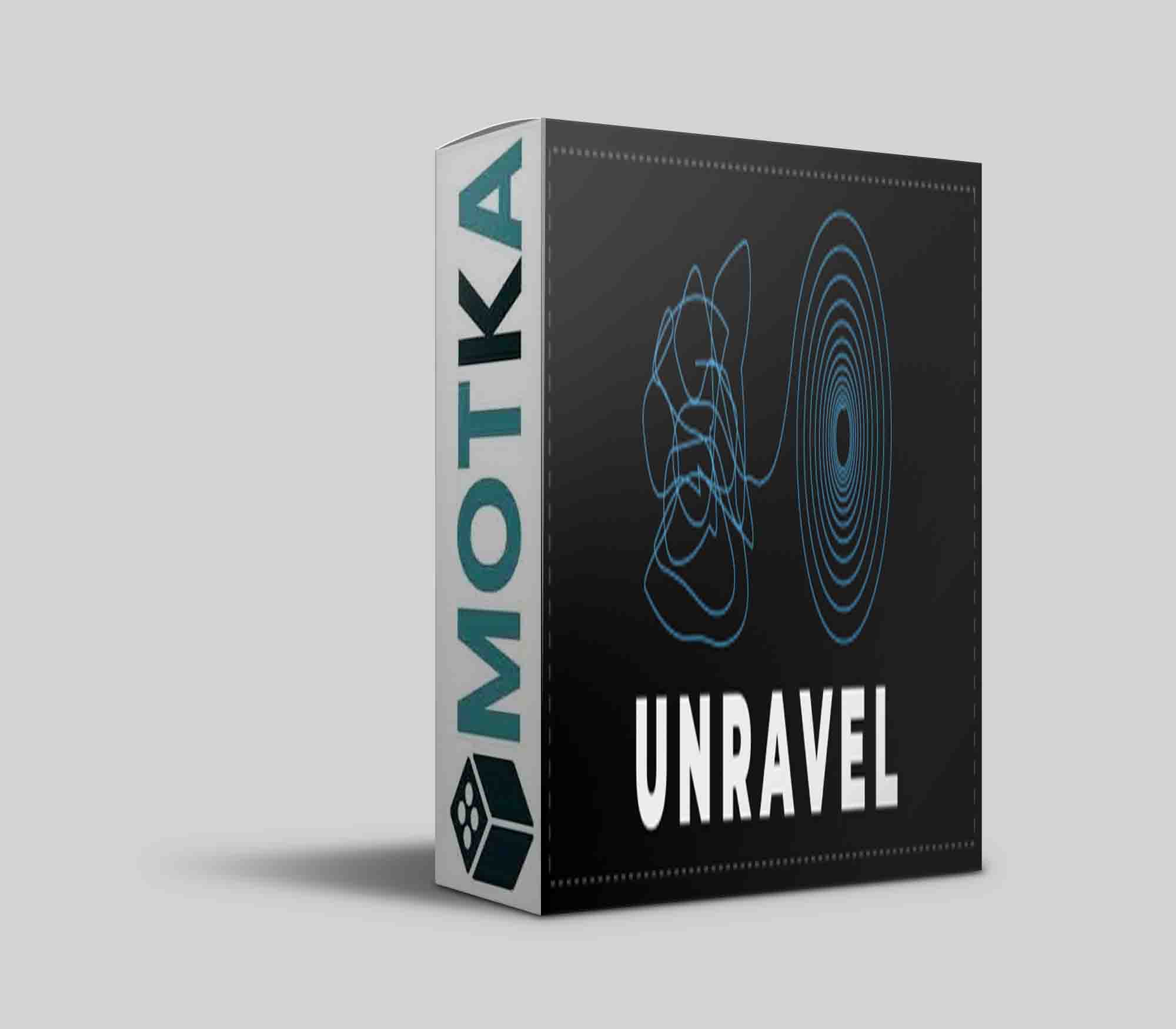
Special features
Unravel only selected folders
Unravel has the feature to select specific folders to sort.
Unravel selected compositions with expressions check
Almost like “Reduce Project” Unravel can collect compositions but with the advanced feature of taking expressions into account.
The built-in function for After Effects does not check expressions and therefore when referencing i.e. to a JSON-File, the JSON-file gets lost while reducing.
However, Unravel takes the extra mile and does check the expressions! (It does not work on obfuscated expressions)
Unravel imported layers in individual subfolders
It can sort the imported layers of a .AI or .PSD file in individual subfolders.
Unravel only After Effects project imports
There is an option to only consider imported After Effects projects. Folders ending with .aep or aepx. This is handy when you want to keep your own project as it is and you just need to sort that messy external project that you have just imported.
Unravel only file footage
The last special feature was the reason for creating Unravel in the first place: Only unravel file footage while keeping all other elements where they are. This feature leads to much shorter file paths when collecting a project. Having a deep folder structure in the project panel can lead to extremely long file paths after collecting. On some systems, this can lead to data loss.
| After Effects | 2023, 2022, 2021, 2020, CC 2019, CC 2018 |
|---|