Aescripts sololock v1 Free Download
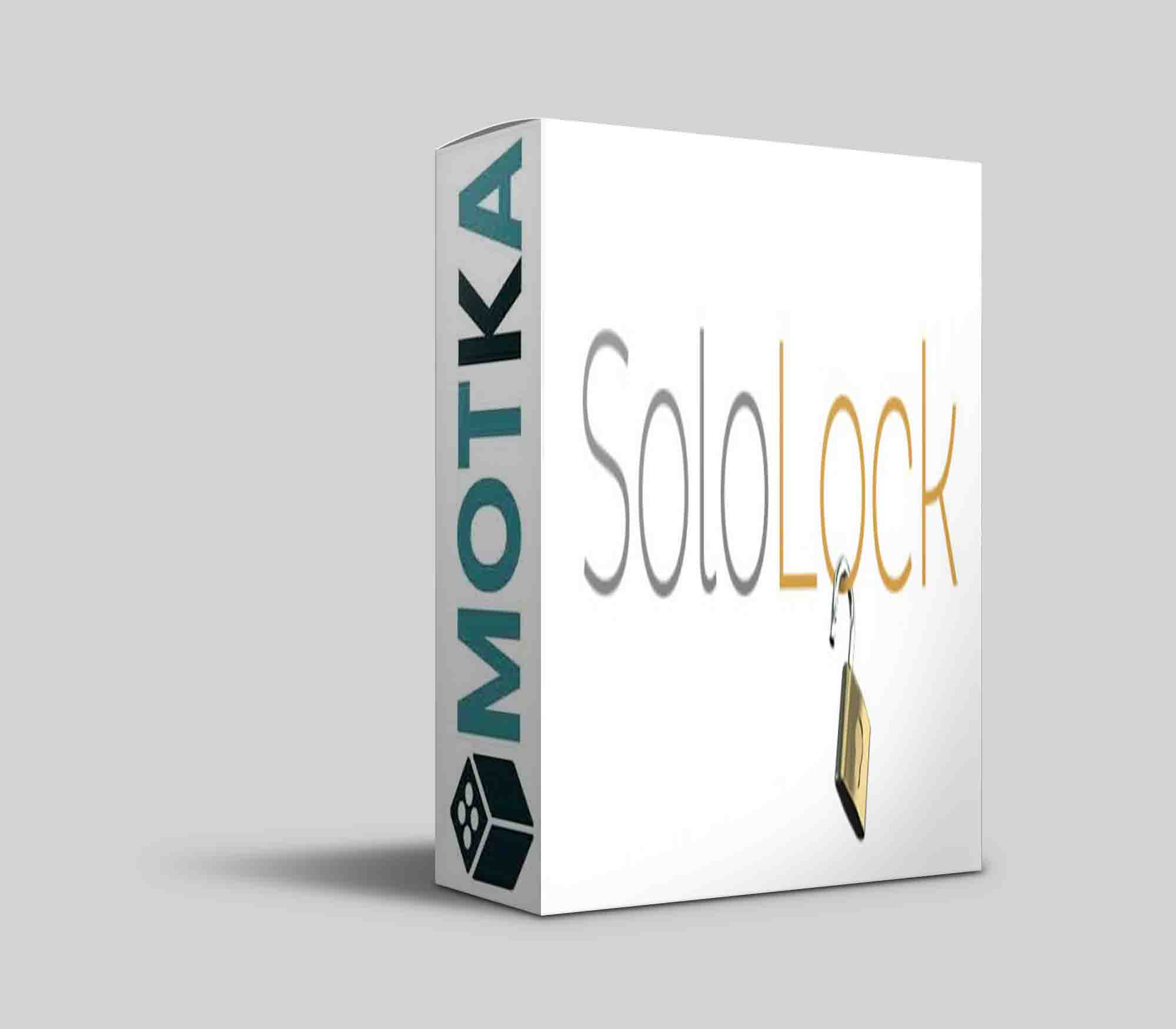
Locks or unlocks all non-selected layers or masks (based on current selection) with one click.
Select one or several layers, click “Lock” button and it locks all other layers. “Unlock” button unlocks all layers, even if none layers are selected. If you have selected one or several masks – the same buttons will lock/unlock all other masks instead of layers. You can even select masks in different layers if you want. To unlock masks – at least one mask must be selected, or you will unlock layers otherwise.
Installation and usage
Copy downloaded file to Adobe After Effects “Scripts” folder to access script from “File -> Scripts” menu or copy it to “ScriptUI Panels” folder (inside “Scripts” folder) to access script from bottom of “Window” menu.
If you run script from “File -> Scripts” menu, it will show up as floating window, which you can place anywhere on the screen. If you open in from “Window” menu – you will have dockable panel, which can be docked anywhere in your workspace.
| After Effects | CC 2015, CC 2014, CC, CS6, CS5.5, CS5, CS4 |
|---|



