Aescripts reveal-in-finder v1.0 Free Download
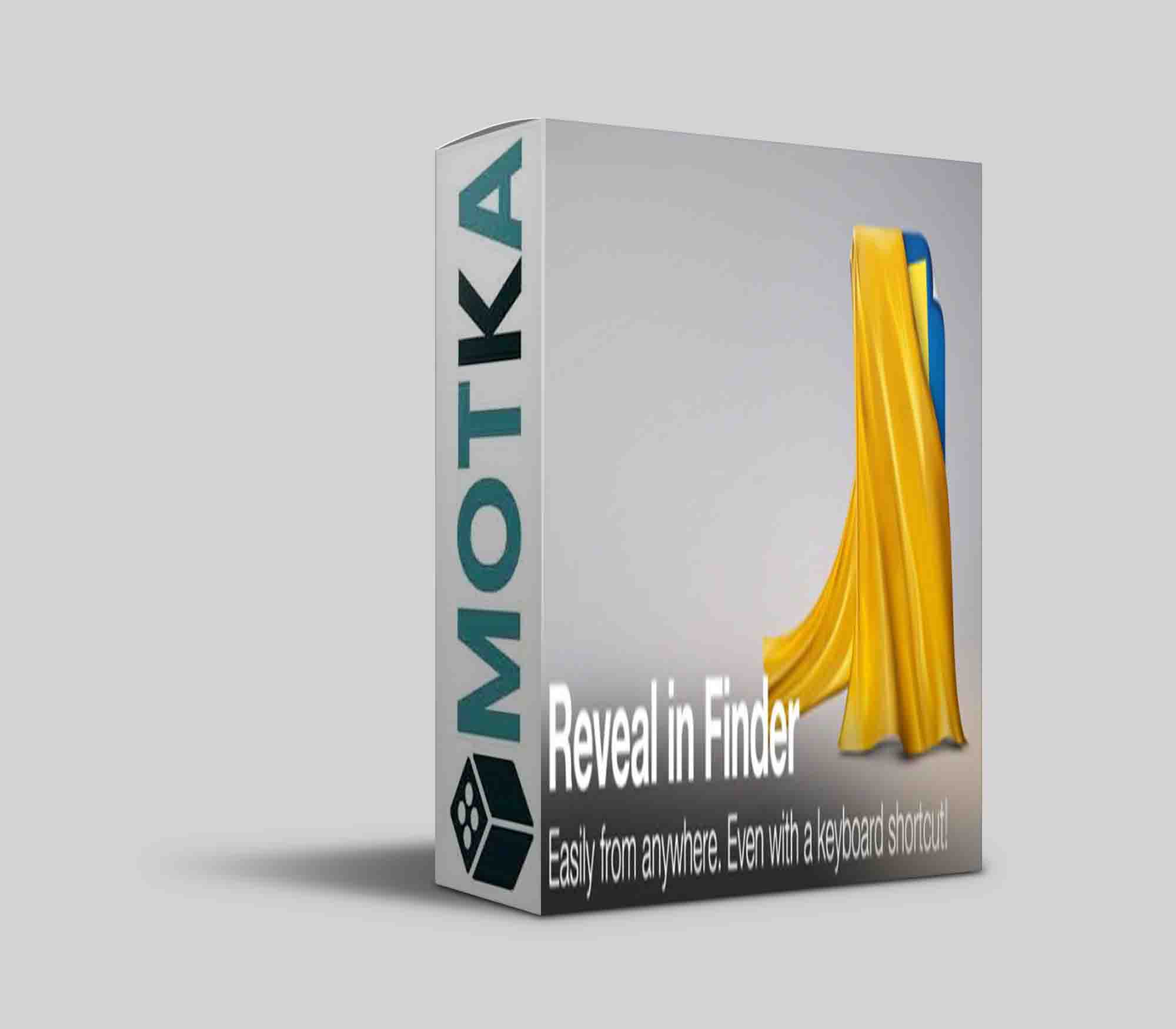
Allows revealing in finder from any context including the comp timeline. Can also be easily assigned a keyboard shortcut or a button in ft-Toolbar.
HOW TO ADD A KEYBOARD SHORTCUT
Rename the script file so that it is towards the top of the Scripts list. For example 01-Reveal in Finder.jsx should put it at the top of the list.
Navigate to the After Effects preferences folder:
(Windows) <drive>\Users\<username>\AppData\Roaming\Adobe\After Effects\<version>
(Mac OS) <drive>/Users/<username>/Library/Preferences/Adobe/After Effects/<version>
Note: Refer to this to find the Library folder on OS X: http://support.apple.com/kb/PH11395
Open the “Adobe After Effects <version> Shortcuts” file. Note that starting with CC the file is named: “Adobe After Effects <version> <language> Shortcuts.txt” so make sure to edit the correct one if you work in more than one language.
Search for “ExecuteScriptMenuItem” choose which script item you want and assign a shortcut (make sure to check for conflicts). Remember that they are in alphabetical order so the first script in the list will be ExecuteScriptMenuItem01, etc. Please note that there is a bug on Mac where the first item is ExecuteScriptMenuItem02 (it’s all shifted forward by one).
HOW TO ADD AS FT-TOOLBAR BUTTON
Make sure the script is installed in the Scripts folder (not the ScriptUI Panels folder)
Add a “SCRIPT LAUNCHER” button and point it to the Reveal in Finder.jsxbin file in the Scripts folder.
| After Effects | 2023, 2022, 2021, 2020, CC 2019, CC 2018, CC 2017, CC 2015.3, CC 2015, CC 2014, CC, CS6 |
|---|



