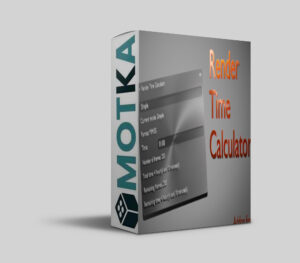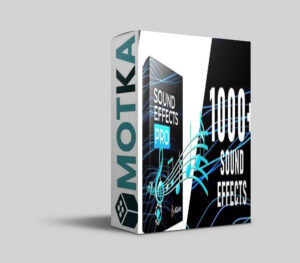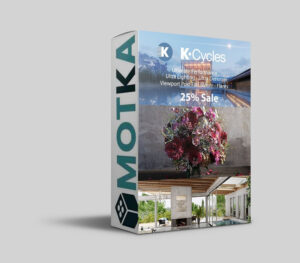Aescripts pt_panorama v2.5 Free Download

How to use:
1. Drop a panoramic image into your main comp and select it. A test image is included with the script.
2. Choose from the following options:
- Panorama Angle: Set to the field of view captured in your panoramic image.
- Number Of Sides: More sides means a smoother cylinder but longer render times. A value between 10-20 should be fine.
- Side Overlap: The sides overlap outside the cylinder to prevent gaps when Motion Blur is on and the camera is moving fast. Leave at the default value unless you intend to see the cylinder from the outside, in which case set to 10. Or set to 500 and view the outside of the cylinder for a cool effect!
3. Click Apply and the 3D panorama will be generated and placed in a precomp. The layer is scaled to 10000% in order to simulate a distant background.
If you switch to a Custom View you may not see the cylinder as it is so big. Select the layer and choose View > Look At Selected Layers to reveal it. In Top View you’ll see a wireframe line that represents the cylinder’s center and diameter.
| After Effects | 2023, 2022, 2021, 2020, CC 2019, CC 2018, CC 2017, CC 2015.3, CC 2015, CC 2014, CC, CS6, CS5.5, CS5, CS4, CS3 |
|---|
2.5 (Current version) – Apr 23, 2017
Fix for drop-downs not displaying correctly on Windows HiDPI displays
Fix for help window not closing on Windows
Fix for help window not closing on Windows