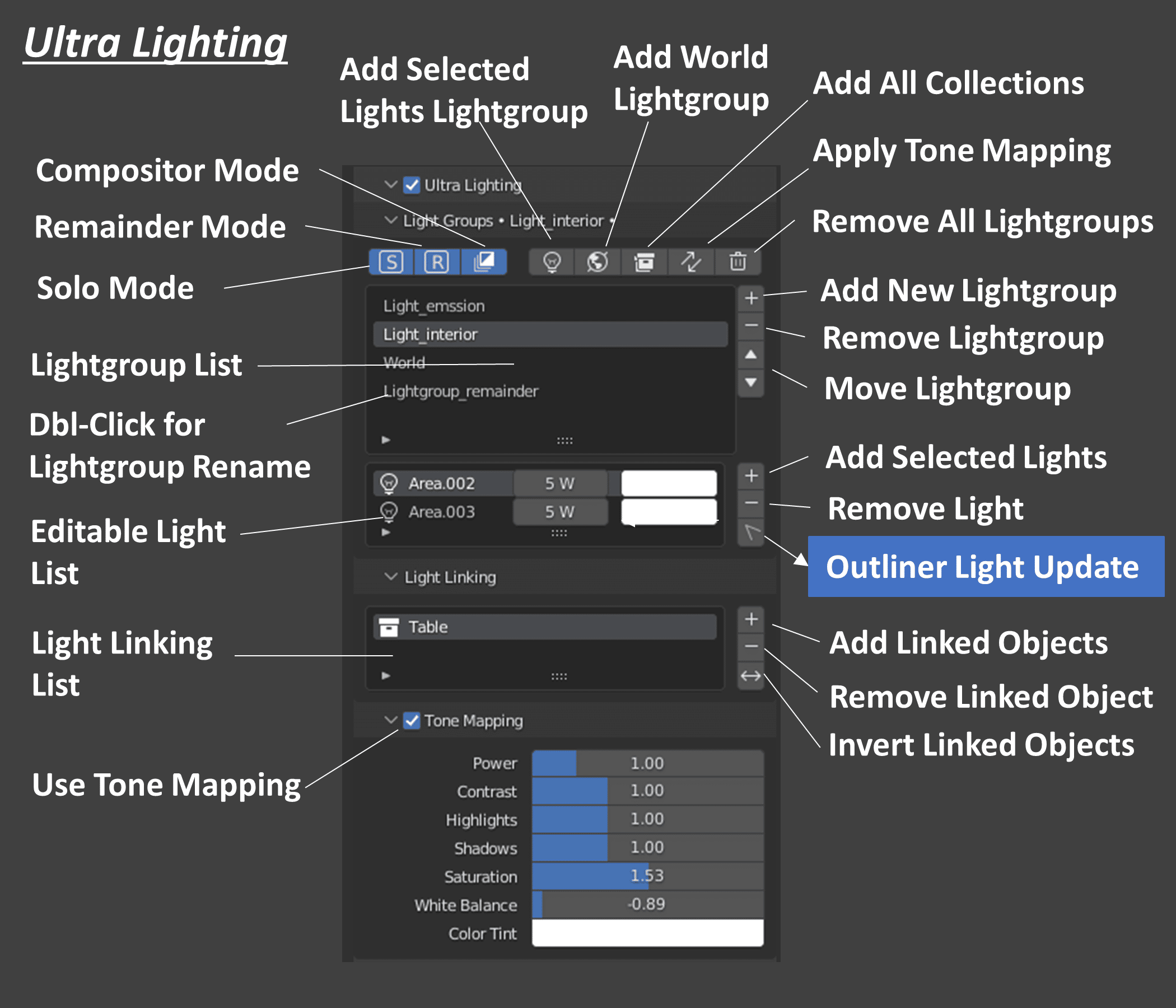K-Cycles 3.30 Stable Renderer for Blender Free Download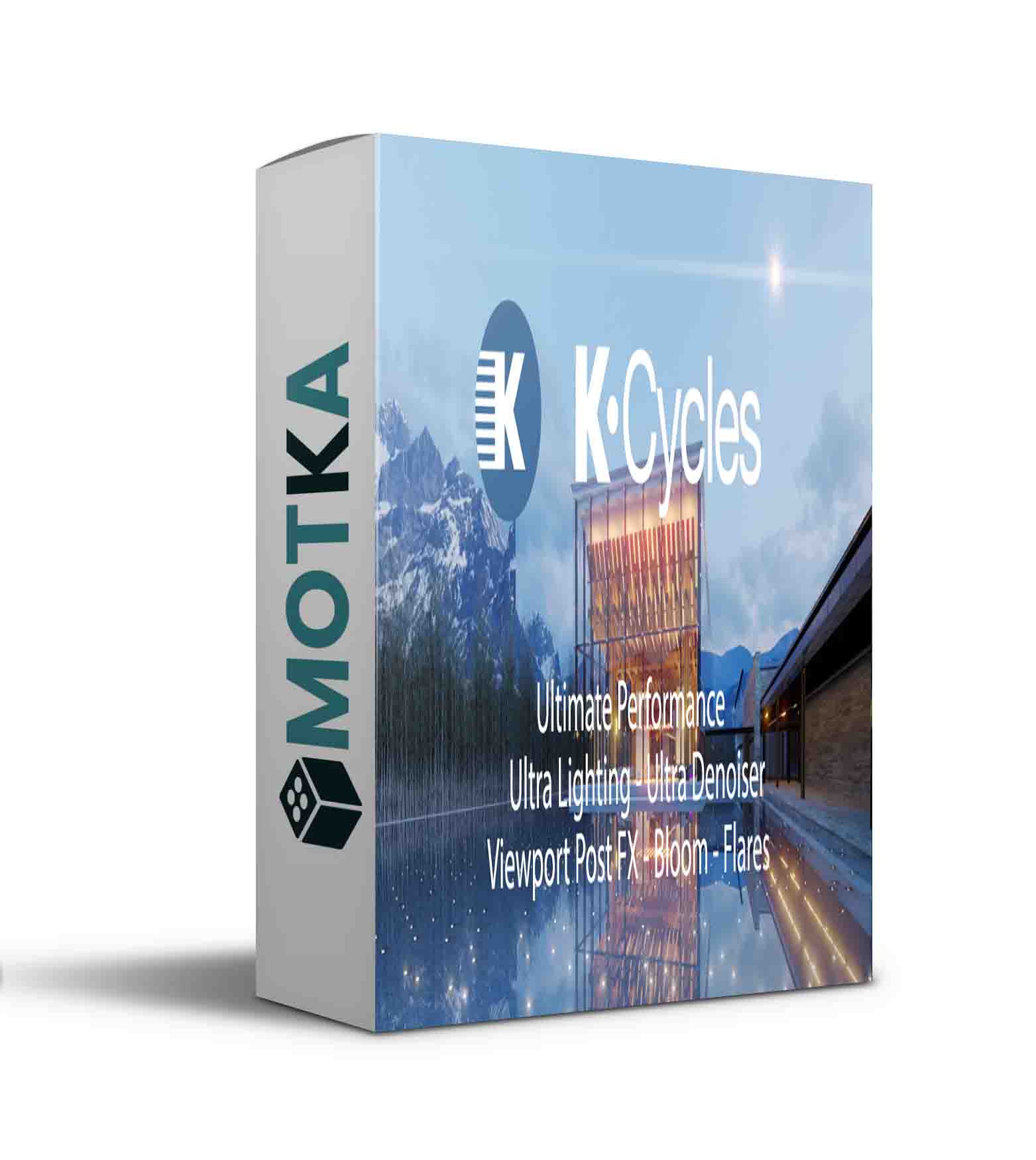
What is K-Cycles?
K-Cycles is a highly optimized custom build of Cycles render engine, ultra lighting, post FX, ultra denoiser, camera settings, multi-camera render, camera override and realtime viewport lighting and effects for Blender. It is fully compatible with Cycles and designed for Nvidia GPUs. Features include:
- Ultimate rendering performance for viewport and final renders.
- Amazing Ultra Lighting the most powerful and complete lighting features for Cycles.
- New Ultra Denoiser with the latest Intel denoiser technology and multi pass for clean and super sharp images.
- Ultra Denoiser works inside Blender without needing the compositor and has great performance avoiding complicated compositor nodes.
- Animation Denoiser uses the latest OptiX temporal denoising to improve animation render times.
- Even faster renders using intelligent scene and settings optimizations preset modes with higher K-Cycles performance while still maintaining good image quality.
- Amazing viewport Ultra Lighting, Post FX including BLOOM effects, FLARES with glare, anamorphic and ghosts, Tone Mapping and Lens effects that elevates your art to the next level.
- Camera mode/override for Ultra Lighting, Post FX and Output Resolution.
- Render Cameras for rendering individual cameras to the image editor or to automatically save file render.
- All K-Cycles Ultra Lighting and Post FX effects are animation ready with all the settings fully keyable and with previews on the viewport.
- The K-Cycles Ultra Lighting, Post FX effects can be done in the viewport or final render both in GPU or CPU.
- Cycles image quality with less render noise.
- Fully compatible with Cycles and all Blender addons.
- Regular stable release and alpha builds updates with the latest features from the Blender.
- One version optimized for both Optix, Cuda and HIP.
- Easy to use without the need of changing Cycles settings for fast performance.
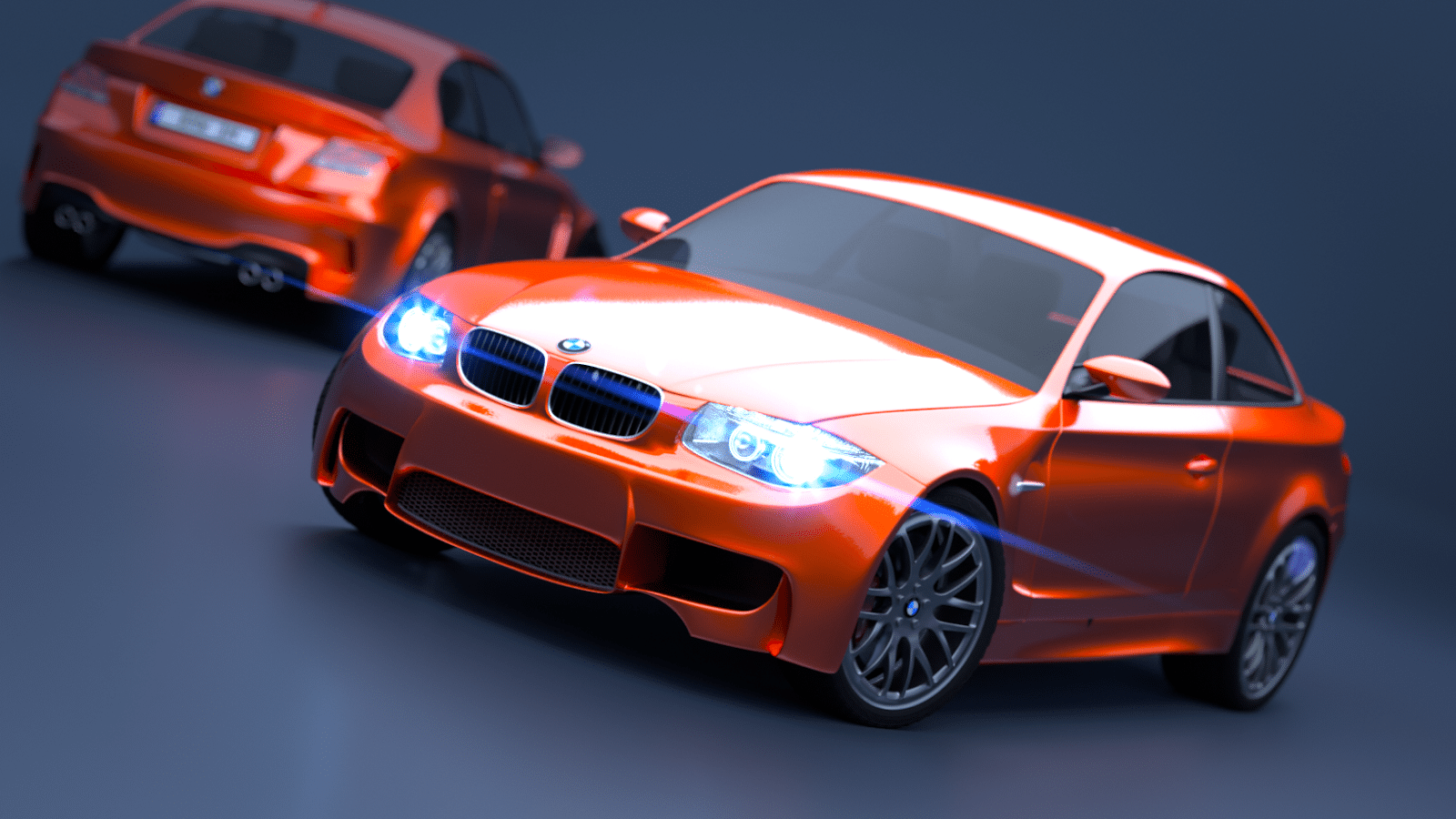
K-Cycles Performance
- K-Cycle performance mode.
- GPU Boost.
- Global Illumination presets.
- Sampling render presets.
- Optimize viewport updates.