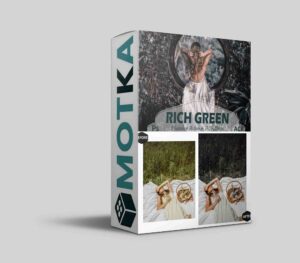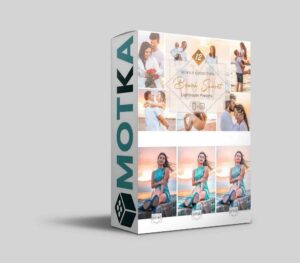Jordan Brittley – Light & Airy Preset Suite Free Download
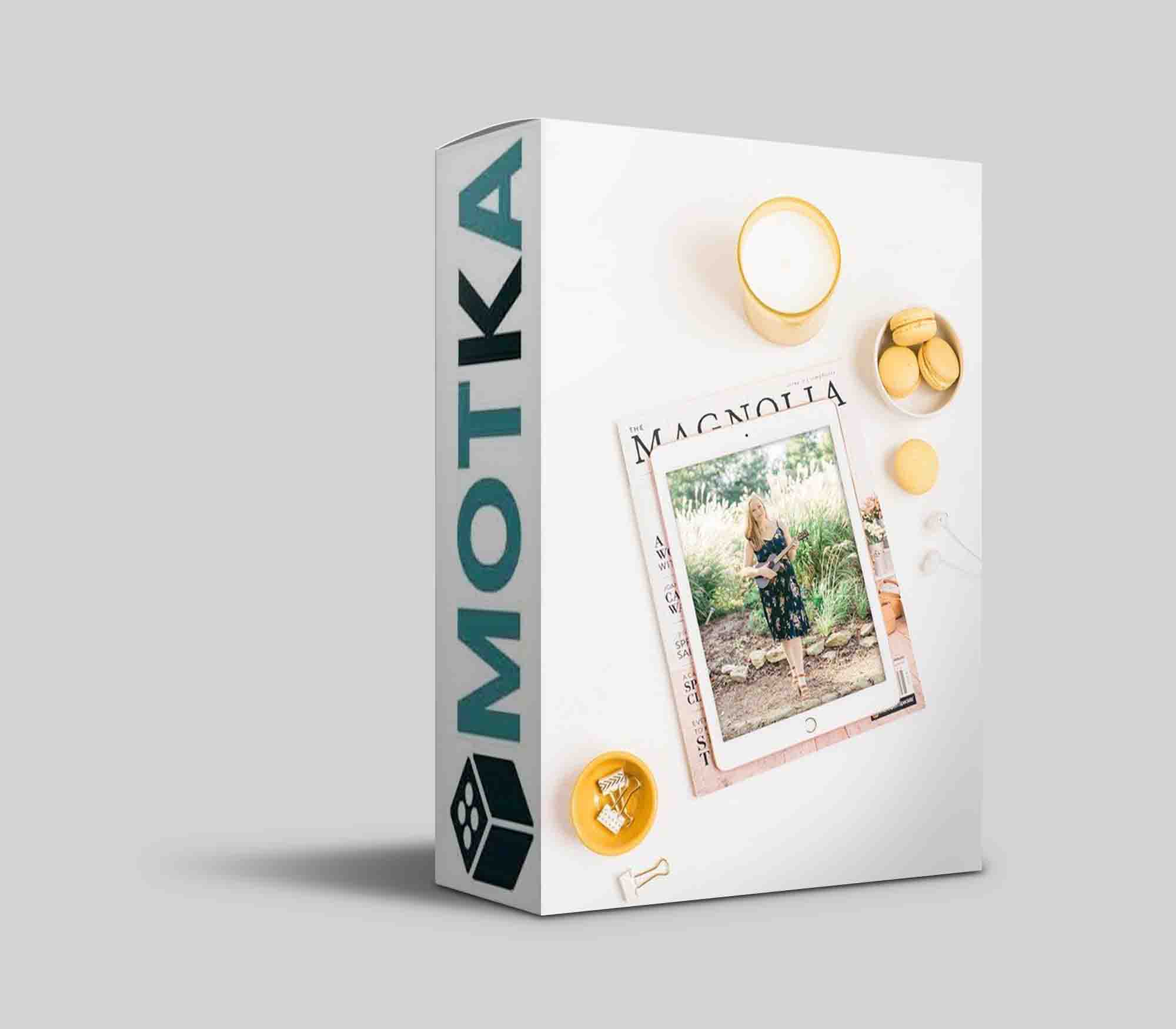
The Basics
My #1 Go-to Edit, the one you can plug-and-play on all of your photos right when you import them, so you can get your editing process started off on the right foot (go ahead–set it to auto-apply, and if you’re not sure how, I’ll show you inside your downloads!).
GROUP 2
Fuji or Portra
Ready for a looks-like-film image? Apply either the fuji or portra preset to lay a film foundation to your image. Mix and match one of these presets with our saturation presets and you’ll have people wondering how you get your film back so quick. No film needed — just a little L&A.
GROUP 3
Restore
Let’s take care of those highlights and show ‘em that you know what you’re doing: in Restore Whites, we’ll make sure your highlights are stealing the show, and in Restore Whites Max, we’ll have you on track for a formula that gives you the film-inspired, make-a-blogger-cry-happy-tears look (go on, toss your hair … your stuff is looking magazine-worthy!!).
GROUP 4
Exposure
Quick tip: you and I know you can’t just bump the exposure and call it good on the light & airy look. So, these presets have hidden tone curve adjustments to make sure everything stays spot-on—so, I’ll give you my keep-it-simple way to get some pop in your photo in one click with the Brighter preset.
Need a bit more pop to correct your photo? Levels are waiting for you in the Brightest preset, so you can tweak things based on your needs.
The Darker preset helps calm things down a bit, a magic wand casting a shade over glaringly white photos—you know I love that sunshine, but not so much it makes my photos look fake!
GROUP 5
Contrast
Just like everyone’s style is different, so is every lighting situation, canIgetanAmen? With Low Contrast, we’ll make sure you get back that soft film look if you’re working in a soft lighting situation …
… but we know that not all lighting situations are soft as can be, so with Medium Contrast, we’ll put the umph back in backlit images and any photo where you just need that pop of color (yes, your travel photos will thank you and likely end up as your new entryway decor).
GROUP 6
Temperature
This next group will keep your editing under that 10-second range! Don’t have time to master your white balance in-camera (because who has time for that)?! ? The Cool preset is sitting waiting for you to cool off those heated tones you got from yellowy light.
With Warm, you can burn off a bit of the chill in any blue-toned images.
GROUP 7
Skin Tones
Let’s talk people! I’m handing over my Cool Skin Tones option, to inch you over towards that hello!-looks-like-Fuji-film style you’ve craved, like your work just popped out of a magazine.
Next up? Oh, hey-looks-like-Portra-film: Warm Skin Tones gives you the subtle adjustment that makes all the difference and makes people look like, well, people … plus, we made sure your shadows have that film-depth.
GROUP 8
Saturation
Now here’s where things are about to get fun. You know that presets aren’t just magic-wands, but you could handle a way to nix a few stubborn situations. Tricky overhead light? Enjoy the Overhead Light preset (yup, that’s it’s name!), so you can adjust your coloring and get those oranges to calm themselves right on down.
Ready for some muted, fuji film-inspired greens? Muted Colors is waiting for you to put into action.
Plus, find our favorite preset for ultra-soft lighting – Greens (another film-lover option)! And Yellows will keep your sunset images on point and make sure that golden hour looks beautiful and doesn’t steal the show from your subject
GROUP 9
Grain
Where are my little-bit-of-grain, please friends? This one’s for you: Add a touch of grain with the Low Grain preset or kick it into the whole grain sha-bang with the High Grain preset!