Aescripts versionup v1.11 Free Download
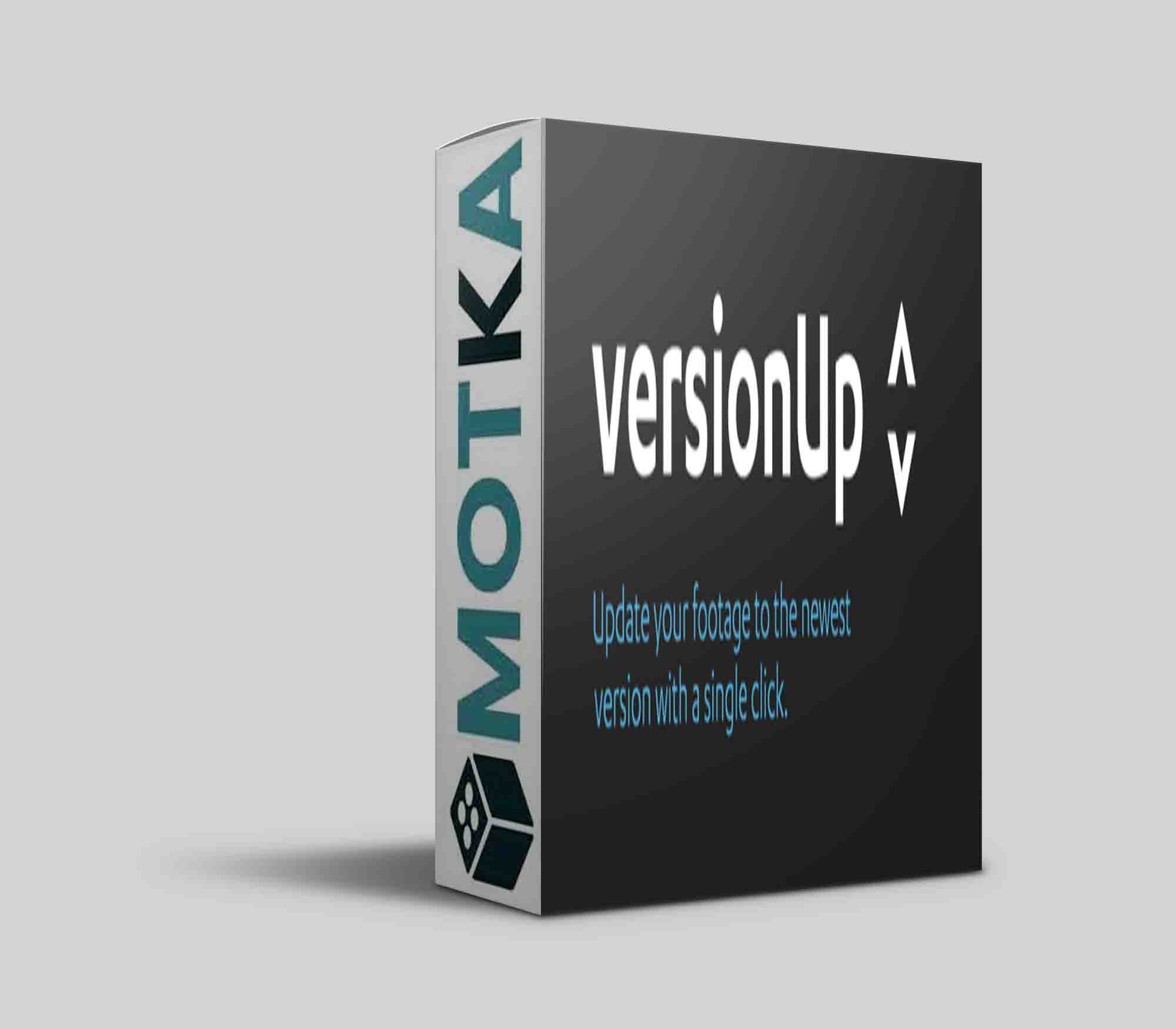
What is versionUp?
versionUp streamlines the tedious task of updating your footage to the newest version. It simplifies the switching of footage versions to a single click. Select one or more pieces of footage in the project panel, click the up arrow, and smartRender will update the footage to the next version available. Click the up arrow while holding the shift key and versionUp will skip to the newest version of the footage available. If you have ever been frustrated by the process of replacing footage by hand then versionUp is for you.
Features
- Click the up and down arrows to cycle through versions of your footage.
- Shift + Click to skip straight to the newest or oldest versions available.
- Option + Click to increment a letter following the version number.
- Included non UI scripts can be assigned to Kbar buttons.
- Custom keyboard shortcuts can be bound to perform all versionUp actions.
- Automatically skips versions if they don’t exist.
- Works with stills, movies, and image sequences.
- It will even version up or down comp and folder names.
- Updates all version numbers in the file path, not just in the file name.
- Settings panel with options to customize the script to your liking.
| After Effects | 2020, CC 2019, CC 2018, CC 2017, CC 2015.3, CC 2015, CC 2014, CC, CS6, CS5.5, CS5 |
|---|
1.11 (Current version) – Oct 29, 2020
BUG FIX: If the folder structure contained a version number but the file itself did not, the footage in the project pane would be renamed with gibberish.
BUG FIX: The noUI settings dialog wasn’t launching in latest AE versions
BUG FIX: Version checking broke, so button was removed from the settings as no easy fix exists



