Aescripts shape-up v1.09 Free Download
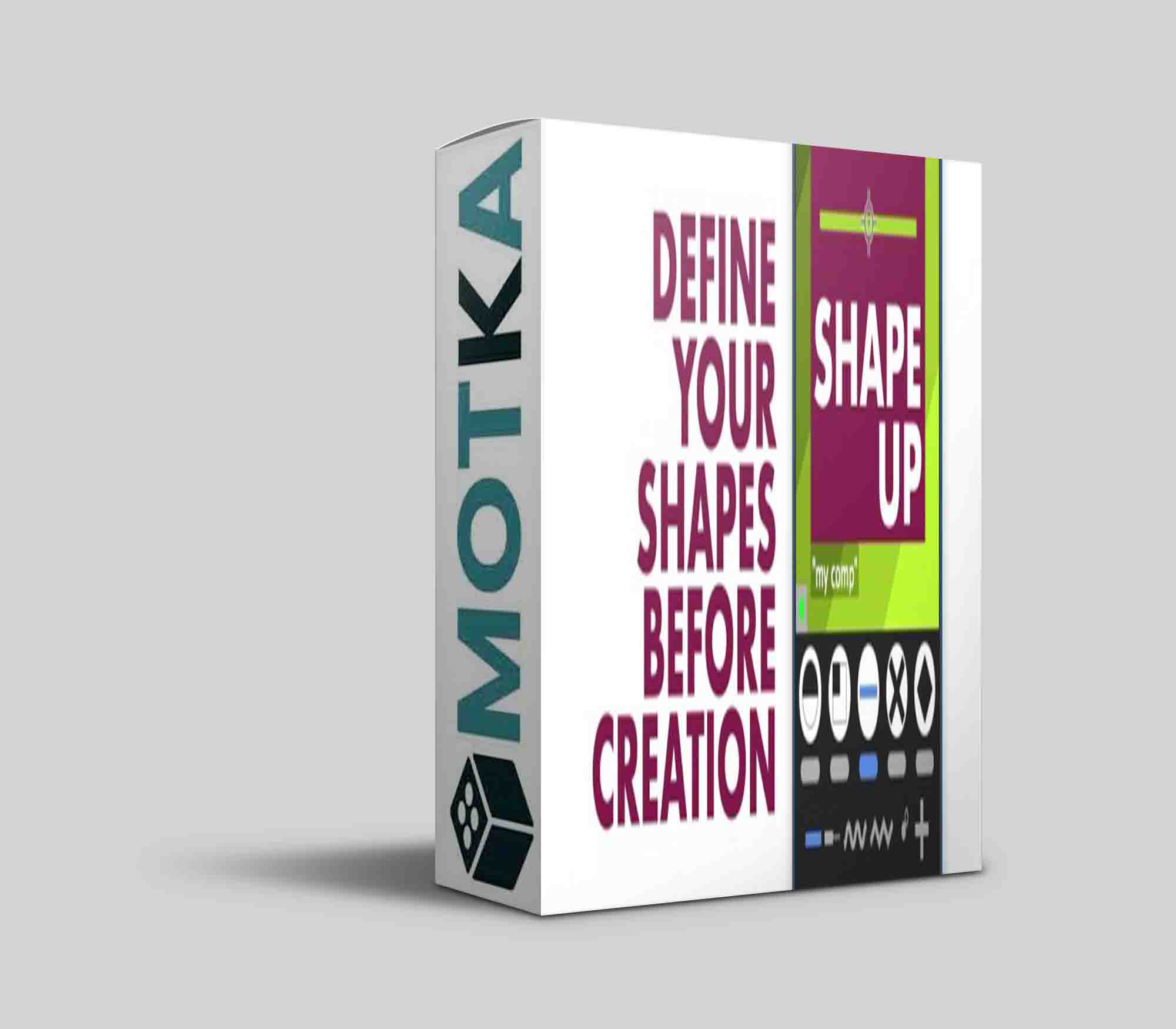
ShapeUp is a tool to define your shapes BEFORE creating the shape layers and adding them to your composition. It creates “clean” shapes, either AE’s native parametric shapes or ones using custom paths (without utilizing merge paths). Rounding and zigzag vector filters may get added for corresponding shapes. Neither expressions nor animations will be applied. As said – clean – to get you started. Just try the demo version and have a look at the user guide linked below.
MAIN FEATURES
- Preview your shape & composition
- Five shape families to choose from: ellipse, rectangle, horizontal lines, vertical lines, polygons + stars
- 5-6 sub shapes each
- Quickly set the anchor position and alignment to your comp within the preview
- Create shapes at the top / bottom of your layer stack or above / below a selected layer
- Set size, position, stroke width, rounding, amount of copies and points, inner width, inner rounding for polygons/stars
- Input fields: Use tokens to utilize the comp size, alignment, position of selected layers, grid spacing
- Toggle stroke & fill on/off
- Set colors
ShapeUp is meant as a construction kit to help you when working with standard shapes, e.g. you can quickly create half and quarter-sized versions of a “master” rectangle or ellipse or add lines in the same size. Use the input fields with simple math operations to create offsets in size or position.
ShapeUp’s preview displays the defined shape in relation to your active composition to give you an idea about size, position, colors.
Use the “s”-token (selected) in the position fields to easily create the shape at the position of a selected layer, or at the average position with multiple selected layers.
| After Effects | 2020, CC 2019, CC 2018, CC 2017, CC 2015.3, CC 2015, CC 2014, CC, CS6 |
|---|
1.09 (Current version) – Aug 18, 2020
– Create Color Palette in Comp: wouldn’t always use the current color palette
– Shape Up won’t launch: “could not convert Unicode characters”
-> if you are already experiencing this issue, you will need to delete Shape Up’s preferences:
Hold cmd+shift[Mac] / ctrl+shift[Windows] while launching the script -> you will get a confirmation pop up



