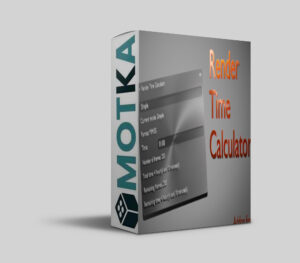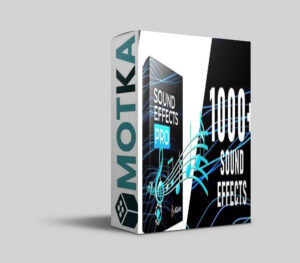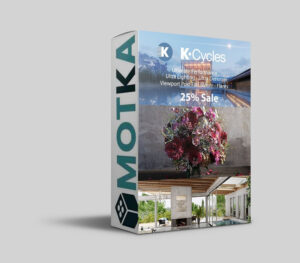Aescripts mercury v1.4 Free Download
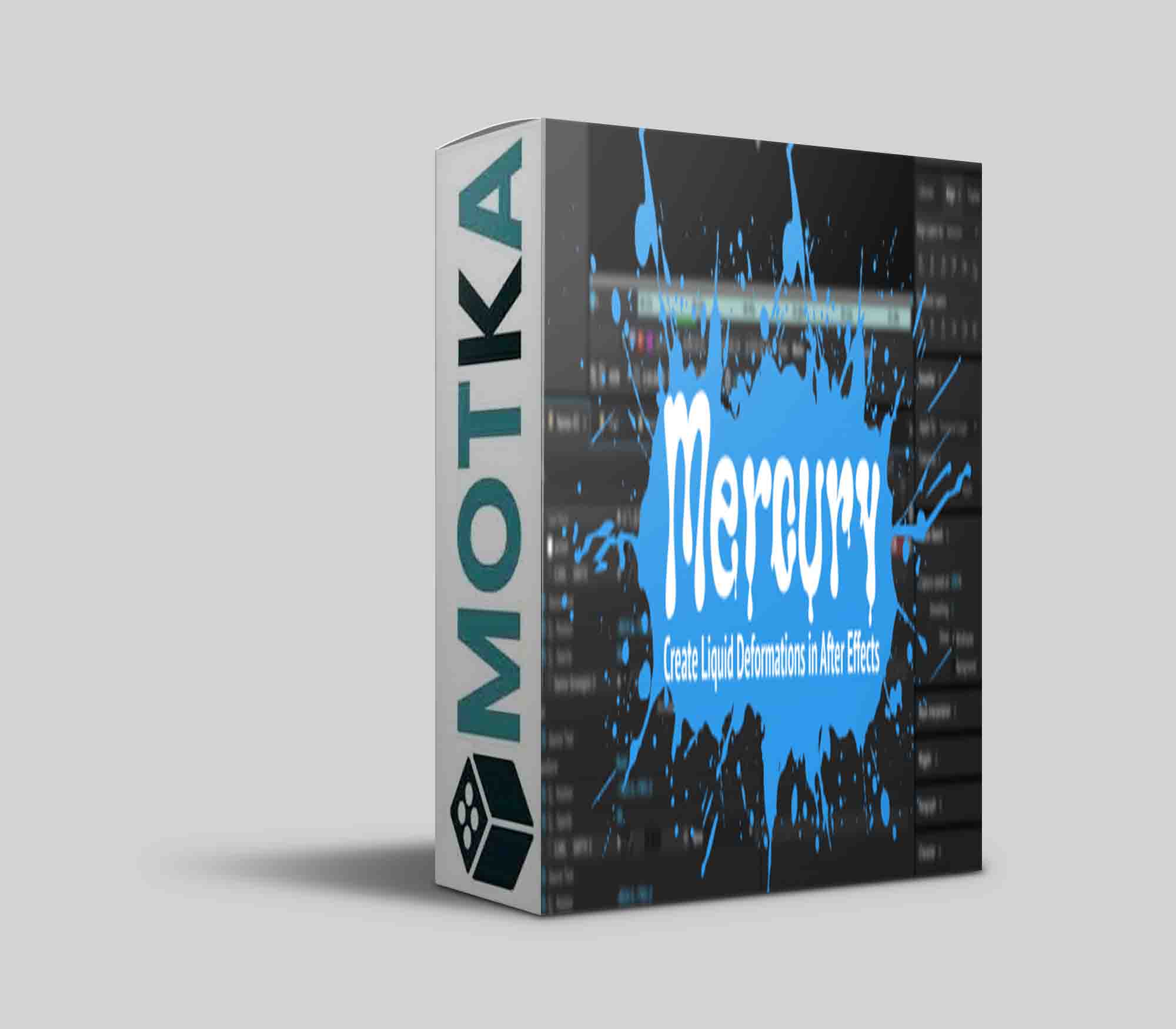
Mercury creates free-form liquid deformations for shapes, solids, text, and masks. Using Mercury you can turn any object into a liquid object which means that it will responsively deform as it unites or separates from other free-form Mercury objects. You can also create custom liquid effects by adjusting parameters in the Mercury Control Null. Customize the liquid thickness by adjusting the border and blur levels or add undulating edges to shapes by increasing the jiggle amount and animating the jiggle evolution.
Using Mercury
Click ‘Run Mercury’ with any active composition selected. Adjust the following parameters in the Mercury Control Null to achieve desired liquid effects.
Border: Adjusts the viscosity of the liquid object by choking the shapes color border. Increase this value for greater shape deformation and viscosity and decrease this value to maintain form and lessen viscosity.
Blur: Softens rough edges created by increasing the Border. Also adjust thickness of liquid deformations in tandem with Border.
Jiggle Amount: Creates undulations in shape edges. Use Jiggle Evolution to animate these undulations and Jiggle Smoothness to adjust the amplitude and frequency of the edge undulations.
Jiggle Smoothness: Used in tandem with Jiggle Amount. Increase the Jiggle Amount to add undulations to shape edges. Adjust the Jiggle Smoothness to make the wave amplitude and frequency more or less apparent in your shape edges.
Jiggle Evolution: This animates undulations created using the Jiggle Amount.
Turbulence Point: Specifies the animatable origin of Jiggle evolution
| After Effects | 2022, 2021, 2020, CC 2019, CC 2018, CC 2017, CC 2015.3, CC 2015, CC 2014, CC, CS6 |
|---|
1.4 (Current version) – Mar 17, 2022
– Apple Silicon M1 support
New licensing framework integrated