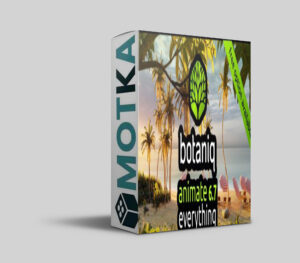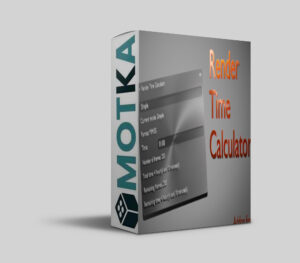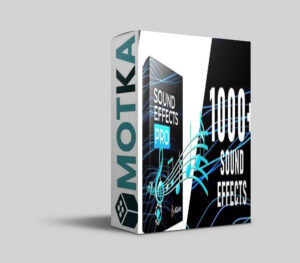Aescripts map-ramp v1.1.0.1 Free Download
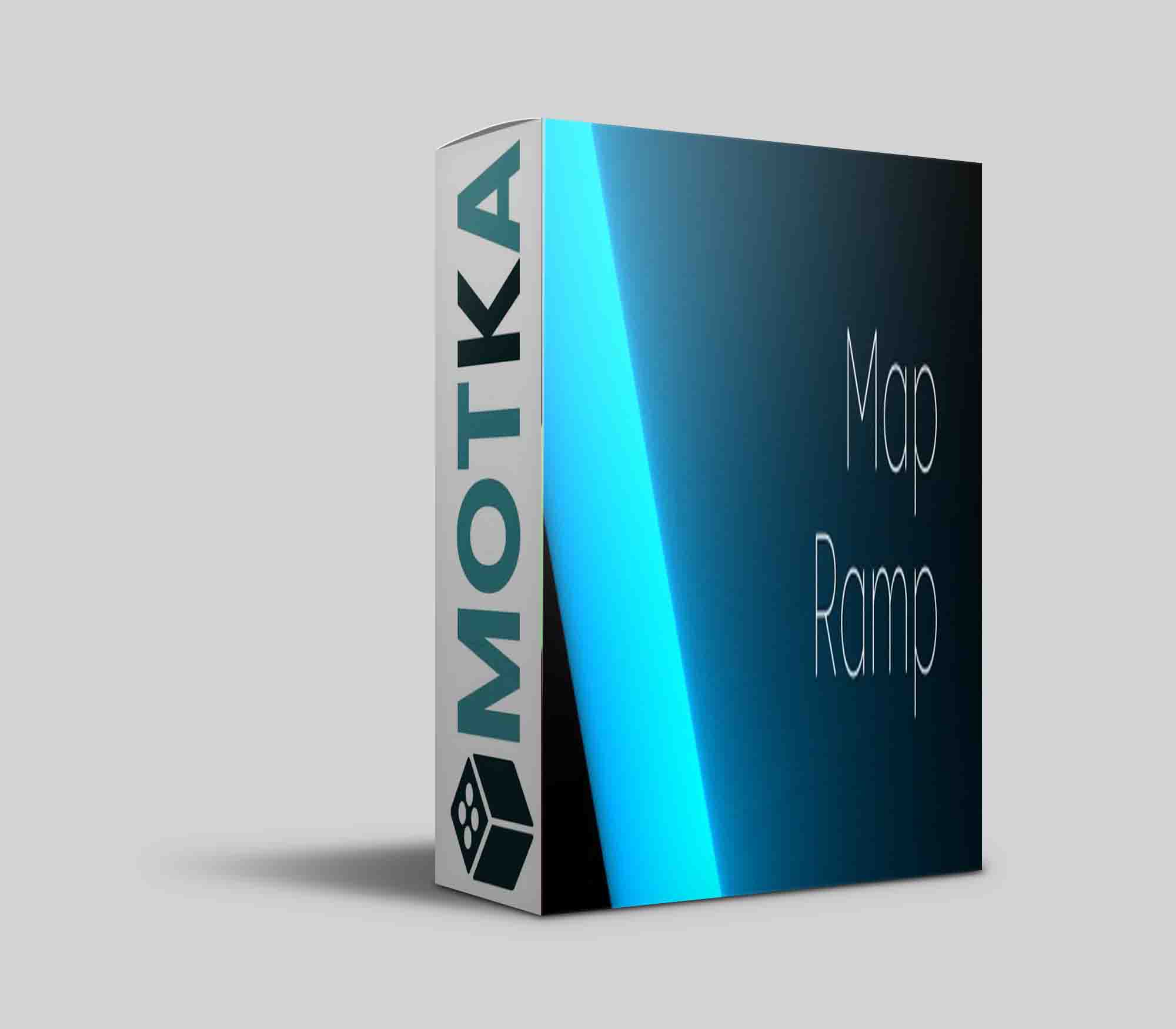
User Interface
Effect provides some additional parameters to manipulate every knot separated and the whole effect. Every knot have the same set of parameters and parameters specifically for a selected knot is visible. All the parameters also have a visual representation on every knot. Knot Position and Color is clearly presented, but Alpha and Blending parameters is visualized by the two small points under every knot. Left one is Alpha and brightness of those two points represents a values respectively.
Controls
- Select the left knot on the ramp.
- Select the right knot.
- Distribute – place all the knots between first and last knots evenly. Double click to place between the start and end of the ramp. The icon will be changed after the first click to reflect the new feature.
- Flip – mirror the knots positions.
-
- Position – is a place of selected knot on ramp.
- Color – is a color of selected knot.
- Alpha – change resulting Alpha channel of pixels.
- Blending – amount of mixing between knot color and original color from the source layer
Effect parameters
- Blend With Original – working in familiar way, mixing the gradient and an original source colors.
- Blend Alpha Also – if Alpha channel was changed it is a way to revert it to original one from source.
After Effects 2023, 2022, 2021, 2020, CC 2019, CC 2018, CC 2017 1.1.0.1 (Current version) – May 10, 2022
– v1.1.0.1 – bug fix – plugin caused crashes.
– The update button added to adopt the previous version plugin to the new one.
– Linear mode now have the two different variations
– Extra transform parameters added
– M1 and Beta Ae now supported