Terranode – Terrain Modifiers v1.3 for Blender Free Download
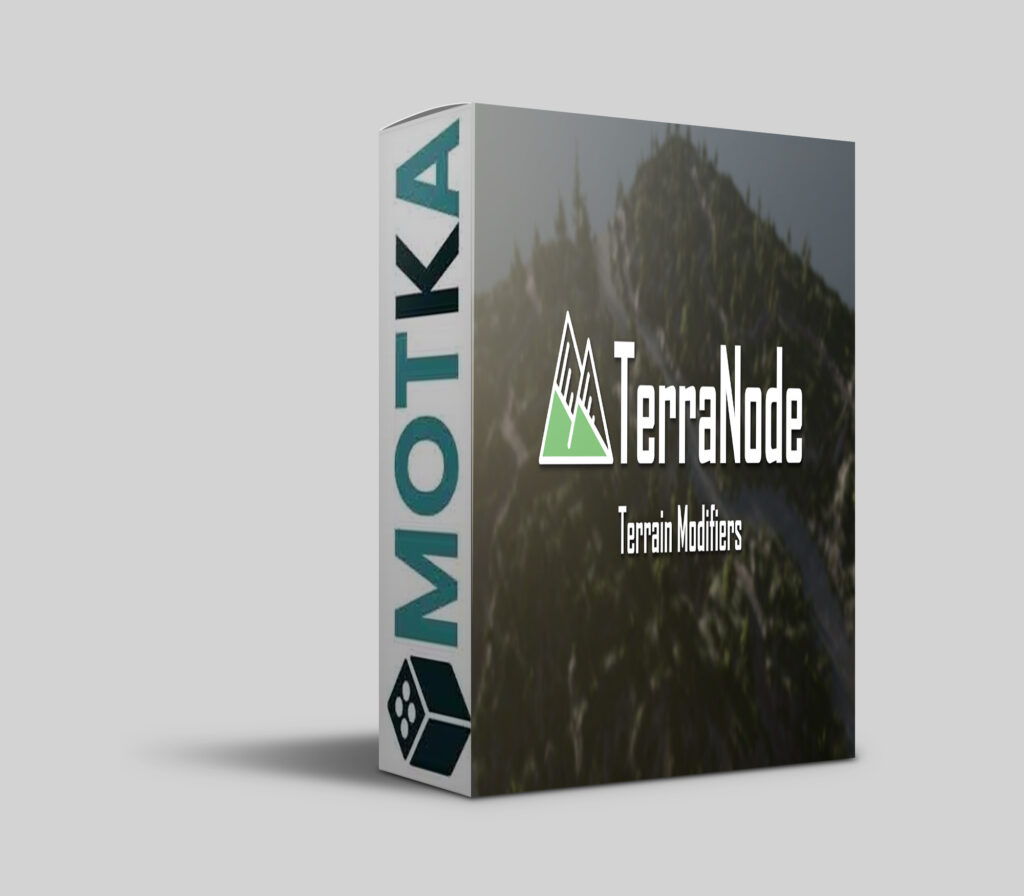
TerraNode is a collection of node-based terrain modifiers for Blender. When making terrain, I often want to place details where I find them important, but I usually do not want to take the time to sculpt every little mound and rivulet . . . To marry those two contradictory facts, I made these terrain tools.
The modifiers make the whole terrain creation process procedural, from adding the base grid to capturing the final attributes. The procedural workflow allows you to take your terrain to a near-finished state, decide that the river is too narrow, easily go back, edit the width, re-enable some modifiers and, painlessly get an updated terrain with a wider river.
The terrain can be ‘sculpted’ with a set of guide curves and surfaces which are separate objects that I think of as controls. The controls allow you to place features, such as valleys, roads, rivers, clearings, and hills where you want them. Then there are modifiers to apply effects to the terrain, I think of these as filters. The filters automate the addition of finer details with, noise, soften, fill, erode, etc.
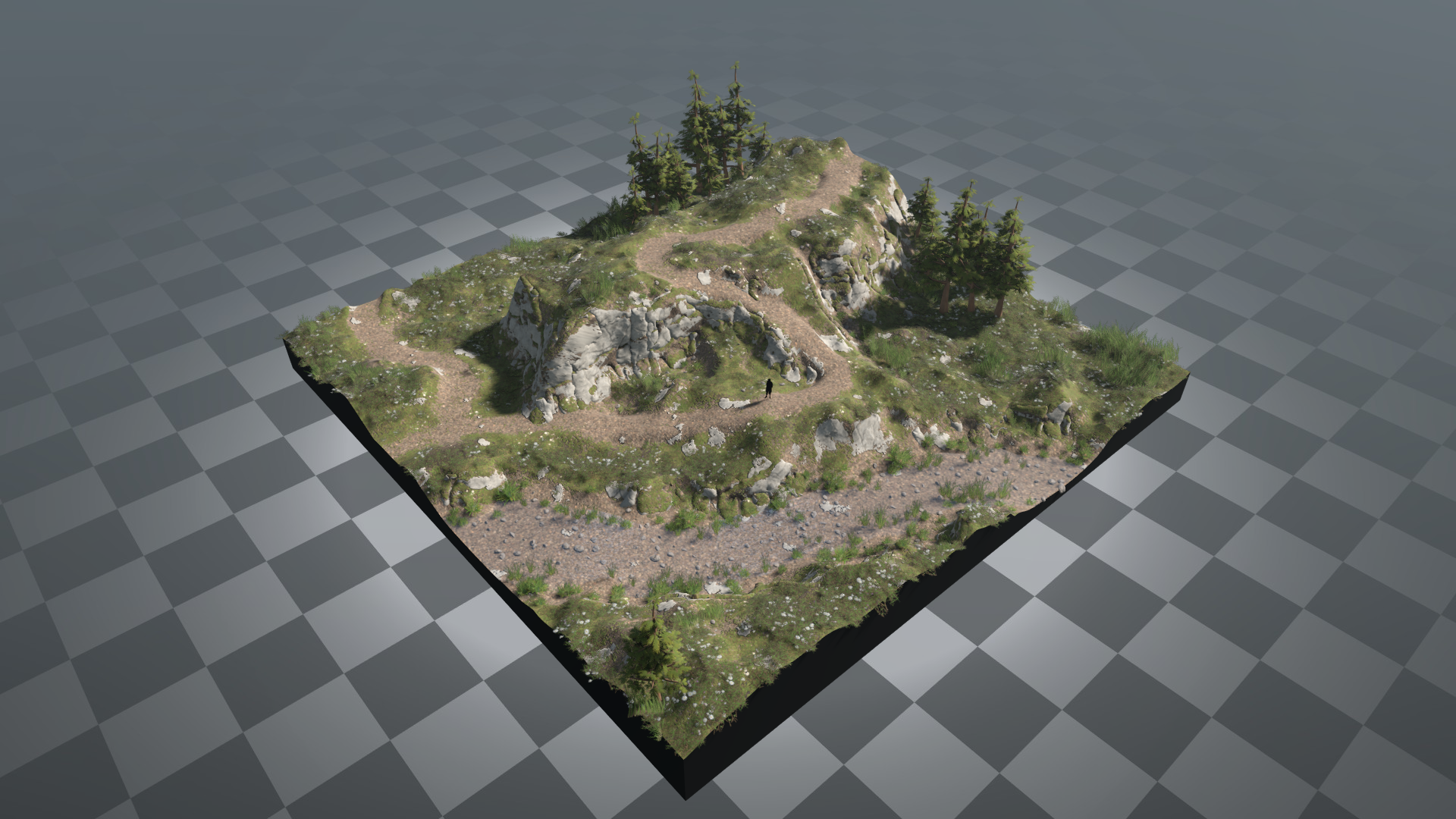
To tidy everything up, you can add a crop modifier to trim and add side walls, and an attributes node to capture all the information you might want in a material or to control where plants and debris are scattered.
Scatter modifiers are added to separate objects from the terrain base to scatter instances across the entire terrain collection or in a zone defined by its surface. The scatter modifier can also mask out portions of the terrain using terrain attributes, such as steepness, erosion, elevation, or water. The scatter modifier should work with any assets that you have, and as a starting point, I have included all of the nature assets that are displayed in the promotional images and videos.
Almost all of the modifiers have been designed so that an adjacent terrain tile will continue ‘seamlessly’ (Generally, the seams are hard to spot, but they aren’t always perfect) The ability to divide the terrain into tiles allows for larger terrains, which can be edited in sections, and enabled and disabled as needed to keep the editor interactive. A whole stack of modifiers can be ‘bypassed’ by disabling the terrain base modifier, and you can set a different resolution per tile for lower polycounts on distant tiles.
There are also several materials, which can be applied as is, if suitable, or used for reference to make a custom material with your own textures. The tools include some shader nodes to help with making custom terrain materials. From my experimentation, I have found a series of the ‘Height Mixer’ nodes achieve the best results.
What do you need? Blender 4.0
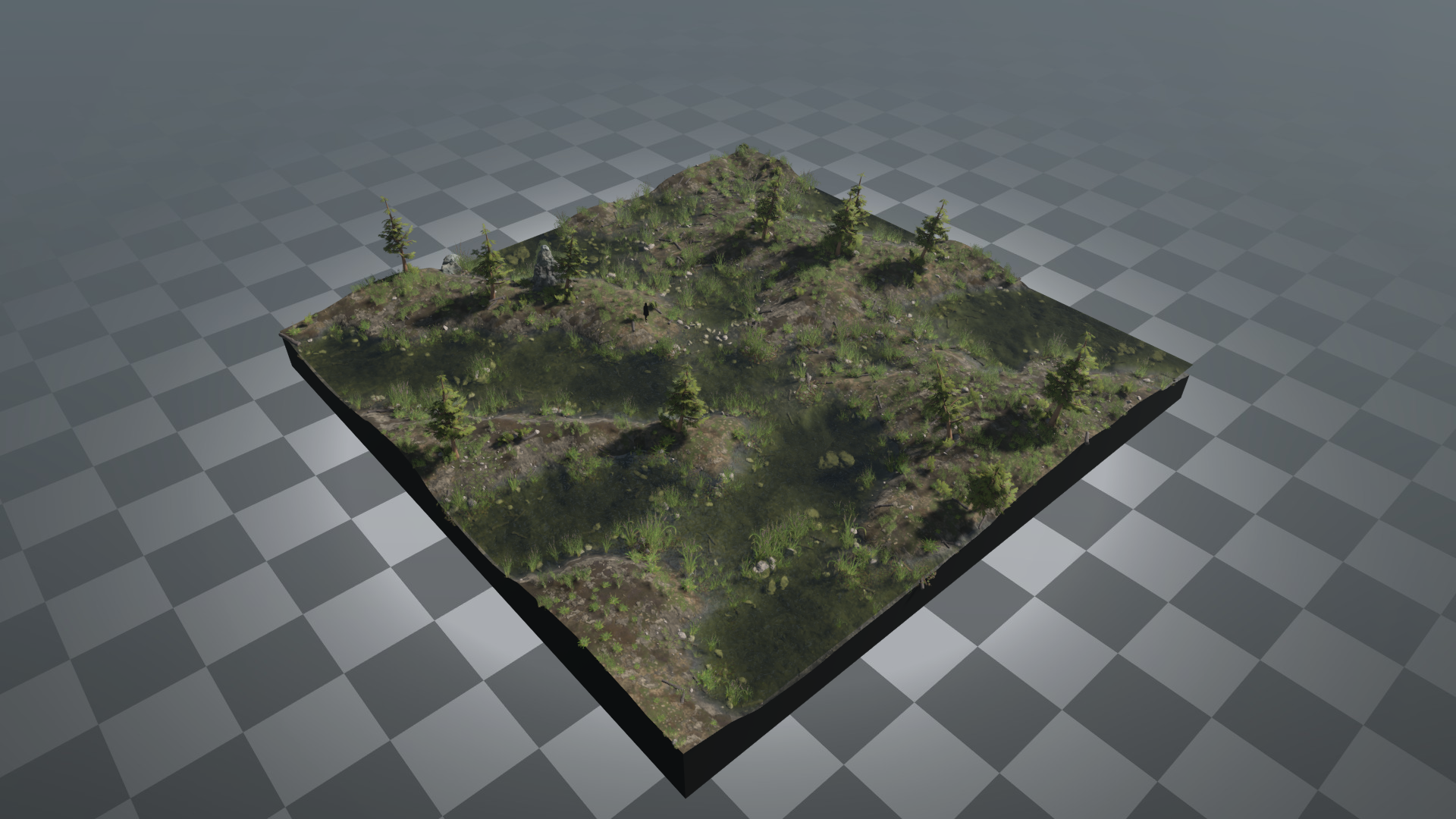
What’s included?
- 18 Terrain Modifiers
- 7 Presets for the Scatter Modifier
- 12 Low-Poly Starter Assets
- 9 Materials (5 Presets, 2 Templates, 2 Utility)
- 6 Shader Nodes
- 4 Example Terrains



