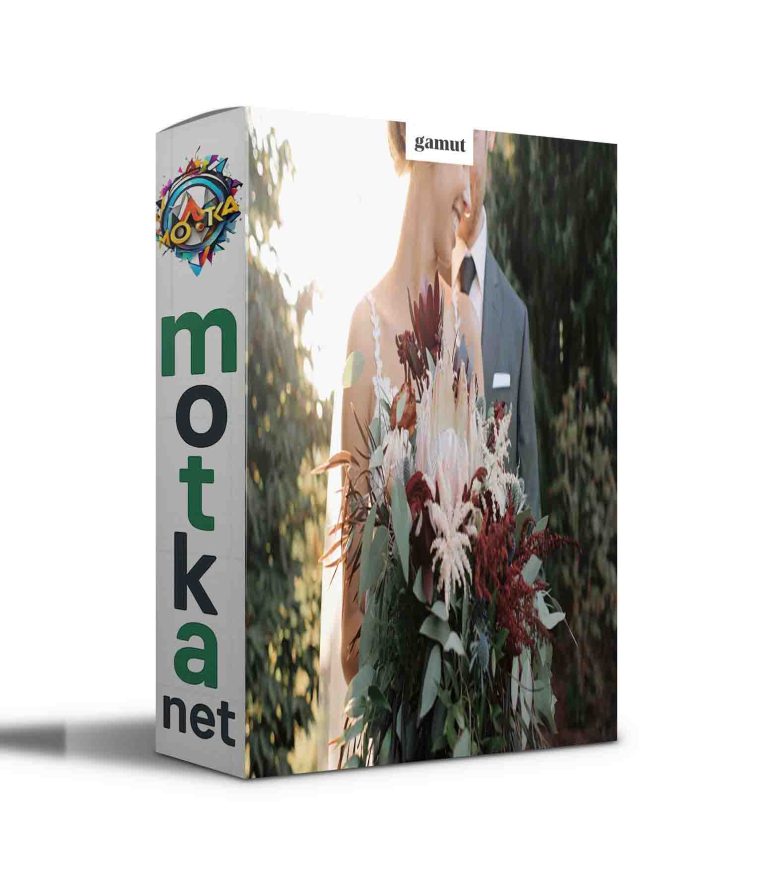P6K2ALEXA POWERGRADE AND LUTS Free Download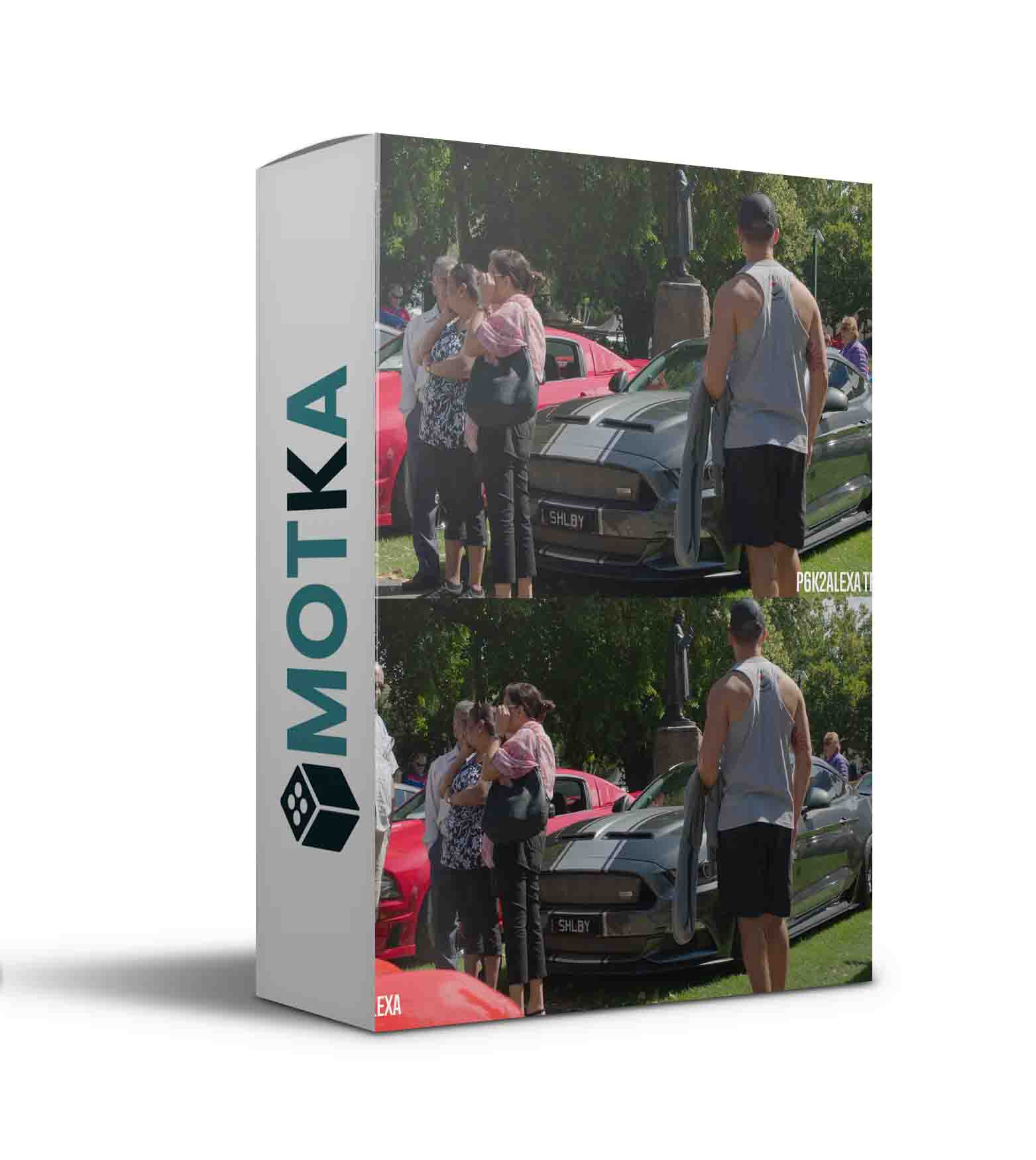
In November 2019 I purchased a BMPCC 6K to complement the ARRI Alexa I normally shoot with. The idea was to have a smaller and lighter camera that would live on a gimbal.
On receiving the camera I proceeded to profile the sensor using the techniques I had previously used to profile the Alexa sensor and various film stocks. I then used this data to build a custom 3×3 matrix that accurately matches both cameras. This is the same method used by high-end post houses to match digital cameras. And it offers many benefits over using a LUT. To find out why, read The Creation Process below.
NOW FULLY GEN5 COMPATIBLE – UPDATED 14.05.2021
The PowerGrade, post-production LUTs and in-camera LUTs have now been updated to be fully Gen5 compatible. To use the Gen5 PowerGrades you will require Resolve 17.2. The in-camera LUTs require Blackmagic Camera Update 7.3. This update also makes P6K2Alexa fully compatible with the P6K Pro.
The update also includes two new ARRI LogC to Rec709 LUTs. These new LUTs have been modified for more filmic saturation and were born from my research into film emulation. They allow for deeper, richer colours whilst avoiding over-saturation.

P6K2ALEXA VS A REAL ALEXA
These comparison images where shot simultaneously with the P6K mounted on the Alexa’s top handle, so there is a slight difference in perspective. The Alexa used a Zeiss Milvus 35mm, the P6K used a Zeiss Milvus 25mm and was cropped in post to match the FOV. F-stop range F5.6-11, shutter angle 11.25°, no ND filters. Both cameras shot at ISO800.
The P6K images feature exposure adjustments only. The Alexa images are untouched.
Second mouse button click and open each image in it’s own tab, for a full resolution comparison.

THE CREATION PROCESS
As mentioned earlier, the P6K sensor was profiled with the same process used to profile the Alexa and various film stocks. This process involves shooting a variety of charts at different exposures covering the entire dynamic range of the sensor or film stock.
The charts feature swatches that cover the full 360 degrees of hue, each at a variety of saturation levels. The goal is to present the sensor or stock with as much image data as possible. In the end this process generates around 14,000 data points per camera.
I then took the visual form of this data into Resolve, linearised the P6K BMDFilm footage and created a custom a 3×3 matrix to match the colour response of the P6K to that of the Alexa’s. Because this is done with a matrix, the results are closer to a technical transform than a simple look match LUT or even a complex profiled match LUT.
A 3×3 matrix/technical transform is how high-end post houses approach digital camera matching. It’s clean, it’s efficient, it’s elegant and it’s adjustable.
TECHNICAL TRANSFORM VS PROFILED LUTS
The standard profiled LUT method of matching cameras is to take the data from each camera and run it through a program like MatchLight IMS. MatchLight IMS figures out the differences between the two cameras and generates a LUT that matches the two. This is an ok method of matching two cameras, but it’s really only necessary if one or more of the cameras exhibits non linear behaviour. Which is why it works well for matching digital to film. For matching digital to digital, this is an unnecessarily complex, inflexible method that has many downsides.
LUTs generated by this method are in a way a snapshot of the exact conditions under which the LUT was created. Basically It’s a series of x colour becomes y colour under the precise conditions both cameras were shot in. The further the footage moves away from these precise conditions the less accurate the LUT becomes. Therefore to ensure an accurate conversion the image needs to be placed in the original narrow “slot” that the LUT expects.
A technical transform match is different. Rather than being concerned with precise x colour becomes y colour, a technical transform uses a matrix to reshape the entire colour response of one sensor to match the colour response of another sensor. When matching two digital sensors this is a cleaner and far more elegant approach. It will still have a “slot” but no more and no different than a Color Space Transform (CST) has a “slot”.
The transform is actually very similar to a CST. And If you’re familiar with my work, you already know all the benefits of working with CSTs.
A crucial part of the transform process involves linearising the BMD Film footage and returning it to scene linear, which is the native way the sensor sees light. Because the transform works in the sensor’s native light space, it’s as native a transform as possible, short of Blackmagic Design integrating it in the BRAW decoding process and offering it as a colour space decoding option.
Working in this native linear space ensures the cleanest, consistent transform possible. And because it doesn’t break 32bit float like LUTs do, theres no clipping or clamping of data. It’s completely non destructive and can even be fully reversed with zero loss in quality.
It’s also fully adjustable. So unlike profiled match LUTs that need a profile for every common light source, a 3×3 matrix is a broad enough transform that it might not need adjustment under a different source. And if it does, it can be adjusted with one or two sliders, or it can even be switched out completely with the included Hue v Hue/Sat version, for even easier editing.
CREATING THE LUT VERSIONS
For the LUT versions, I created them in a way that mitigates some of the issues LUTs commonly have. The LUT versions still feature the same identical 3×3 matrix, but in LUT form.
One of the biggest limitations with most LUTs is that they clip any information that exceeds the top of the waveform, so basically any value above 1.0. This is a big issue with BMPCC footage as enabling Highlight Recovery or working with any ISO above 400, pushes valuable information above 1.0, where it is permanently clipped.
With this BMPCC specific requirement in mind, I developed the LUTs to accept and work with values exceeding 1.0. So no matter if you enable Highlight Recovery or push the ISO to 6400, the LUT is able access and process all the information extending above 1.0.
Note: Not all software works with LUTs that are able access image data above 1.0. In testing, Lumetri in Premiere Pro did not accept these LUTs. I’ll work to resolve this, but in the meantime I have created a work around. See LUT Version below.

GEN5 LUT VERSION
Two versions of P6K2Alexa Gen5 LUT transform:
-
The P6K2Alexa_Gen5_LogC LUT outputs a LogC image and is fully compatible with any LUT or PowerGrade that expects ARRI LogC as the input. Use this if you need to match Alexa footage on the same timeline or if you need to share looks between the two cameras without modifying looks.
-
The P6K2Alexa_Gen5_BMD_Film LUT outputs Alexa colours but in Gen5 BMD Film log. The output won’t match LogC Alexa footage, but it gives you the benefit of the extra highlight range of Gen5. Which means you don’t need to manually grade highlights back down into range. Use this if you want the Alexa colours but don’t need to intercut with Alexa footage.
ARRI_LogC2Video_709 Output LUTs: The latest ARRI LogC to Rec709 LUT in two new versions. ARRI_LogC2Video_709_V2.cube and a Wide Dynamic Range (WDR) version known as ARRI_LogC2Video_709_WDR_V2.cube. These LUTs have been modified for more filmic style saturation, allowing for deeper richer colours whilst avoiding over-saturation. These LUTs are designed to be paired with the P6K2Alexa_Gen5_LogC LUT above. Also included are the previous versions of these LUTs: Standard, WDR, WDR Highlights and WDR Roll-Off.
BMD_Gen5_Film2Video_709 Output LUTs: the two new V2 LUTs from above but designed to be paired with the P6K2Alexa_Gen5_BMD_Film LUT above. They are known as BMD_Gen5_Film2Video_709_V2.cube and BMD_Gen5_Film2Video_709_WDR_V2.cube.
All-in-one Post-Production Rec709 LUTs: The P6K BMDFilm Gen5 transform combined with the two new V2 Rec709 output LUTs. Created at x65 precision.
In-Camera/On-Set Rec709 LUTs: Same as above but created at x33 precision for compatibility. Used to preview the transform on the P6K or external monitors.
P6K2Alexa Gen4 LUTs: All the Gen4 LUTs are included as well.
No Snake Oil
GEN5 POWERGRADE VERSION
Two versions of P6K2Alexa Gen5 PowerGrade transform:
-
The P6K2Alexa Gen5 LogC PowerGrade outputs a LogC image and is fully compatible with any LUT or PowerGrade that expects ARRI LogC as the input. Use this if you need to match Alexa footage on the same timeline or if you need to share looks between the two cameras without modifying looks.
-
The P6K2Alexa Gen5 BMD Film PowerGrade outputs Alexa colours but in Gen5 BMD Film log. The output won’t match LogC Alexa footage, but it gives you the benefit of the extra highlight range of Gen5. Which means you don’t need to manually grade highlights back down into range. Use this if you want the Alexa colours but don’t need to intercut with Alexa footage.
The P6K2Alexa PowerGrades allow you to adjust all aspects of the P6K to Alexa transform. You can make adjustments to the core 3×3 matrix, you can also adjust the shadow/highlight tint curve and tweak the highlight roll-off curve to taste.
P6K2Alexa ACES PowerGrade: The P6K2Alexa transform for use in ACES workflows.
ARRI_LogC2Video_709 Output LUTs: The latest ARRI LogC to Rec709 LUT in two new versions. ARRI_LogC2Video_709_V2.cube and a Wide Dynamic Range (WDR) version known as ARRI_LogC2Video_709_WDR_V2.cube. These LUTs have been modified for more filmic style saturation, allowing for deeper richer colours whilst avoiding over-saturation. These LUTs are designed to be paired with the P6K2Alexa_Gen5_LogC LUT above. Also included are the previous versions of these LUTs: Standard, WDR, WDR Highlights and WDR Roll-Off.
BMD_Gen5_Film2Video_709 Output LUTs: the two new V2 LUTs from above but designed to be paired with the P6K2Alexa_Gen5_BMD_Film LUT above. They are known as BMD_Gen5_Film2Video_709_V2.cube and BMD_Gen5_Film2Video_709_WDR_V2.cube.
In-Camera/On-Set Rec709 LUTs: The P6K BMDFilm Gen5 transform combined with the two new V2 Rec709 output LUTs. Created at x33 precision for compatibility. Used to preview the transform on the P6K or external monitors.
P6K2Alexa Gen4 PowerGrades: The Gen4 PowerGrades are included as well.
No Snake Oil