Blender – Handy Weight Edit V1.2.2 Free Download 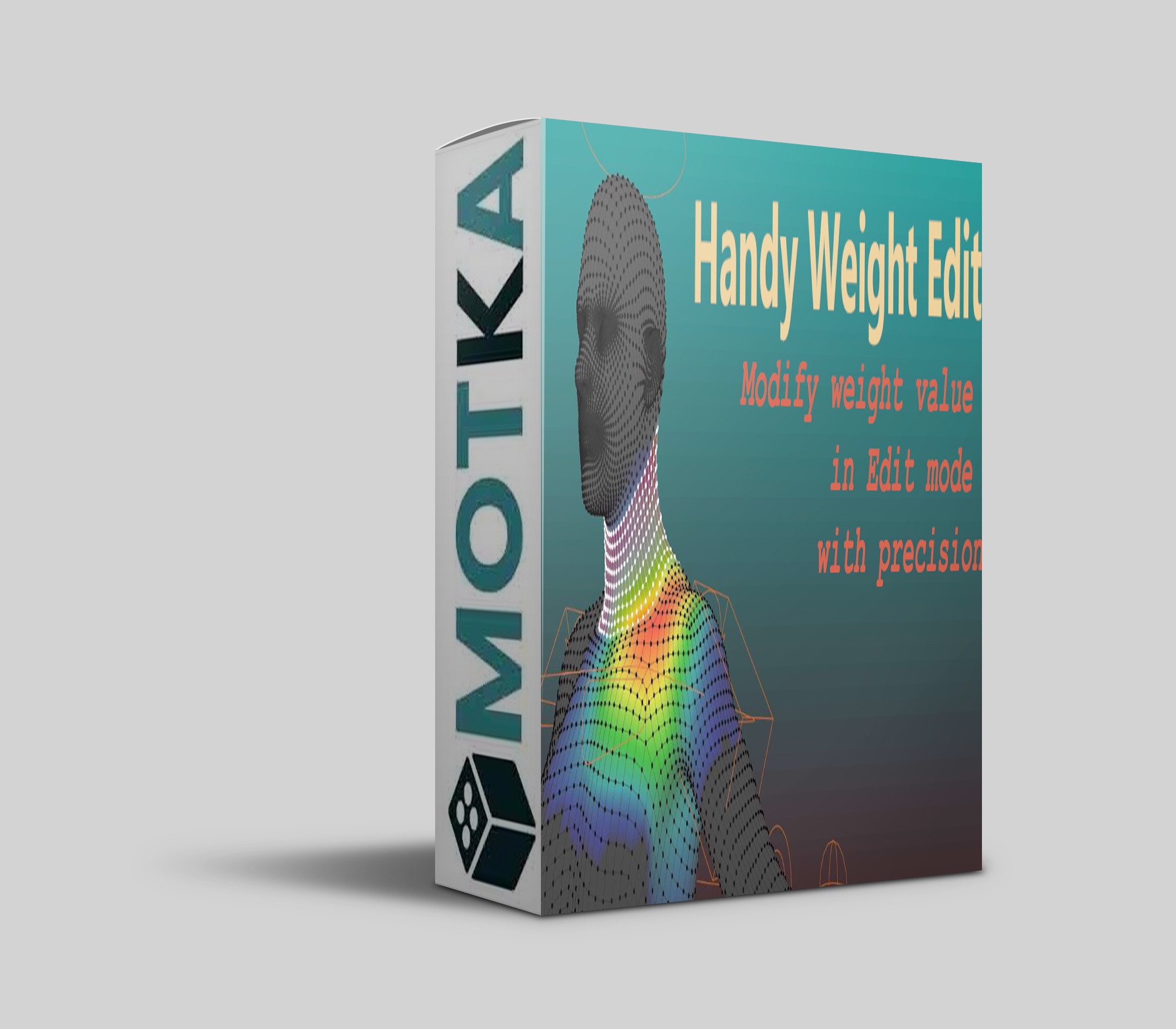
Handy Weight Edit is an alternative weight painting method in Edit mode.
It offers precise control where and how weight is distributed. Instead of painting in hard to get areas with brushes, you can now select individual vertex and adjust the weight value. Along with all the familiar tools in edit mode like loop select, xray, lasso select, hide/unhide elements, it is never easier to modify weight values during character skinning process.
you can also backup your character skinning progress using the Import/Export Weight feature.
if you are new to weight painting, take a look at for some general guide. has more detailed explanation of each operator.
After binding to an armature, select a single mesh object and enter edit mode, then use various tools to modify the weight value:
Increase or Decrease Weight value with mouse wheel on selected vertices (hotkeys can be customized)
method one: uniformly modify weight value to selected vertices. useful to fill large portion of area with same value.
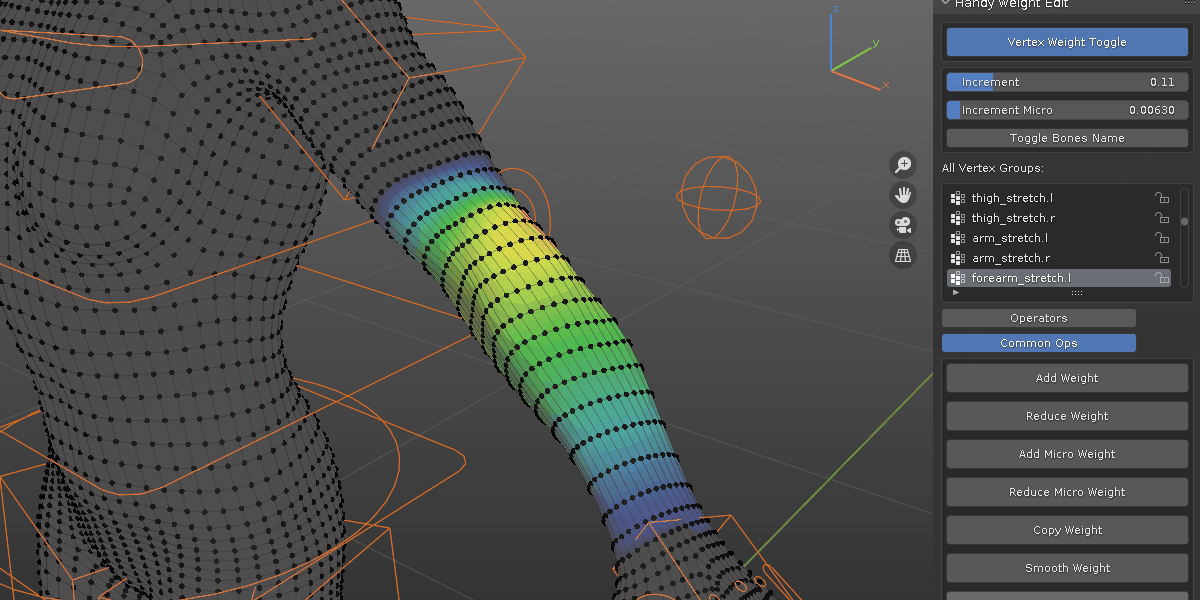
update 1.2.3:
add new modal operator: Scrub Timeline. rather than have a dedicated timeline window and drag it, hold “J” and move mouse left right to scrub the timeline. take a look at for more detail
UI changes: move both increment sliders to a MISC tab, add scrub multiplier slider to control the scrub speed
and some other minor changes.
update 1.2.2:
minor operators condition check fix
added: new method to switch bone influenced group.
changed: Operator previously called “Cycle Through VG” is now “Switch VG”.
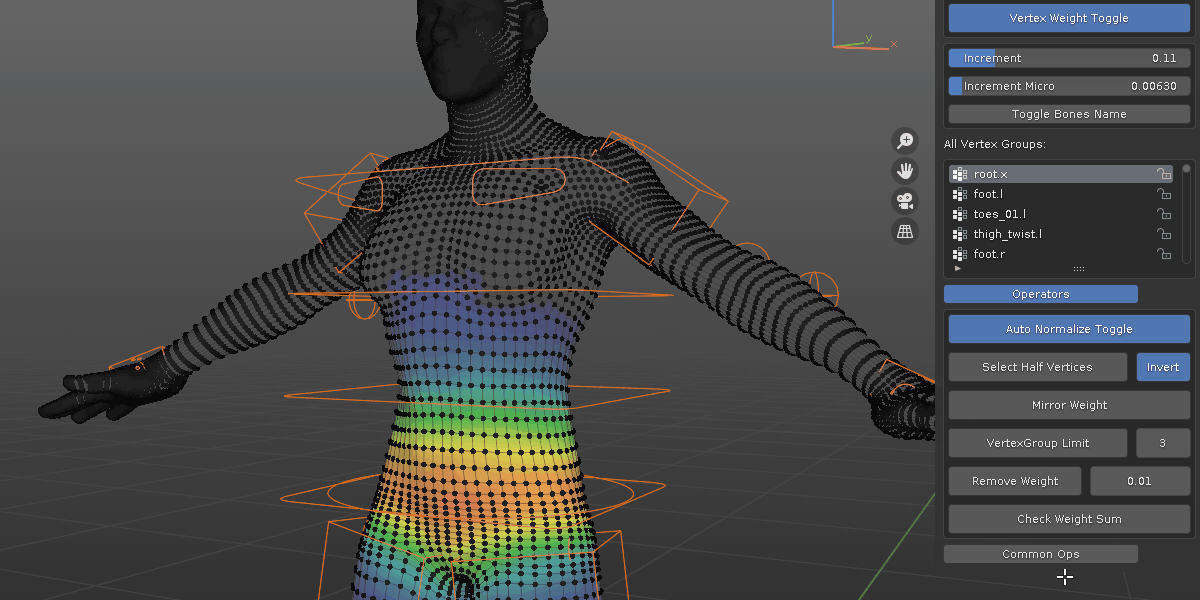
with the same operator, if a single vertex is selected, it will cycle through all its relevant vertex groups as it used to be. meanwhile, if more than 1 vertex is selected or nothing is selected, it will change active vertex group to what is under the mouse cursor.



