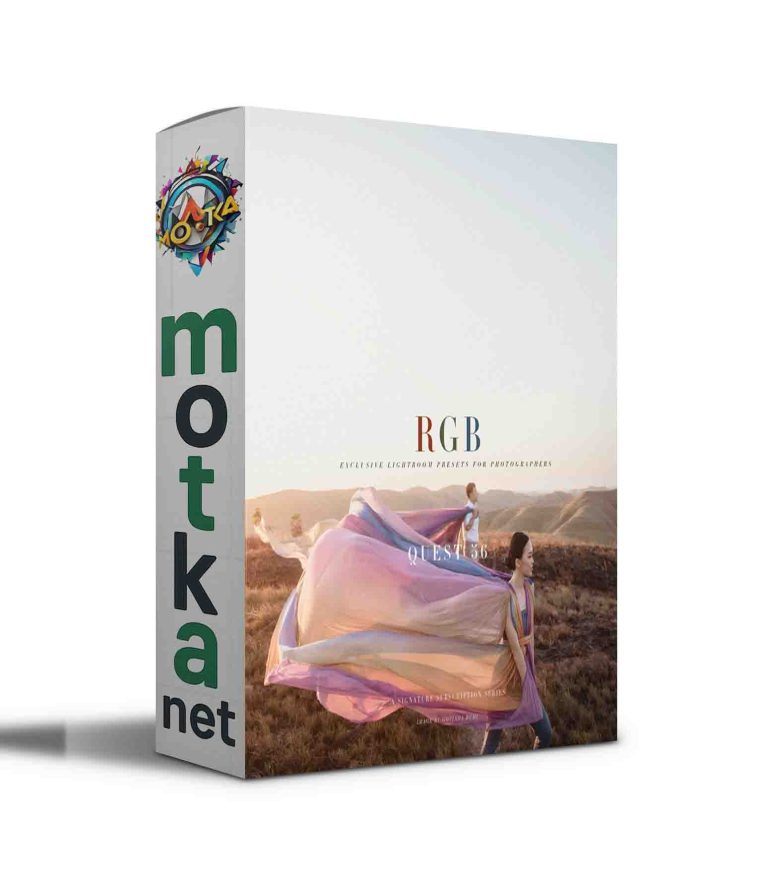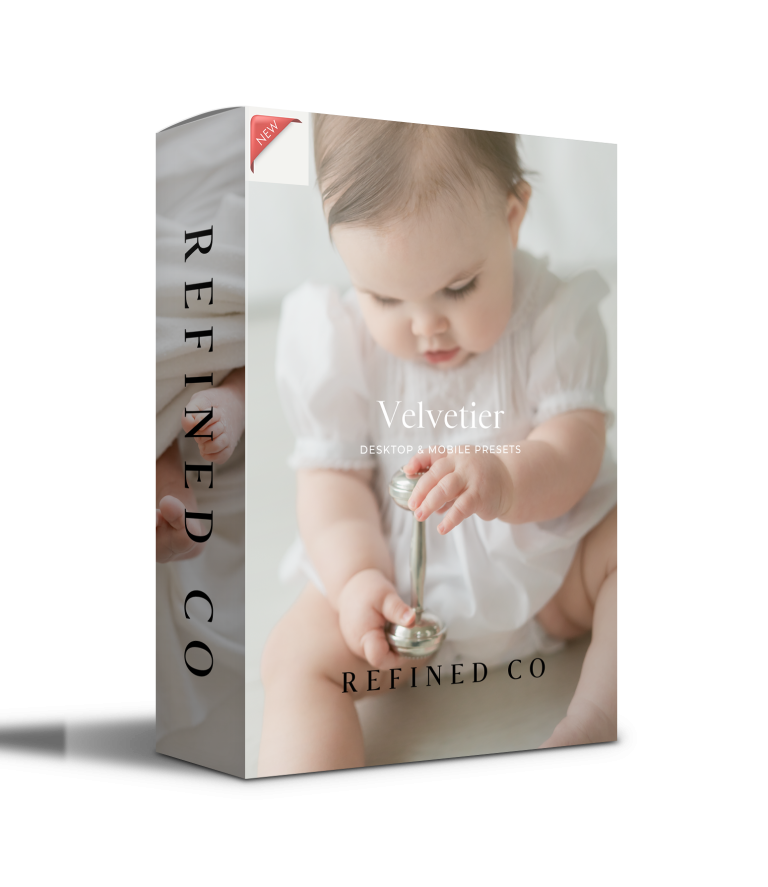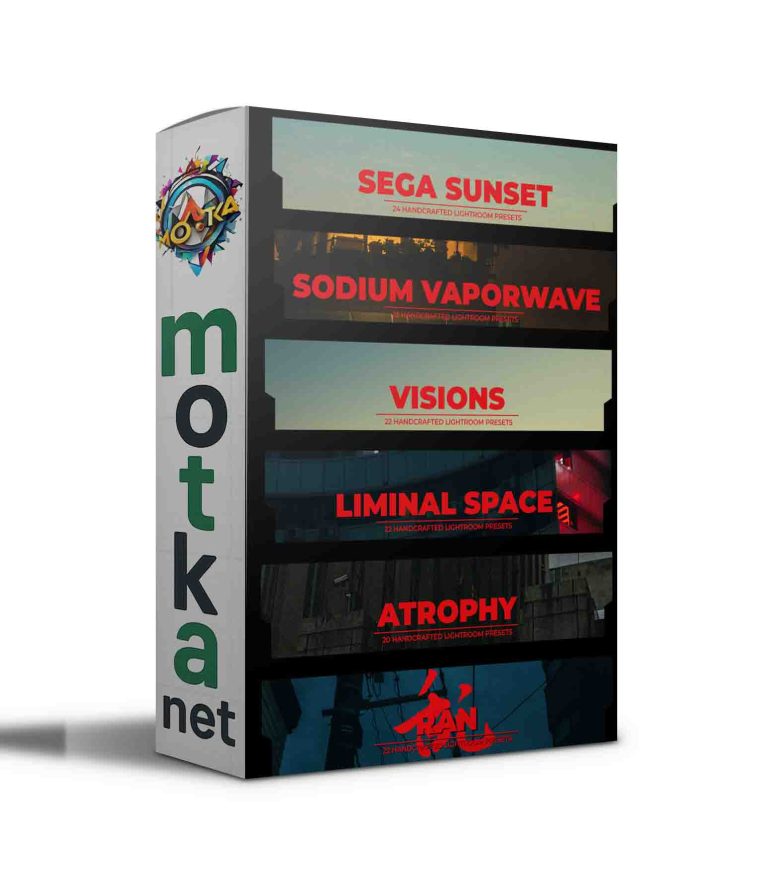AB Lightroom Presets 2020 Free Download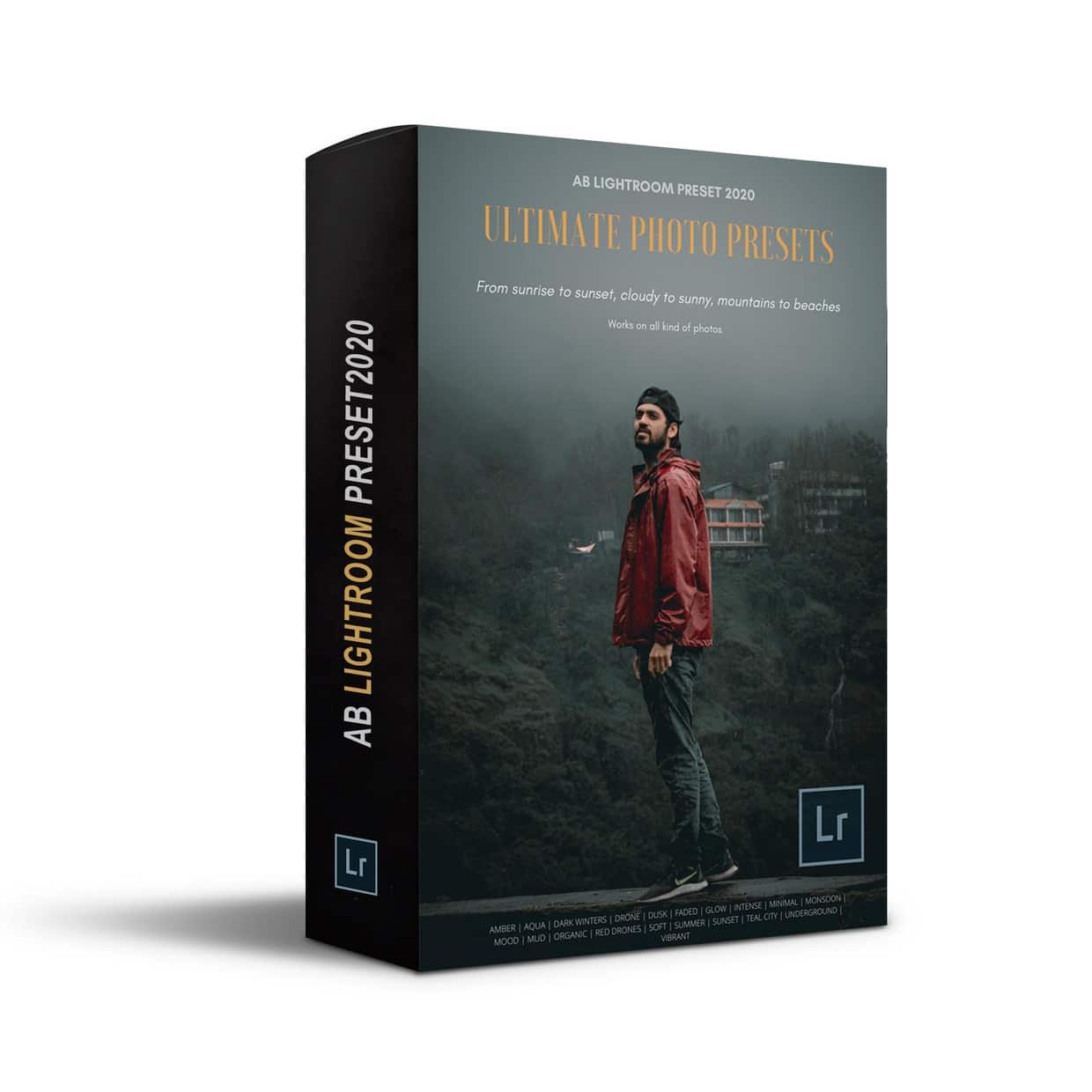
AB Lightroom Presets 2020
Works with ?
– Lightroom Mobile(Android & IOS),
– Lightroom Classic(Desktop)
– For IOS, you need to install in Desktop first and sync with Android.
What’s in the Package?
– 23 Lightroom Presets
How to Apply?
– Once you Purchase, you will receive a download link on your email.
– Once you download, you will receive one file with name, AB_Lightroom_Presets_2020.zip
– Once you extract this zip file, You will see a file with name “ReadMe”
– Open “ReadMe” File to see How to Install.
– There is also one folder “Videos – HowToInstall”
– Once you open this folder, you will see 2 video tutorials for both Mobile & Desktop on how to Install.
– There is also one zip file “AB – Mobile Presets 2020.zip”. You have to directly import this file into Lightroom as shown in video tutorials.