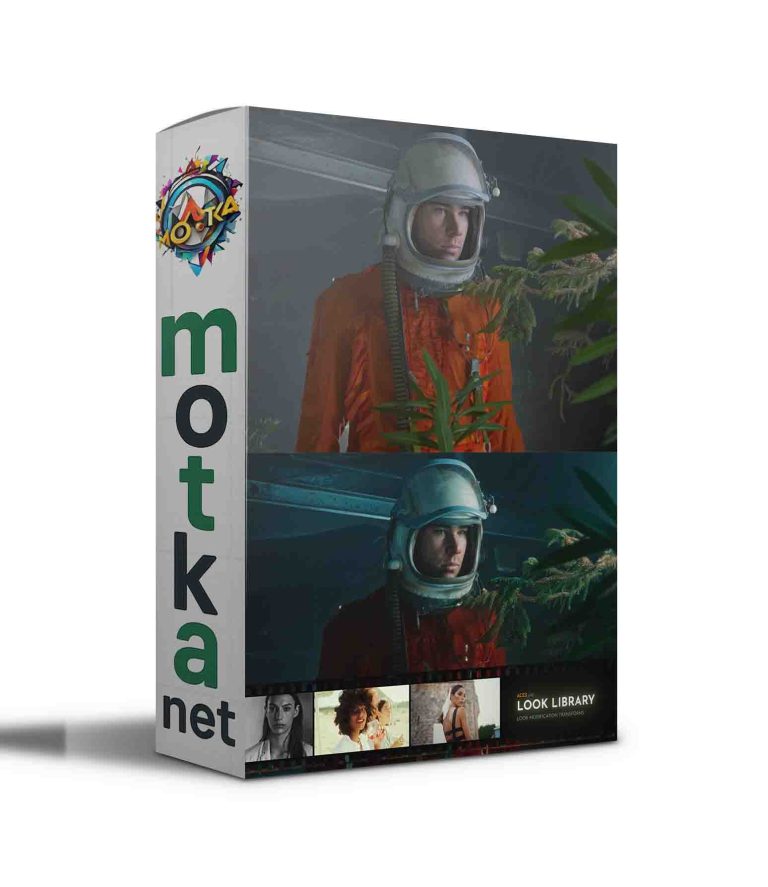Aescripts AEP Version Updater v1.2.0 Free Download
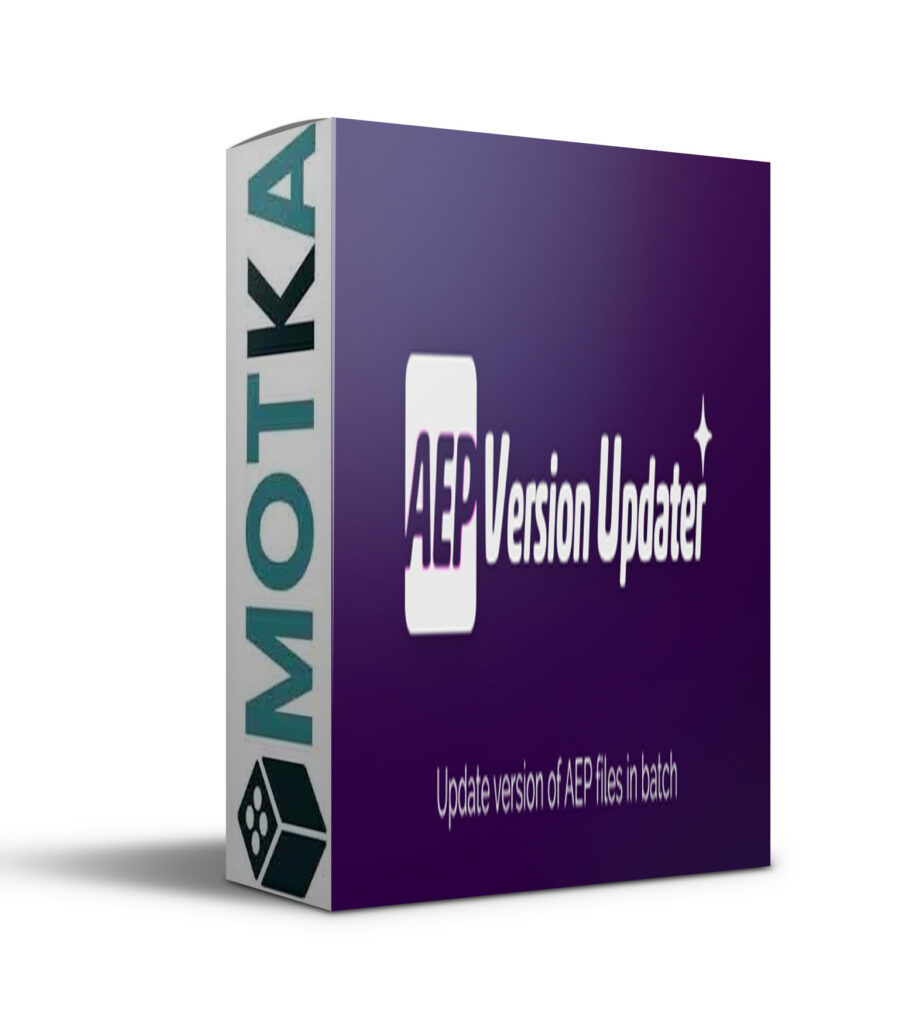
It opens and updates version of AEP files Automatically and in batch.
Did you know that very old AEP projects won’t open in very new versions of After Effects?
Update them to the latest version and keep them out of limbo with just 1 click!
Those incredible projects of yours, old but gold. Or your asset libraries with thousands of
AEP assets.
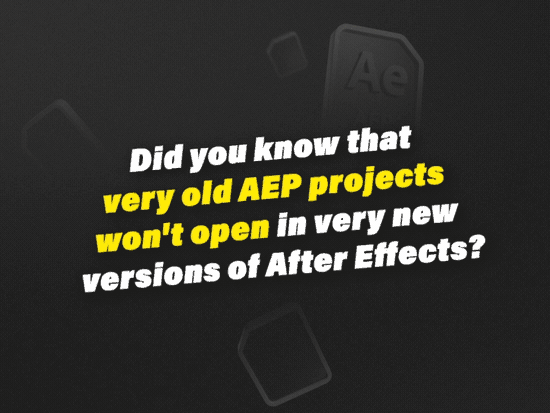
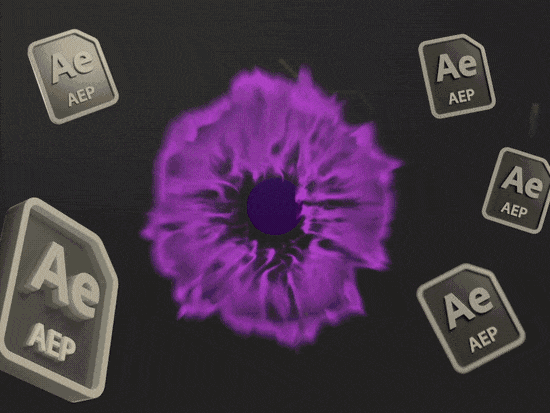
Features
- Simple to use
Just one click simple interface - Batch convertion updating
Select and update multiple files or entire folders and subfolders without being interrupted by annoying dialog boxes. - Security
You can keep or overwrite the original files. - Organization
You can add a custom suffix to updated files. - Detection of incompatible files
Detects and reports when incompatible items are found. Such as corrupted AEP or too old versions.

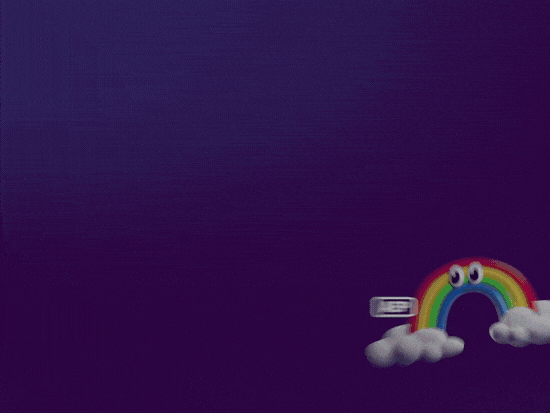
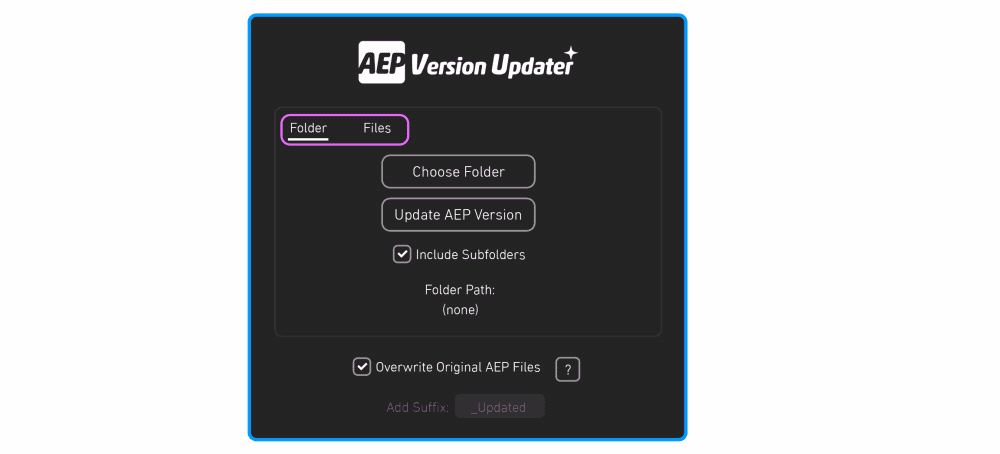
Usage:
- Choose between Folder or Files tab. Here you can choose between updating selected AEP files or an entire folder.
- In the first button, you can select AEP files or a folder containing AEP files.
- With the second button, you start the process of updating the chosen items.
More:
- By checking the “Include subfolders” box, all AEP files contained in subfolders will also be processed.
- By checking the “Overwrite original AEP files” box, updated items will overwrite the original files. But unchecking will generate new files with the same name with a suffix of your choice. Without modifying the original files.
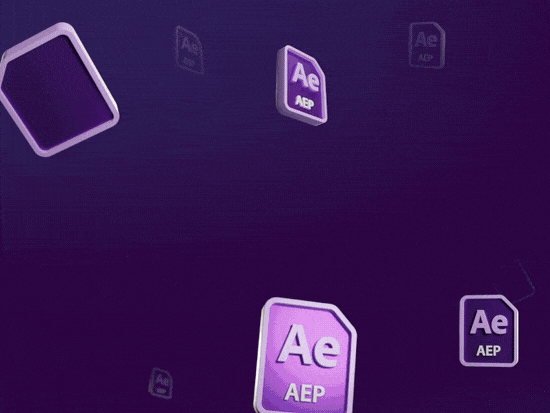

How it works:
After selecting the items, the script will open, save and close all AEP files sequentially until the last one. At the end, the files will be updated to the same version as your After Effects installation.
This process can be performed manually, delicate, difficult and too tedious. And there are better things to you do with your time. Let it do for you, with one click.