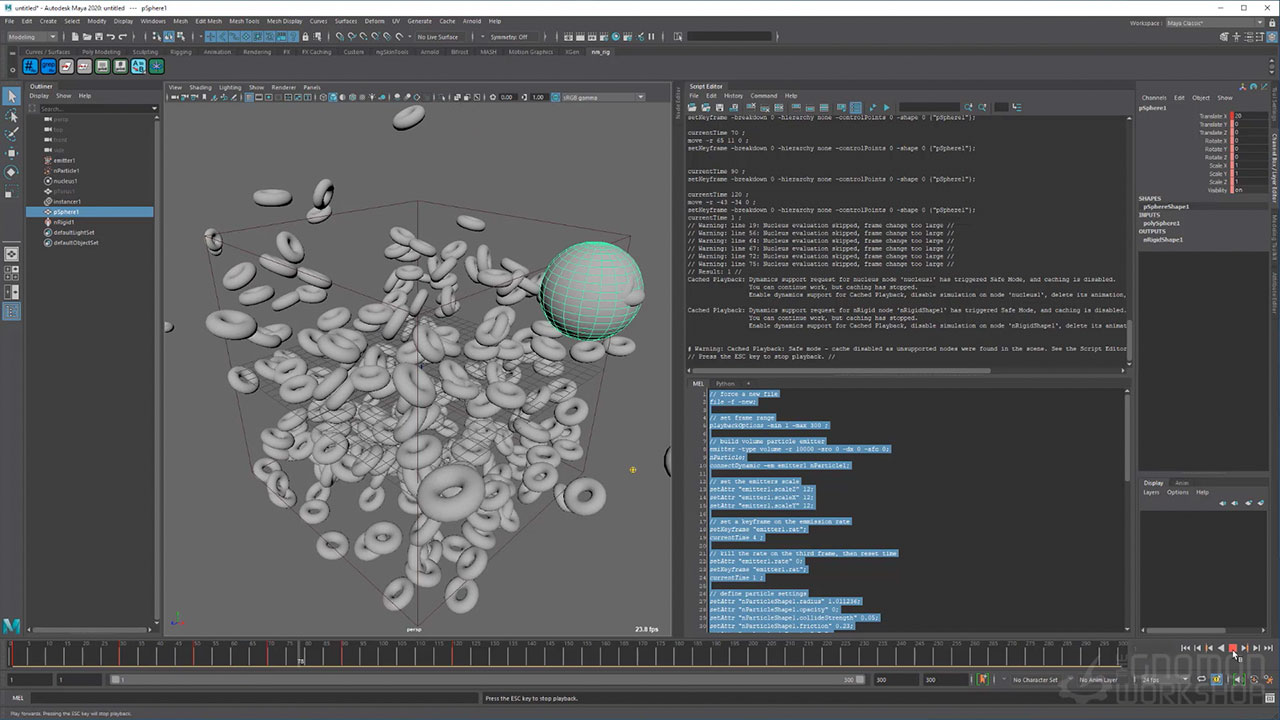Reset Pose Based on Selection – Maya Script (Python) Free Download
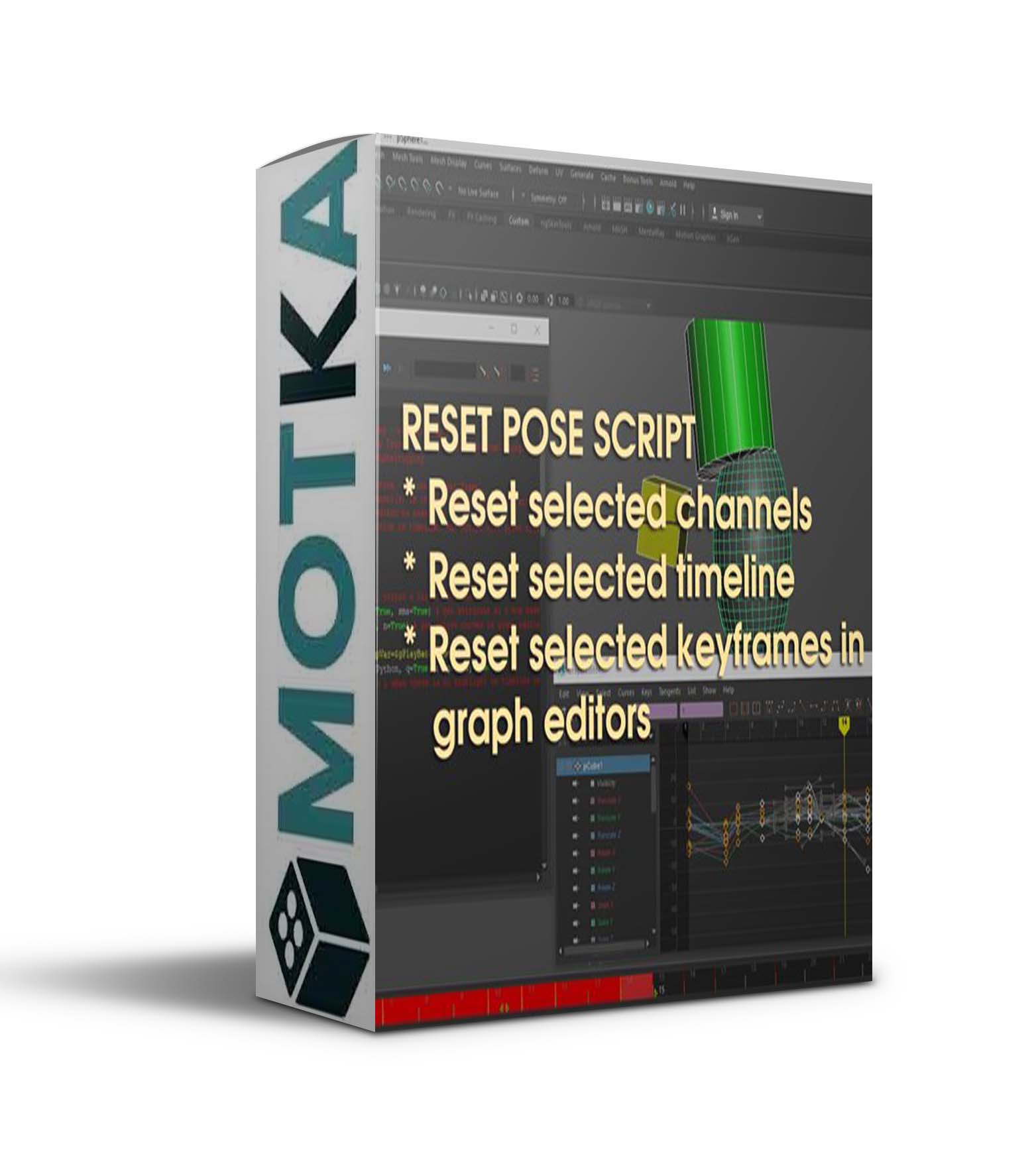 Basically what it does is to reset pose based on your selection:
Basically what it does is to reset pose based on your selection:

– Option 1: select objects to reset transform – at the current frame.
– Option 2: select objects, then the channel(s) in channel box to reset these attributes only.
– Option 3: select keyframe(s) in graph editor to reset.
– Option 4: if there is highlighted selection in timelime, the script will reset this section only – it’s working with selected channels too.

How to use?
Window > General Editor > Script Editor
Command > New Tab > Python
File > Load Script > and select the downloaded script
Select all the script (Ctrl + A) & hit Ctrl + Enter on keyboard
You can select all the script (Ctrl + A), then File > Save Script to Shelf. To make a shelf button for it.
You can also assign Hotkey for the script (just look up “Maya assign hotkey” on youtube/ google)