RenderSegments 1.0.0 Free Download
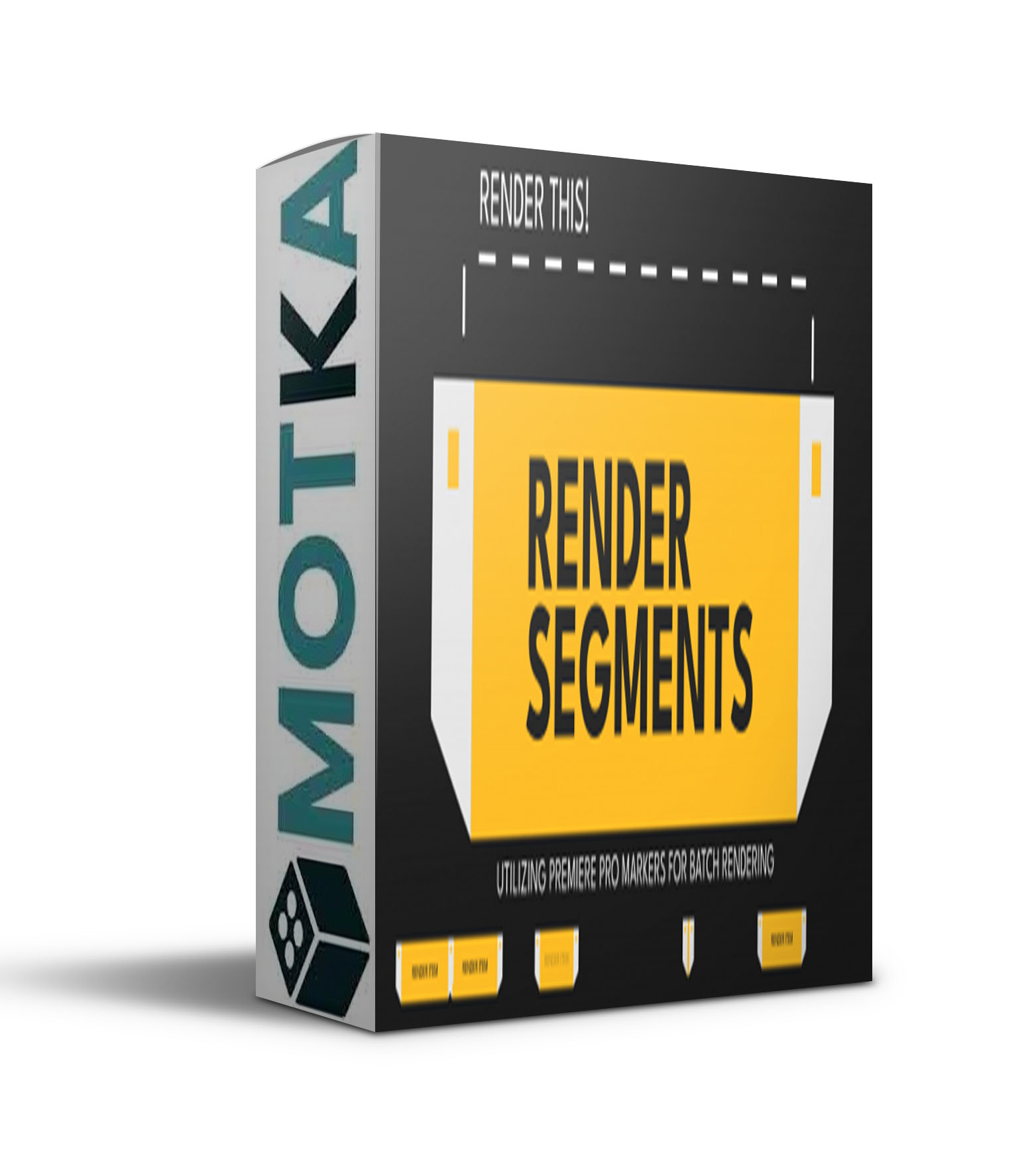
You can automate batch rendering by placing markers at desired points in your timeline. This saves time and effort, especially for projects with multiple segments. Additionally, you can create, remove, and modify markers directly within the extension, ensuring accurate and tailored renders.
The extension also supports Media Encoder presets, allowing you to save and apply your preferred rendering settings quickly and consistently. Whether it’s specific export formats, resolutions, or bitrate settings, your custom presets ensure every render meets your exact specifications.
Main Features
- ✅ Create unlimited batch renders based on your marker inpoint and outpoints.
- ✅ Marker utilities.
- ✅ Use your own media encoder presets.
- ✅ Use your own existing markers to mark your renders. (not exclusive for RenderSegment markers!), really great for markers from other marker utility tools, and markers from frame.io
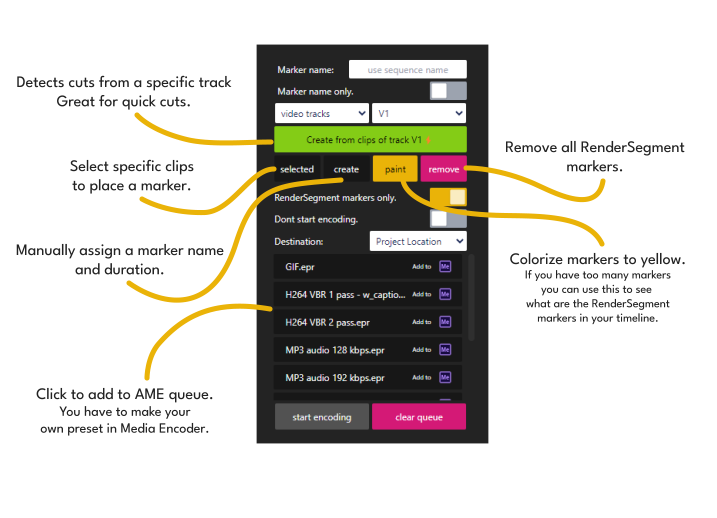
Create markers from selection
- Select clips
- Adjust markers
- Select an encode preset
- Start rendering!
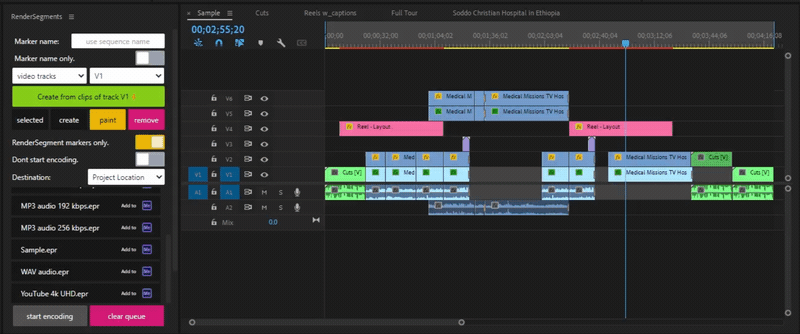
Create markers from detected cuts of targeted track
- Cut clips using razor tool
- Generate markers from targeted track
- Select an encode preset
- Start rendering!



