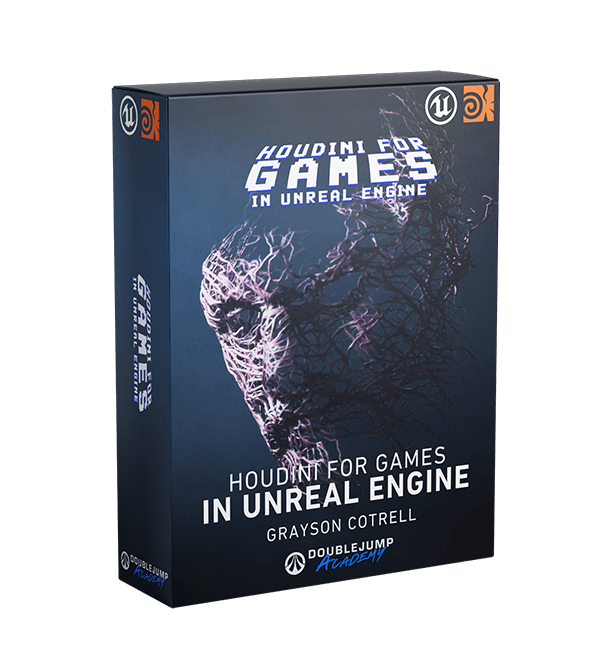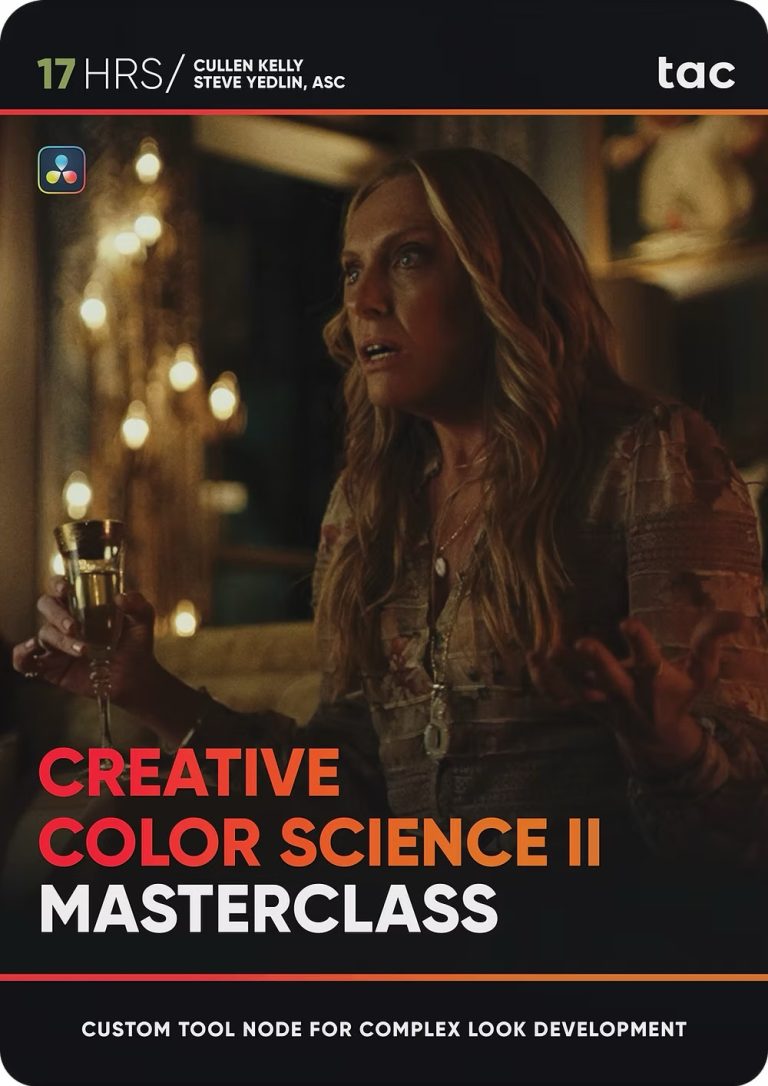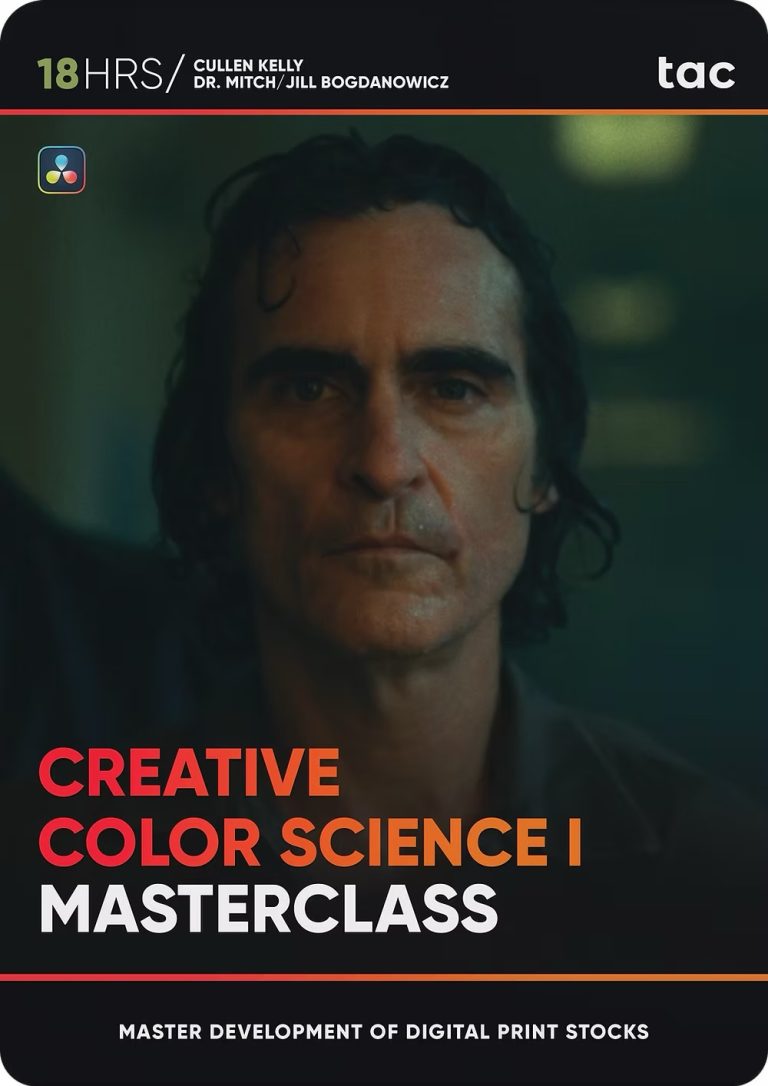LAZAMBELLIPH 01.C Skin Retouch Course Full Free Download
This photo retouching video course from Valeria Manouilenko in collaboration with Laura Zambelli is for photographers who are looking for new ways to improve the quality of their photos.
The main task of the lesson is to give knowledge on how to improve the quality of photos by means of quality retouching with preserving the naturalness of the photo in Photoshop. The tutorial shows you step-by-step the retouching process. All you need to do is to upload the photo that we provide you and step by step repeat the steps behind the expert. This is a natural editing with a minimum set of filters and layers, which will not change the appearance and emphasize the advantages of the model.
What you will learn:
-Developing Raw files in Adobe Camera Raw;
-Working with Photoshop tools (spot healing brush, stamp, pen, brush);
-Frequency Separation. Creating flawless skin. How to smooth the skin and not spoil the texture? How to remove defects (acne, wrinkles, redness, flaking, etc.) on the skin?
-Dodge&Burn. Working with light and shadow patterns in photographs;
-Photoshop Filters (Camera Raw, Liquify, High Pass);
-Layer Masking;
-Blend If. How to add light and shadow using auxiliary layers?
-Working with Smart object layers. What is the difference between working on regular layer and on a Smart object?
-Adjusting skin colour. Quick way of color correction in Adobe Photoshop;
-Working with hair (removing unwanted hair, adding contour hairs).
Tools used:
-Adobe Photoshop
English language and version with Italian subtitles.