HAS Paint Layers v0.2.9 Free Download
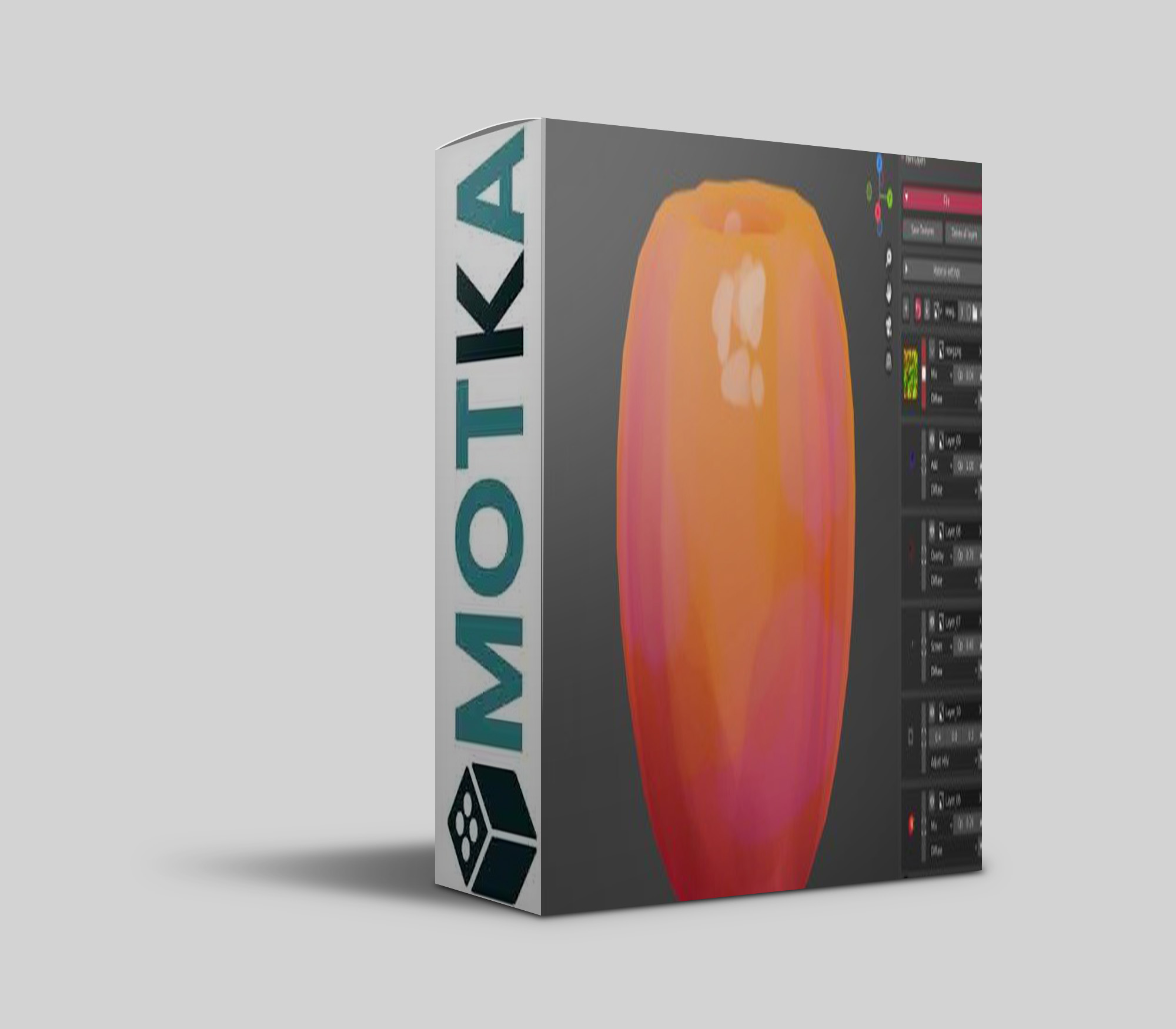
HAS Paint Layers Add-on.
Overview: HAS Paint Layers is a tool for artists and designers looking to streamline their texture painting process. This add-on allows you to create and manage multiple layers for paint textures, providing greater flexibility and control over your projects.
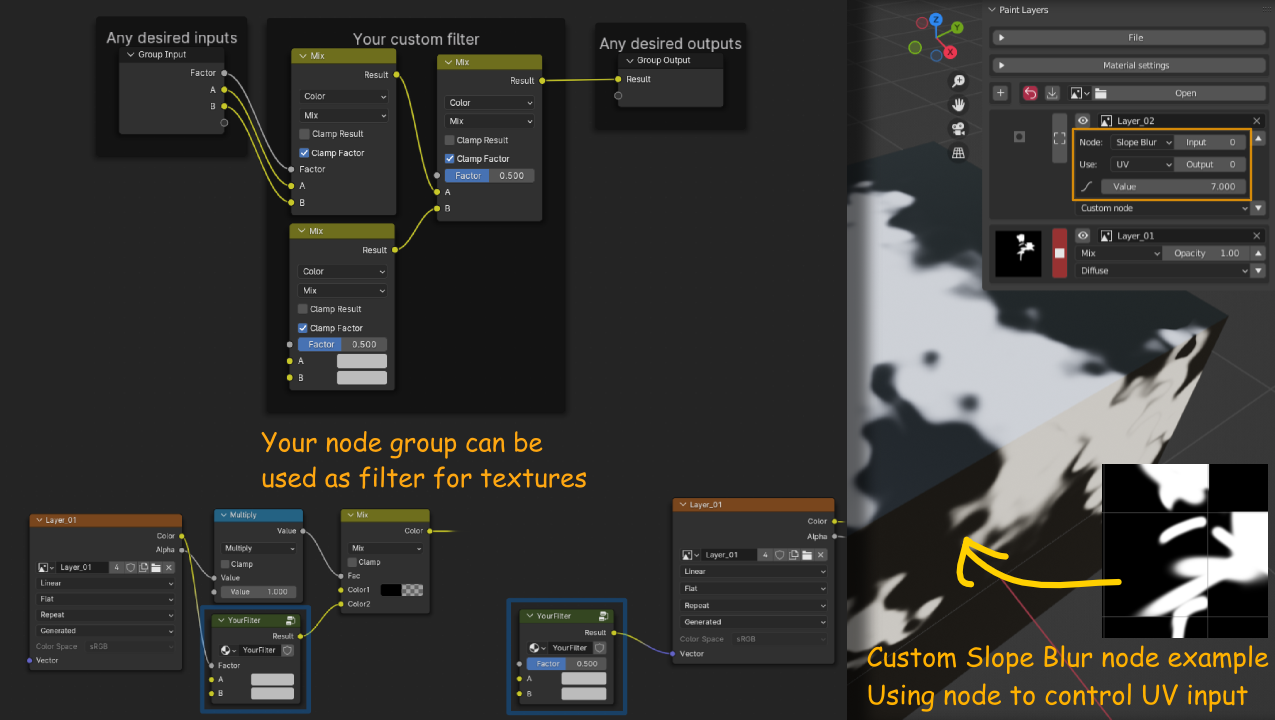
Key Features:
- Layer Management: Effortlessly create, organize, and manage multiple paint layers.
- Adjustment Layers: Use layers as adjustments for the layer below, giving you precise control over color corrections, masking and effects.
- PBR Texture Painting: Assign layers to specific material properties like Roughness, Metallic, Alpha, and Normal, enhancing your PBR workflow.
- Layers from Existing Textures: Load any texture into a layer, allowing for quick integration of pre-existing assets.
- Layers created with this addon would work on any other version of blender without installing an add-on.
- Blending Modes
- Preview icons for layers
- Use node groups created with this addon in any material setup, choosing “Custom” as shader type
- Create custom node group and use it as adjustment layer
- Combine layers
- Export created textures
Future Plans:
- Export as Layers for Image Editing Software
- Select Which Channel (RGBA) to Use
- Adding compatibility with all versions
- Multiple objects/materials in one file
- Layer groups
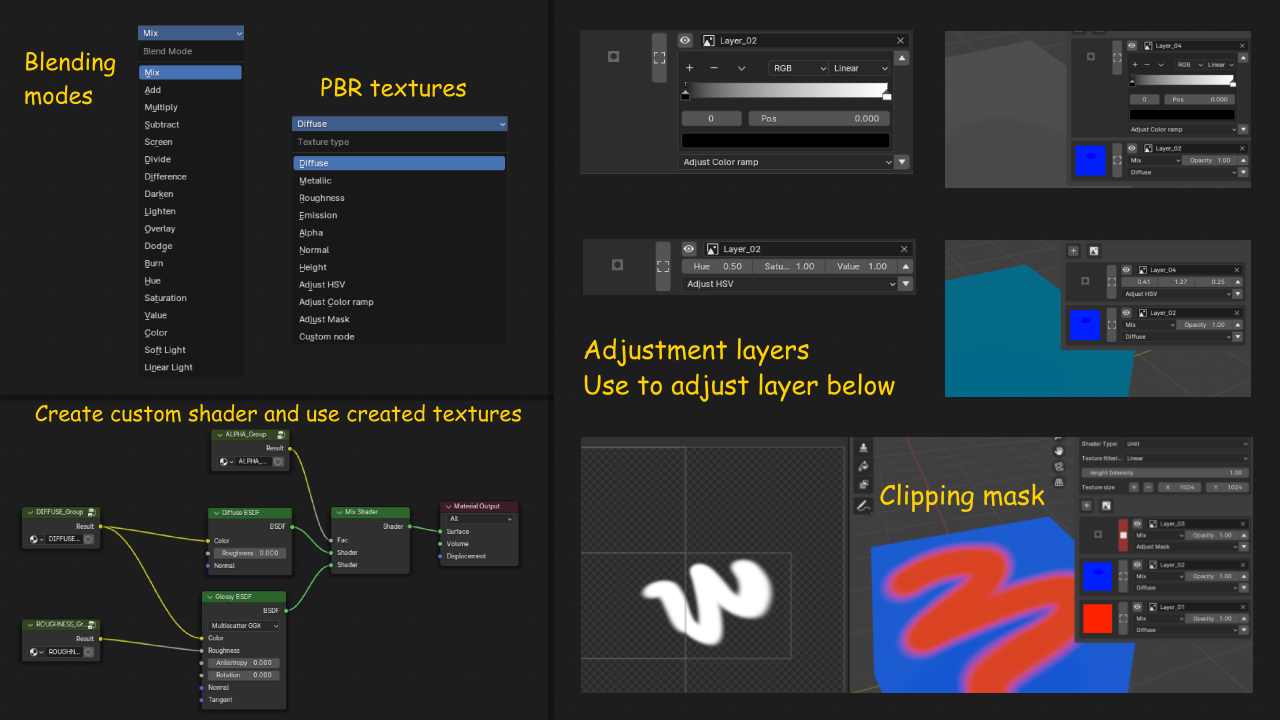
How to Use It:
- Choose the object you want to paint in Blender.
- Assign a new material to your selected object.
- Switch to Material preview mode
- Open the Paint Layers panel on the right side toolbar in 3D viewport.
- Add a new layer and select it.
- Start painting and have fun!
Note: Fully compatible with Blender versions 3.1 – 4.1
Other versions – not tested:



