Baga Rain Generator 1.0.9 Free Download

Only surfaces exposed to the rain are affected. Two rain distribution methods are available, one for smaller scenes (rain distribution based on the total surface area of the project =, more accurate), and the other for larger scenes (rain distribution is calculated per object =, faster).
Realistic Rain Generator
Create detailed rain scenes with high performances.
Addon based on Geometry Nodes
Main Features :
- Add Rain in one clic !
- Add Rain shader over any material,
- Control density, rainfall heigh, splashes and speed,
- Wind,
- Collision (splashes are oriented according to the surface.),
- Loop Animation,
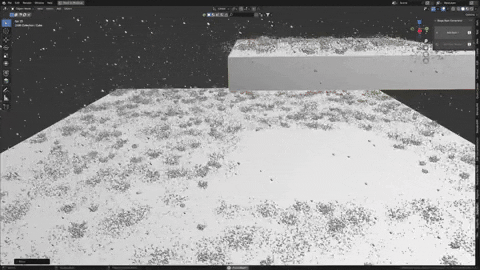
Easy to use
- Select your targets and Add Rain !
- Select your mesh and add Rain Shader !
Only surfaces exposed to rain are affected. Two rain distribution methods are available, one for smaller scenes (rain distribution based on the total surface area of the project, more accurate) and the other for larger scenes (rain distribution is calculated per object, faster).
Rain Shader
You can easily add rain on any material with our easy-to-use procedural rain shader generator.
What you need to know :
- This add-on creates rain using geometry nodes, while the previous version (which was not an add-on) remains available.
- For splashes, it uses points that Cycles can render in large quantities.
- You can add a rain shader to any material, and the add-on will apply it as an overlay to your existing material.
- By default, a shader is assigned to droplets and splashes, allowing you to partially simulate motion blur.
- Addon compatible with Blender 3.3 / 3.4 / 3.5
This generator is designed to generate a large amount of points with high performance. But keep in mind that depending on your system, the assigned area and the amount of points, the generator may or may not be viewable in real time.
If you have any issues, we will really happy to help you via Discord or Blender Artists.

-
Limitations
- Animation | Settings aren’t physically accurate and only provide good-looking rain.
It does not produce complex collisions and can’t interact properly with animated objects. - Motion Blur | The calculation time for motion blur will grow exponentially as the number of particles increases. You will not be able to render motion blur with rain. The vector pass may not be available.
- EEVEE | Point rendering is not supported by EEVEE (no splashes).
- Loops have a differently managed speed. Creating short slow-motion loops will be challenging. (This can be explained because the droplet must go through a full cycle (fall + impact) to complete a loop.)
- Animation | Settings aren’t physically accurate and only provide good-looking rain.



