Spline Cleaner 1.89 for 3dsMax Free Download

Description
Spline Cleaner is an advanced batch processing tool for cleaning, repairing and managing spline curves in Autodesk 3ds Max.
Select, attach, detach and delete multiple shapes using smart filters: by size, by length, by proximity, by similarity, by wirecolor, by layer, etc.
Optimize, normalize, weld vertices, reduce number of vertices, attach selected, explode splines/segments, remove duplicated curves, fix gaps, restore damaged segments, eliminate garbage…
A complete set of spline cleaning tools!
This tool is ideal for cleaning and repairing spline curves imported into 3dsMax from vector drawing software or CAD software, such as Adobe Illustrator or AutoCAD. Either for architectural plans, animation paths, terrain contour lines, logotypes, vector text or any spline-based 3d model or project.
Features
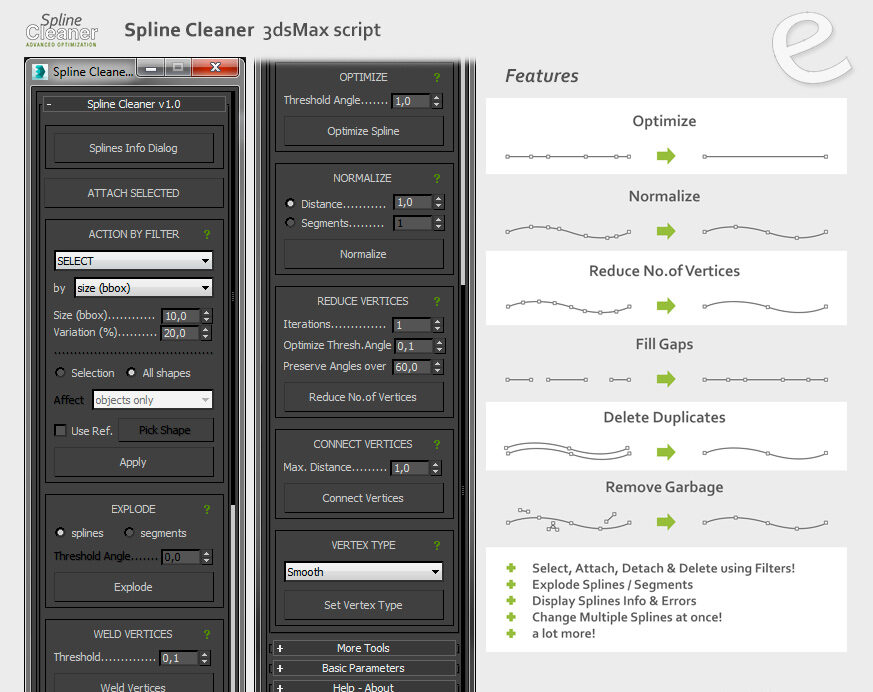
There’s plenty of tutorials and documentation at motka.net
New Features added since version 1.50:
- Smart Normalize. Rebuild your splines with evenly distributed knots, without loosing any detail.
- Filter splines by open/closed condition.
- Support for materials and material IDs in all operations.
- Reverse Spline tool: now it has the option to preserve material IDs or reverse them.
- Set spline direction: clockwise / counter-clockwise.
- New realtime data: No.of materials; No.of Single/sub materials.
- Expose data on the active viewport: vertex ticks; vertex numbers; material IDs.
Now Trial version available!
– v 1.73 – Fixed error appearing when closing the script in 3dsMax 2019 update 1.1
New features in v 1.85:
- New filter “overlapping splines”. Detect and remove overlapping splines/segments either within a shape or between different shapes.
- Implemented overlapping splines detection to the Diagnostic tool.
New features in v 1.89:
- Easily set the correct direction of extrusion for one or more shapes. (Options: – automatically find the proper extrusion direction; – set a specific world axis (X,Y,Z); – reverse the current direction).



