YITH WooCommerce Badge Management Premium v2.21.0 Free Download
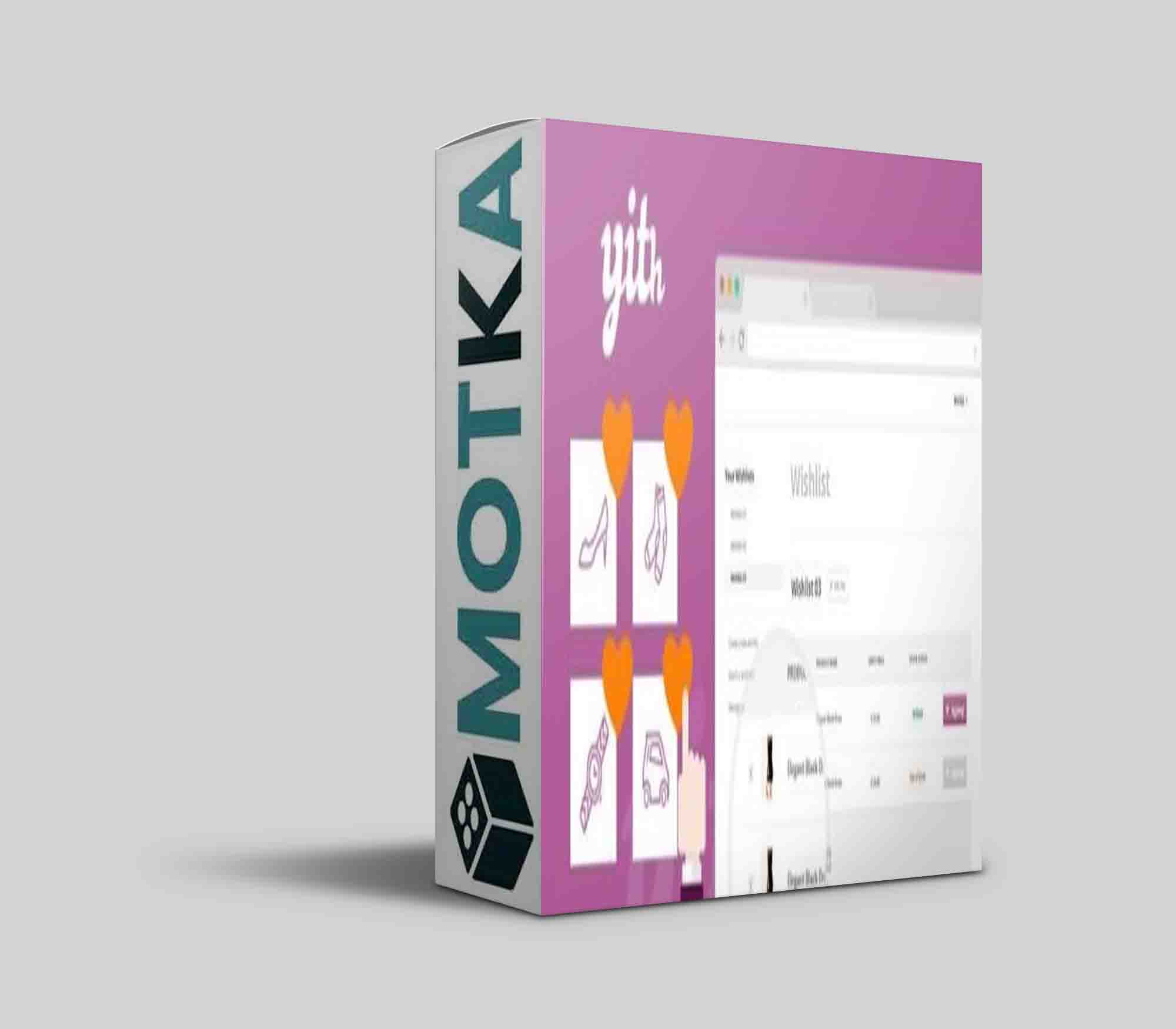
Assign a specific badge to recent products
Assign a specific badge to “on sale” products
Assign a specific badge to featured products
Assign a specific badge to low stock products New
Set multiple badges specific for each product New
Apply a badge to all unavailable products
Hide badge in single product page
Assign a specific badge to each product category
16 image badges
Set badge opacity
Set options for badge container (border radius, padding, opacity)
3D rotation option for badge New
Set drag&drop anchoring
Upload images for badges
Flip badge text horizontally and vertically New
Possibility to set width and height as ‘auto’ in text badges New
Show percentage or discount amount through the use of advanced badges
Schedule when you want to show the badge in your products
Add or remove a badge in more products simultaneously
Display WooCommerce ‘On sale’ badge in products which already have other badges activated
Apply an advanced badge to variable products (all variations have the same price)
Hide badge in sidebar products
Set a badge for any configured shipping class
Enable shop manager to edit badge settings New
100% WPML compatible: it’s possible to set up a badge for each language
Changelog
Sorry, no changelog is available at this time.
Installation Instructions
– deactivate any active yith plugins/themes (necessary)
– install yith-framework.zip and activate (necessary)
– install and activate your yith plugins
– You should now get a Registration page, or go to YITH -> License Activation menu in dashboard
– activate licenses with any email and key in this format 12479bf9-e449-bb6a-8152-2016155c19f7
– the yith-framework only needs to be installed ONCE. After that other YITH Plugins can just be added, activated and registered



