Aescripts batch-search-n-replace-paths v1.7 Free Download
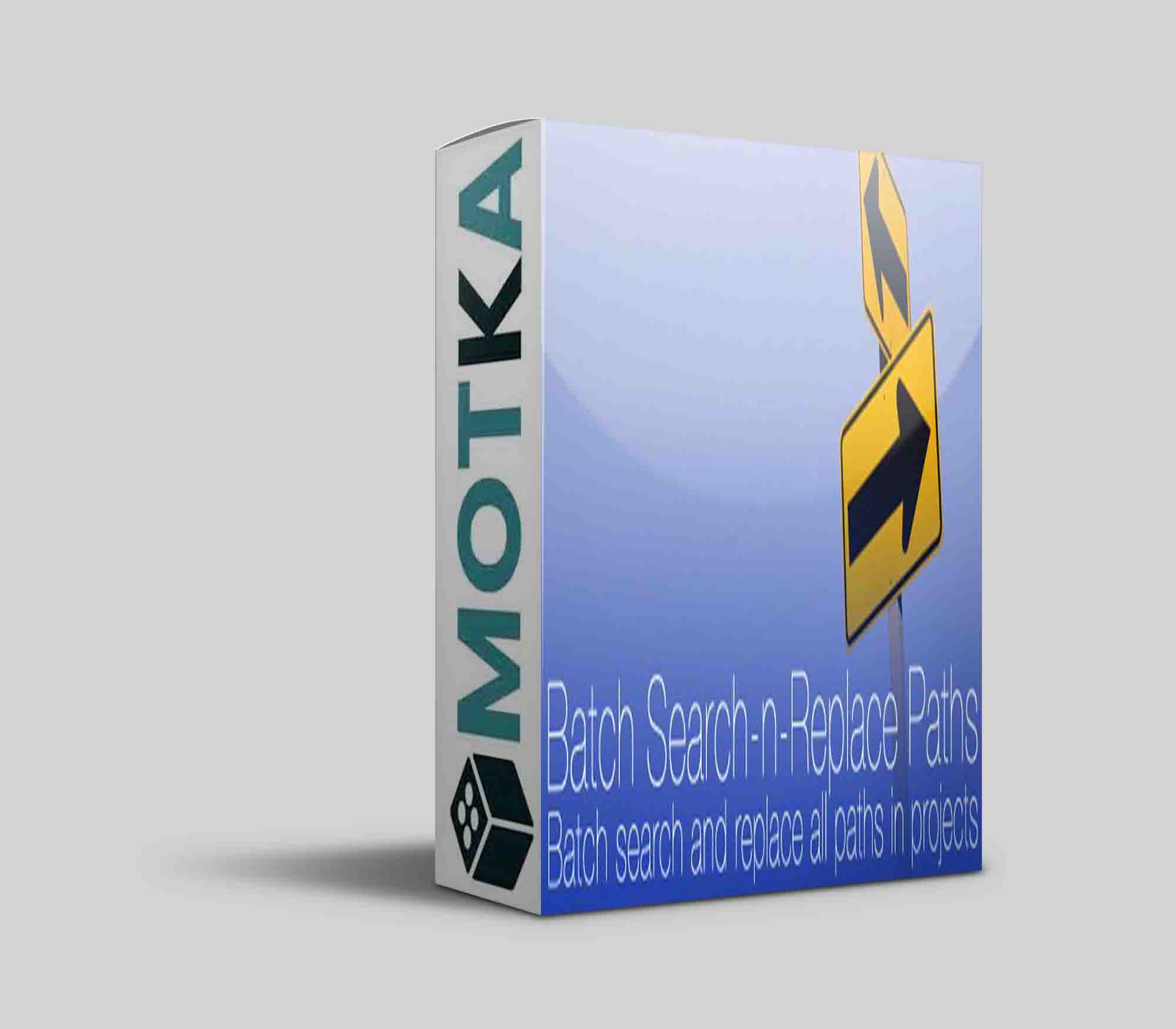
Batch process folders of After Effects projects and searches and replaces all the contained footage file paths. This can come in handy if you are moving a project (or many projects) to a different folder structure like a new server. You can also use it to batch replace files in many projects at once.
2 operating modes:
- An old school method that opens each project, checks all the footage items paths then replaces the path to the new path, imports the footage item from the new location and saves out a new project. This method works with CS3 & CS4.
- The faster and preferred method takes advantage of the new XML file format introduced in CS4. It opens each project, saves it out as an XML project (if the original project is already in .aepx format then this step is skipped) and then does a search and replace on the XML file. This process is much faster since it doesn’t have to import all the footage items and it will preserve all the interpretation settings for every footage item.



