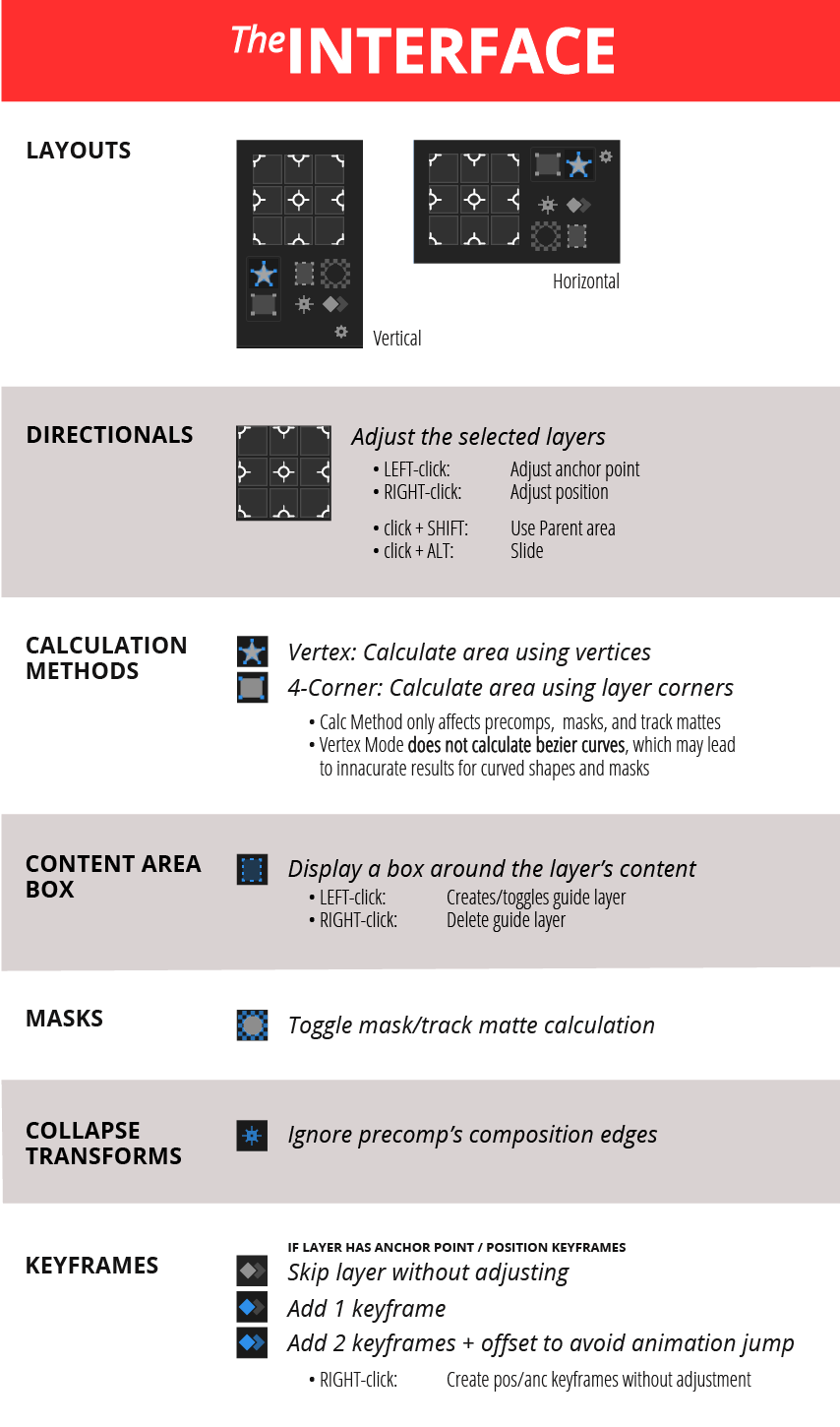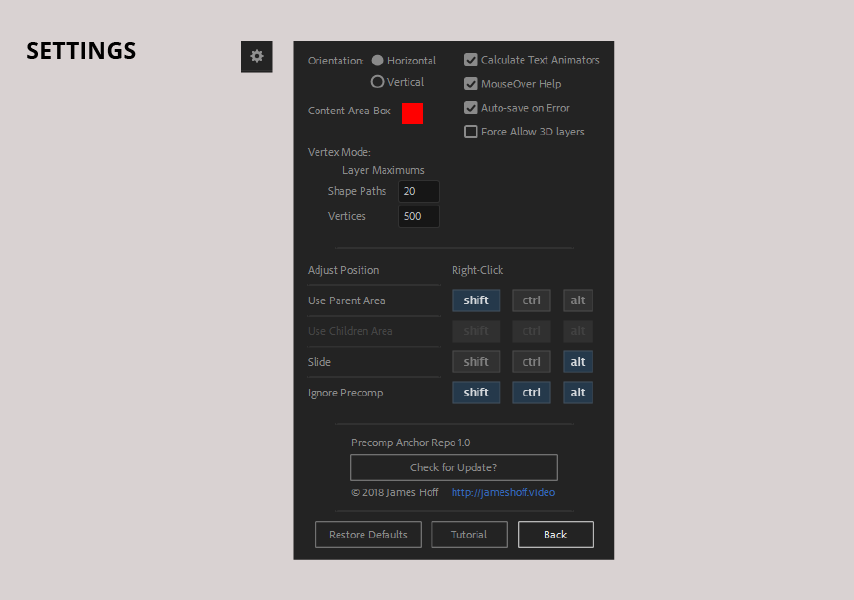Precomp Anchor Repo v 1.01 Free Download
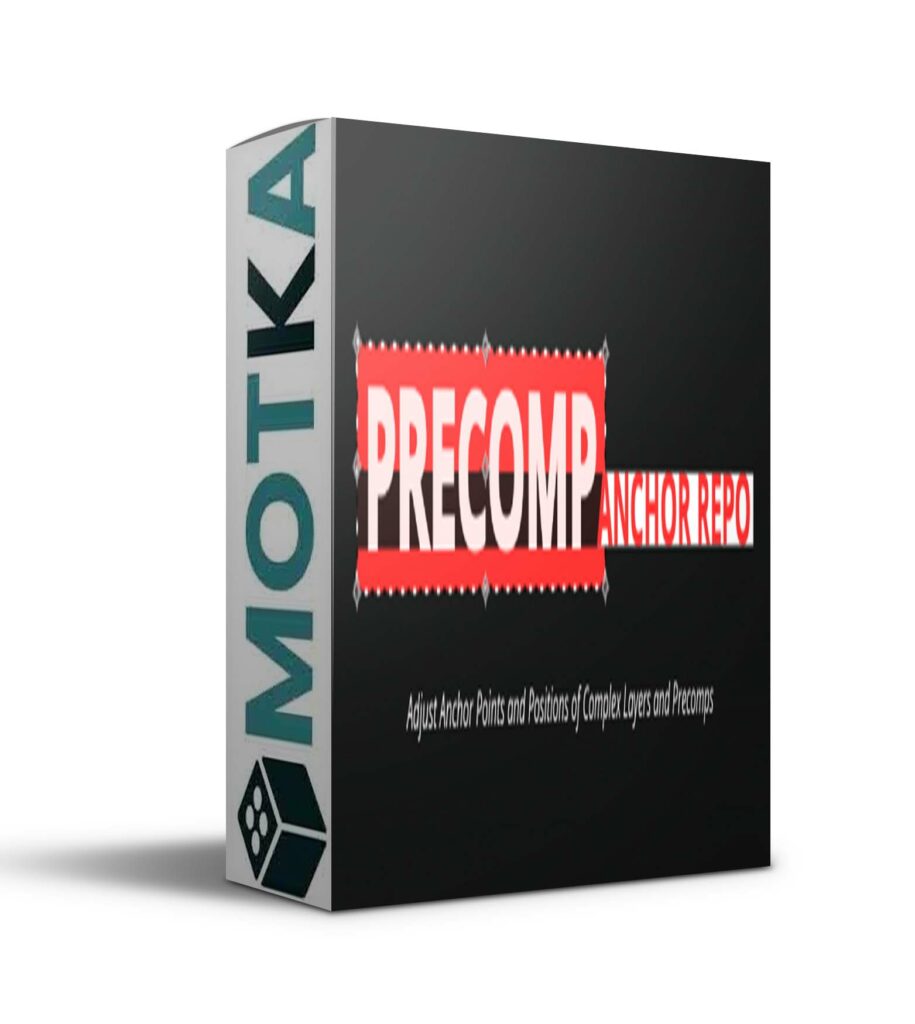
| Adjust Anchor Point
<tbody
|
|
| LEFT-click: | Adjust the anchor point of the selected layer without moving the layer. |
| Adjust Position
<tbody
|
|
| RIGHT-click: | Adjust the position relative to the composition. |
| Precomps
Precomps can be adjusted just like any other layer. The script detects precomp content area based on all the layers inside it. Calculation Methods:
<tbody
|
|
| NOTE: | Bezier curves are not calculated in vertex mode. This may result in slightly inaccurate edge calculation. This affects shapes and masks. |
| Masks
Supported:
|
|
| Track Mattes
Supported:
<tbody
|
|
| NOTE: | Alpha channel isn’t actually used, instead calculations are performed using the matte’s vertices or layer edges. |
| Adjust Anchor Point to Parent
<tbody
|
|
| LEFT-click: | Adjust the anchor point relative to the parent’s content area. |
| Adjust Position to Parent
<tbody
|
|
| RIGHT-click: | Adjust the position relative to the parent’s content area. |
|
|
|
|
|
|