One Click Export v1.2.2 Free Download
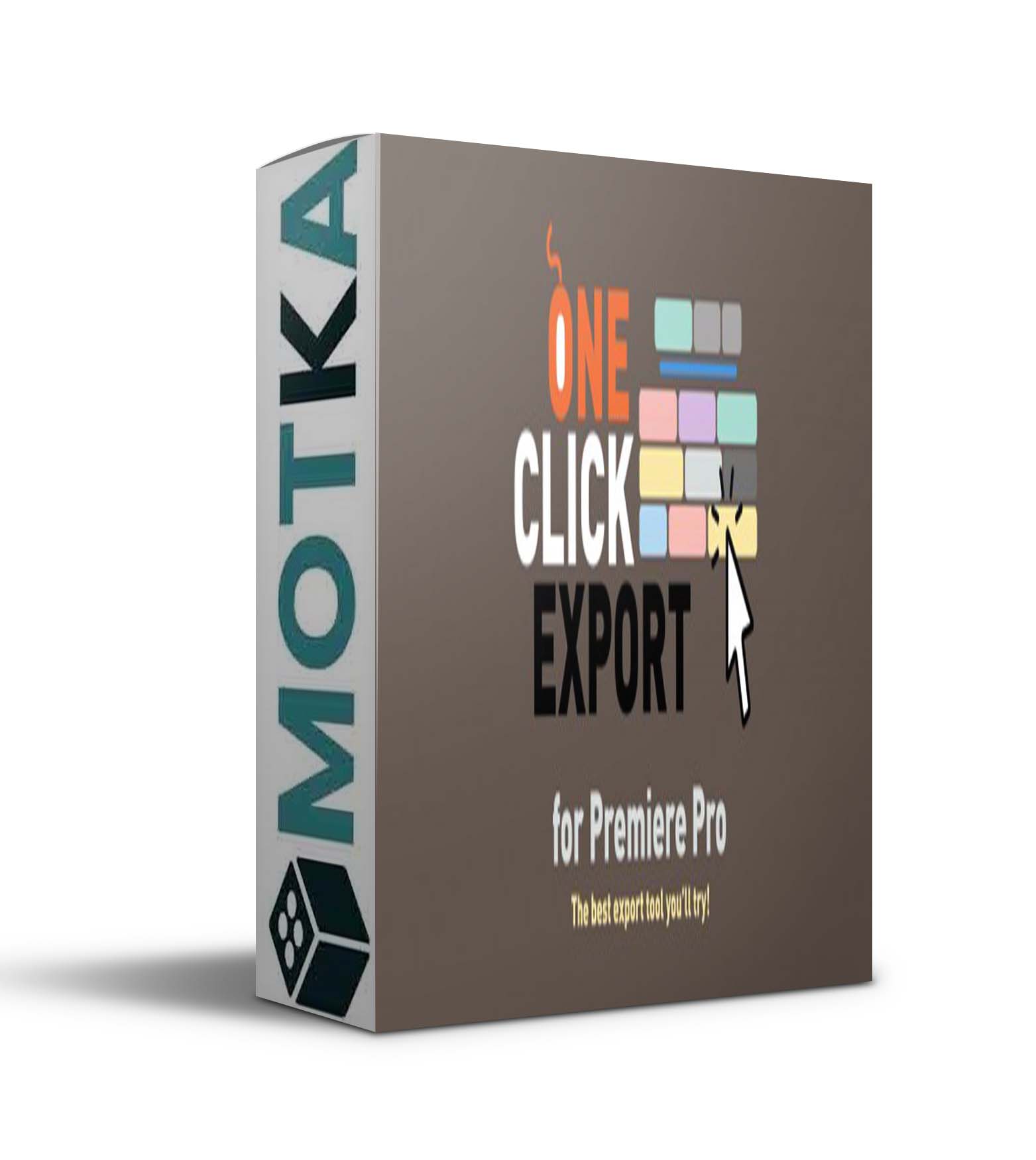
What is it?
One Click Export helps you to export your work. Easy to use and really fast to execute.
Forget the default Adobe way to export. With One Click Export you’ll improve your work saving time.
How it works?
After selected your own preferences, you only have to click on the preset button you want to export. One Click Export saves you a lot of clicks.
A quick view.
Just down below, you can get a quick view video tutorial about how to run and use the extension One Click Export.
At videos tab, you will find detailed video tutorials about how to create your own preset buttons, about deep buttons description and many more.
Project subfolder.
This new feature (version 1.2.0 and above), enables the export of media to a subfolder(s) structure within the active project path.
How to set it up?
To define the subfolder(s) structure, simply click on the green-colored link and choose or create subfolder(s) within the current active project.
Opening the destination folder:
Hold ALT (on Windows) or OPTION (on Mac) and click on the button Proj subfolder or the green-colored link.
By default, the export is done into the folder called _OneClickExport located next to the current active project.
Other features:
- Choose which engine executes the export: Adobe Premiere or Adobe Media Encoder.
- Export as many sequences as you want in just one click:All
-
- inside the project, the user
selected
-
- ones, the
active
-
- one or all the sequences
inside
_OneClickExport
BIN.
-
- Choose between export entire sequence, in-out, work area bar or user selection clips.
- Choose where to place the export: default user folder selected, inside active project subfolder path, ask before each render starts, or a quick option: the user desktop.
- Choose which name do you want: the sequence’s name or ask before export starts.
- Append the date, the time or the button label after the name.
- Up to 28 customizable export buttons.
- Easy way to add your custom .epr files to a button.
- Almost 600 presets to choose: ProRES, DNxHR, H264, HEVC, MXF OP1a…
- 7 single-frame export buttons: JPG, PNG*, DPX, TIF*, BMP, GIF & TGA*. * with alpha channel.
Buttons function reminder:
How to install the trial for free:
The easiest and preferred way to install and license One Click Export is by using the aescripts+aeplugins manager app and follow the on-screen instructions.
Download the step-by-step guide to completely install One Click Export
for free for 10 days.
It can also be installed using the aescripts+aeplugins ZXP installer.
After installation is finished, you can access One Click Export via Window -> Extensions -> One Click Export.
Notes:
One Click Export is compatible with Adobe Premiere Pro CC2021 (15.1) and later.
*Adobe Media Encoder v15 on Mac has a known issue by Adobe and it does not accept render jobs through scripting.
The trial version of One Click Export is fully functional for 10 days.
License:
This extension is provided “as is,” without warranty of any kind, expressed or implied. In no event shall the author be held liable for any damages arising in any way from the use of this extension.
One Click Export – NEW FEATURE – Project subfolder guide
One Click Export – Trial installation guide
One Click Export – User guide
One Click Export – Buttons function reminder
One Click Export – Version update guide



