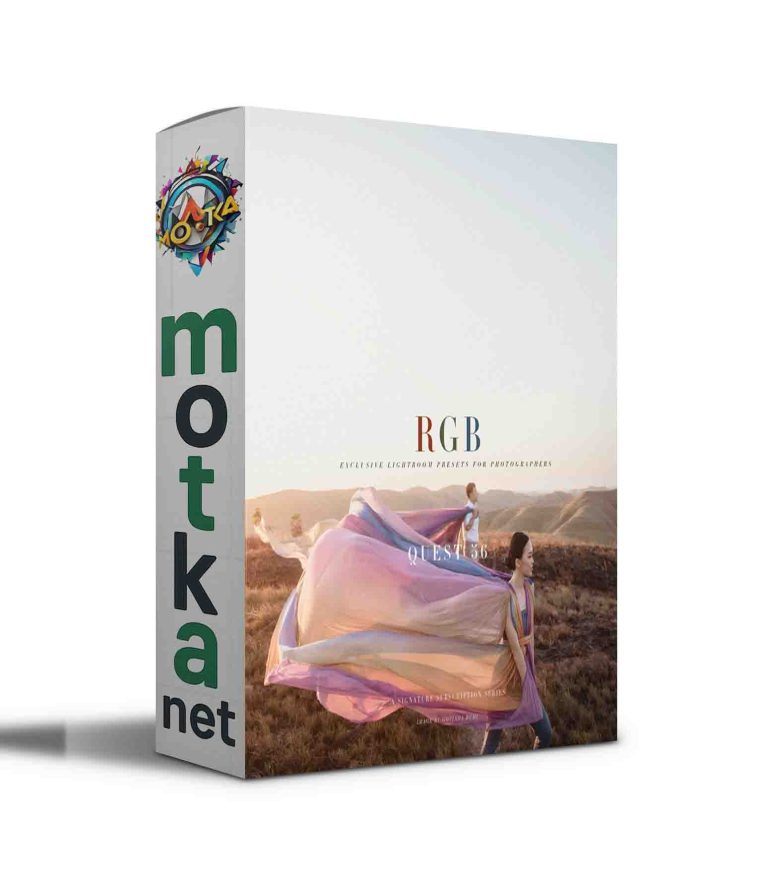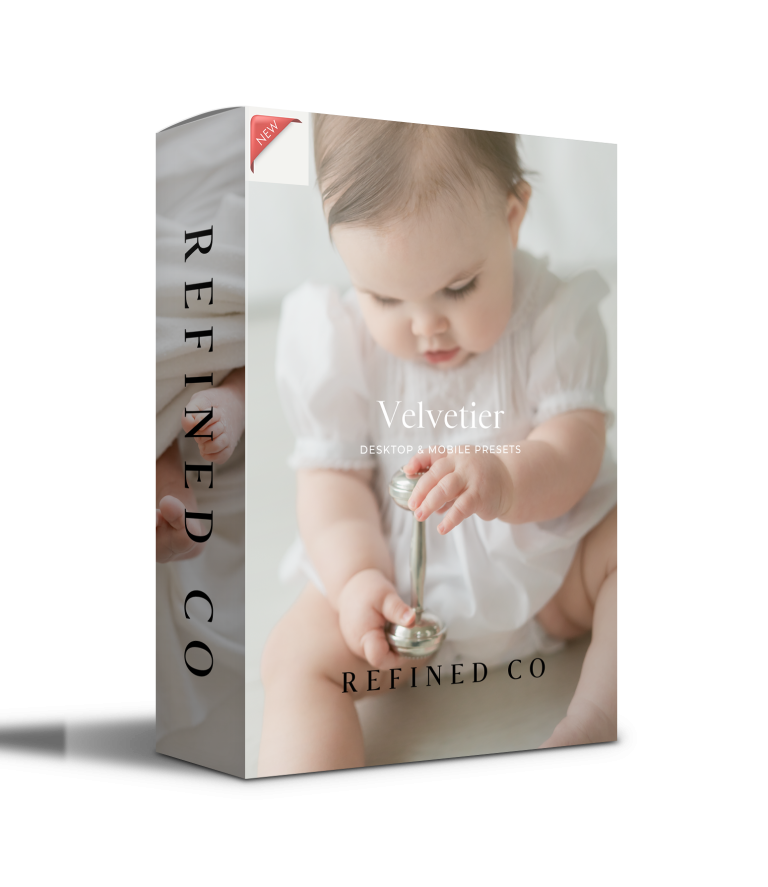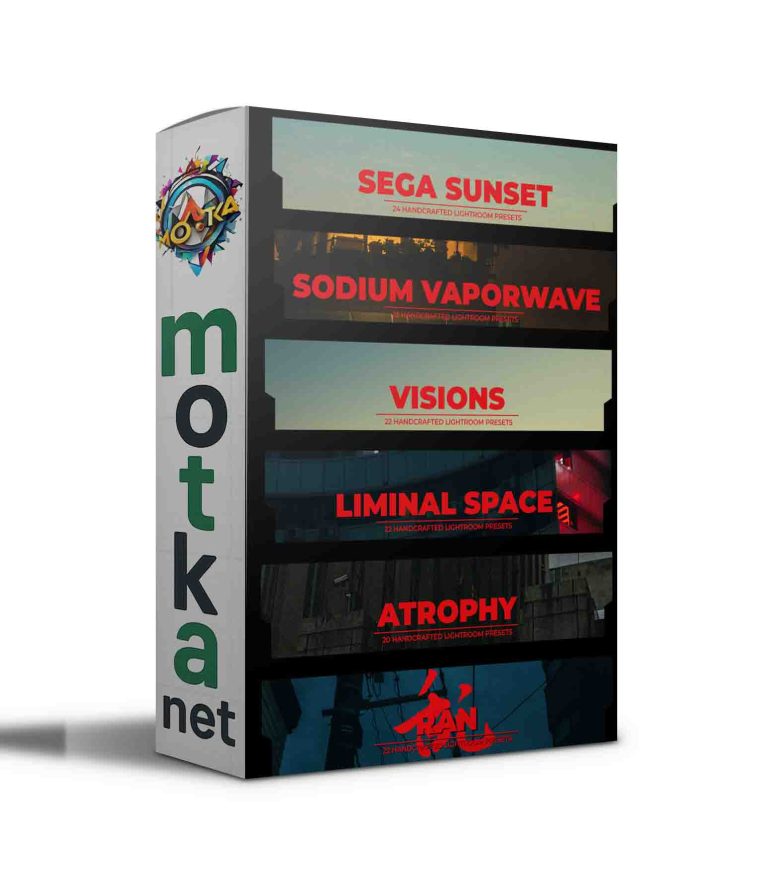Cloud Brushes for Photoshop Free Download
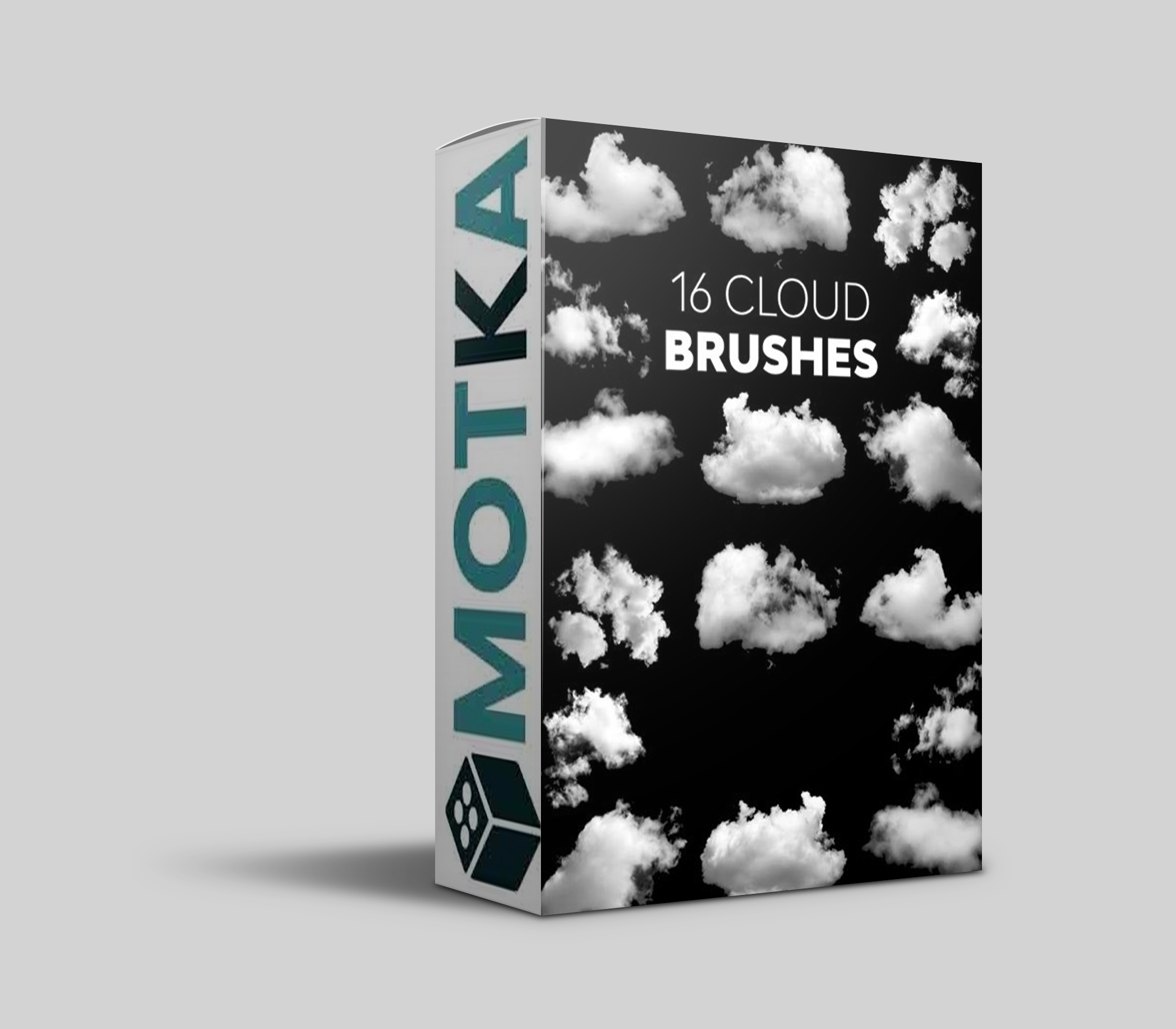
Modify your set of cloud brushes.
Use the Brush Settings panel to adjust the properties of a cloud brush, from size and flow to smoothing and opacity. Once you’ve fine-tuned every feature, for future use.
Create your own Photoshop cloud brushes.
If the preset brushes you find aren’t your style, you can cloud brush from the Brush Settings panel, or by using an image of a cloud pulled from a picture.
Organize your brush tools.
Don’t sweat it if you’ve got a lot of different cloud brush packs. You can keep track of all your brushes by creating specific folders to save them in.
Work in multiple layers.
When using a high-resolution cloud brush in a design project, always place the cloud where you can modify the texture easily without affecting the rest of your project.
Get high-quality cloud brushes.
Download a set of over 300 different Photoshop brushes for personal or commercial use, including charcoals, inks, oils, and hi-res cloud brushes.
Compatibility: The brushes are compatible with Photoshop versions CS6, CC, CC 2015.5, CC 2017, CC 2018, CC 2019, CC 2020, CC 2021, CC 2022, CC 2023+