Auto-Highlight in Outliner v3.8.2 for Blender Free Download
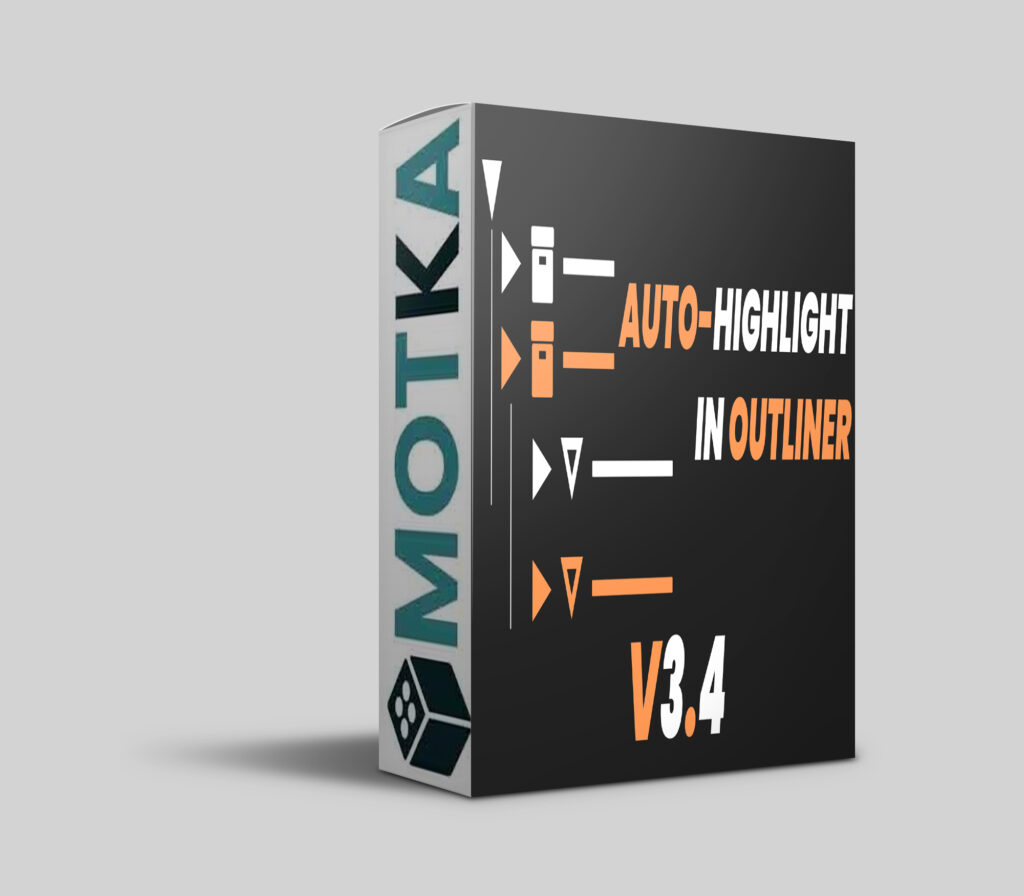
Auto-Highlight optimizes the workflow by automatically expanding the Outliner to display the selected object when it’s clicked on in the 3DView. This eliminates the need for additional button presses, offering a more efficient way to navigate extensive scenes with numerous objects.
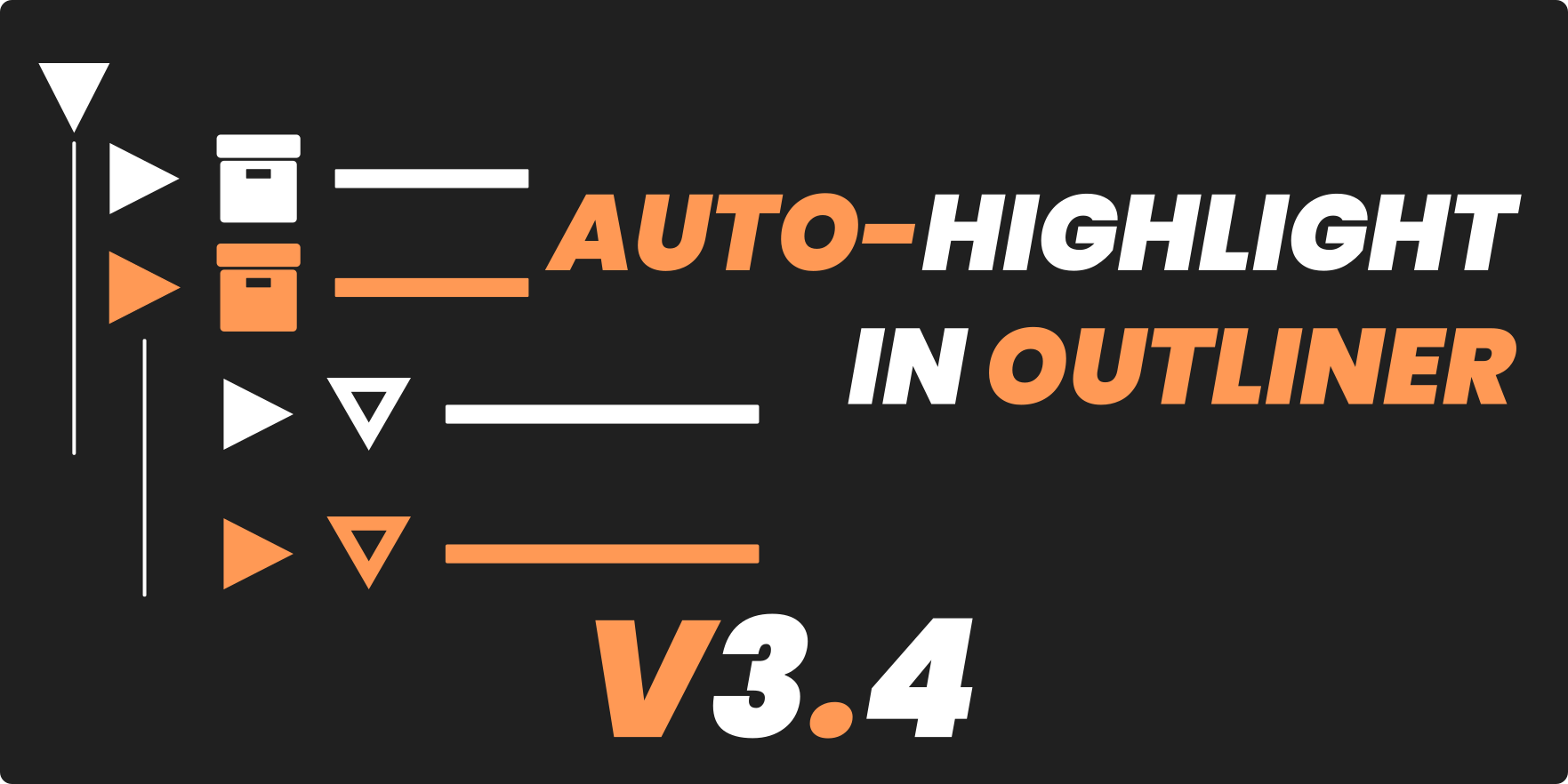
Key Features:
- Automatic Expansion: Automatically expands the Outliner to show the selected object when clicked on in the 3DView.
- Enhanced Parented Objects Expansion: Improves the visibility of parented objects and offers the option to display the actual object instead of just the parented ones that appear grayed out in the outliner.
- Default State Setting: Provides the ability to set the default state for new scenes.
- Bone Expansion in Pose Mode: Experimentally supports the expansion of bones when in pose mode.
- Multiple Outliner Support: Supports multiple Outliners and outliners in different windows.
- Improved Usability: Ensures full support for users who prefer right-click select over left-click.



