Aescripts review-importer v01.06 Free Download
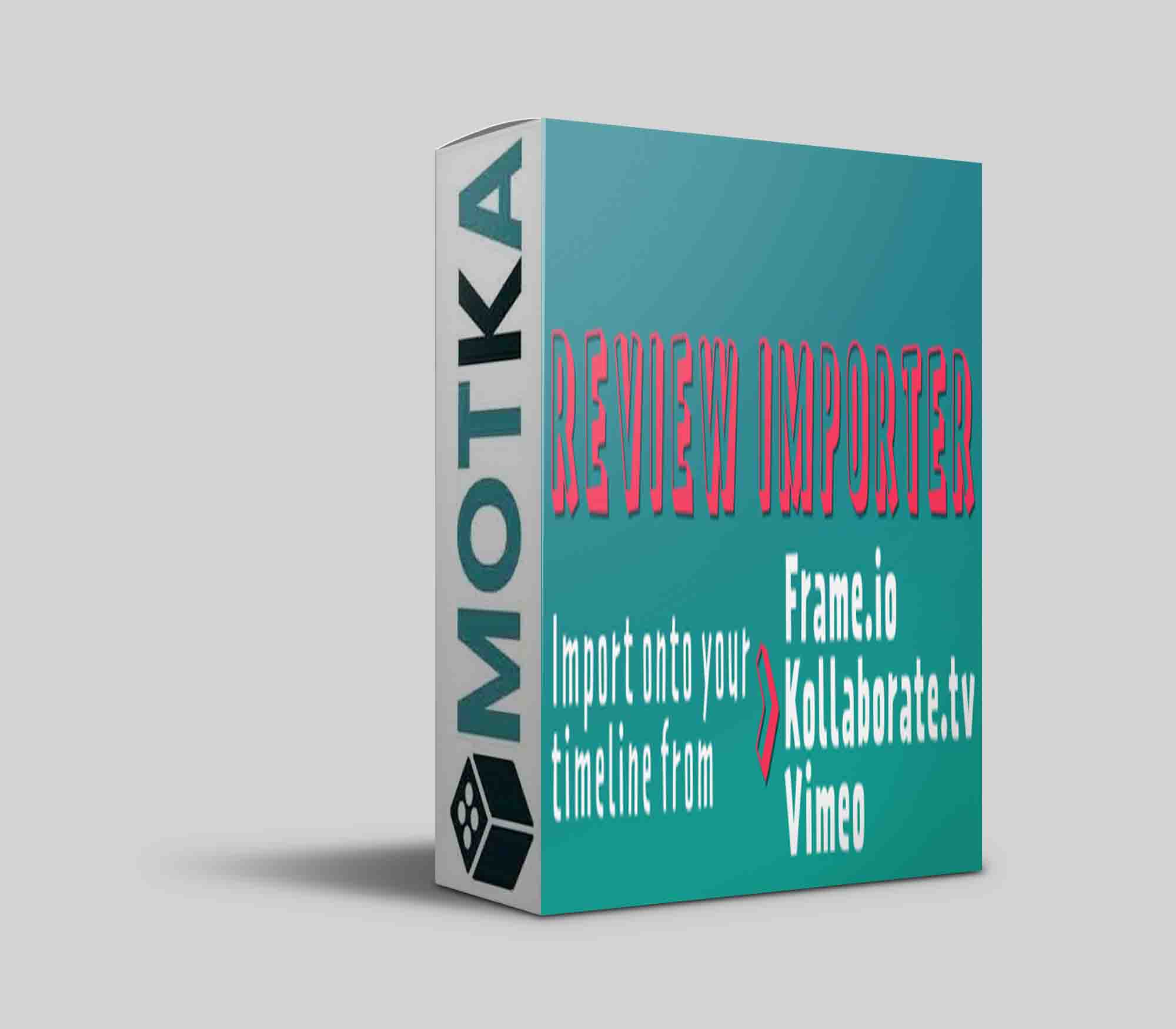
Picture this
You’ve submitted your video for client review and the client has left a bunch of comments which you need to implement. To do so you’ll need to either switch back and forth between After Effects and the website or print out all the comments and refer to those.
Now you have a third option though! Review Importer will enable you to add them to your AE comp as a text layer so you won’t need to leave AE to view the feedback.
Review Importer imports video review comments directly onto your timeline.
Kollaborate.tv, Vimeo, Frame.io and Screenlight.tv are currently supported.
How to
Export the reviews on Kollaborate.tv
- Login to kollaborate.tv and open your video
- Go to Actions -> Export -> Comments
- Select Application: CSV
- Disable “Combine notes at the same timecode” – they will be merged by the script
Export the reviews on Vimeo
- Click on the button in the upper right corner
- Download the CSV-File
Export the reviews on Frame.io
- Click on the download button at top of the comment list
- Select “Download as file…” -> CSV
Export the reviews on Screenlight.tv
- Export reviews by selecting „Adobe Premiere Pro“
Import into After Effects
- Open the relevant composition in After Effects
- Run the script and select the CSV-File
- You can select a color for the markers now which represent a review
- Click “Import”
- A text layer is created containing the reviews as markers
- Toggle visibility of the layer to see a text overlay
| After Effects | 2023, 2022, 2021, 2020, CC 2019, CC 2018 |
|---|
01.06 (Current version) – Jan 25, 2022
– Vimeo export has changed. Support now implemented.



