Aescripts project-cleaner v1.2 Free Download
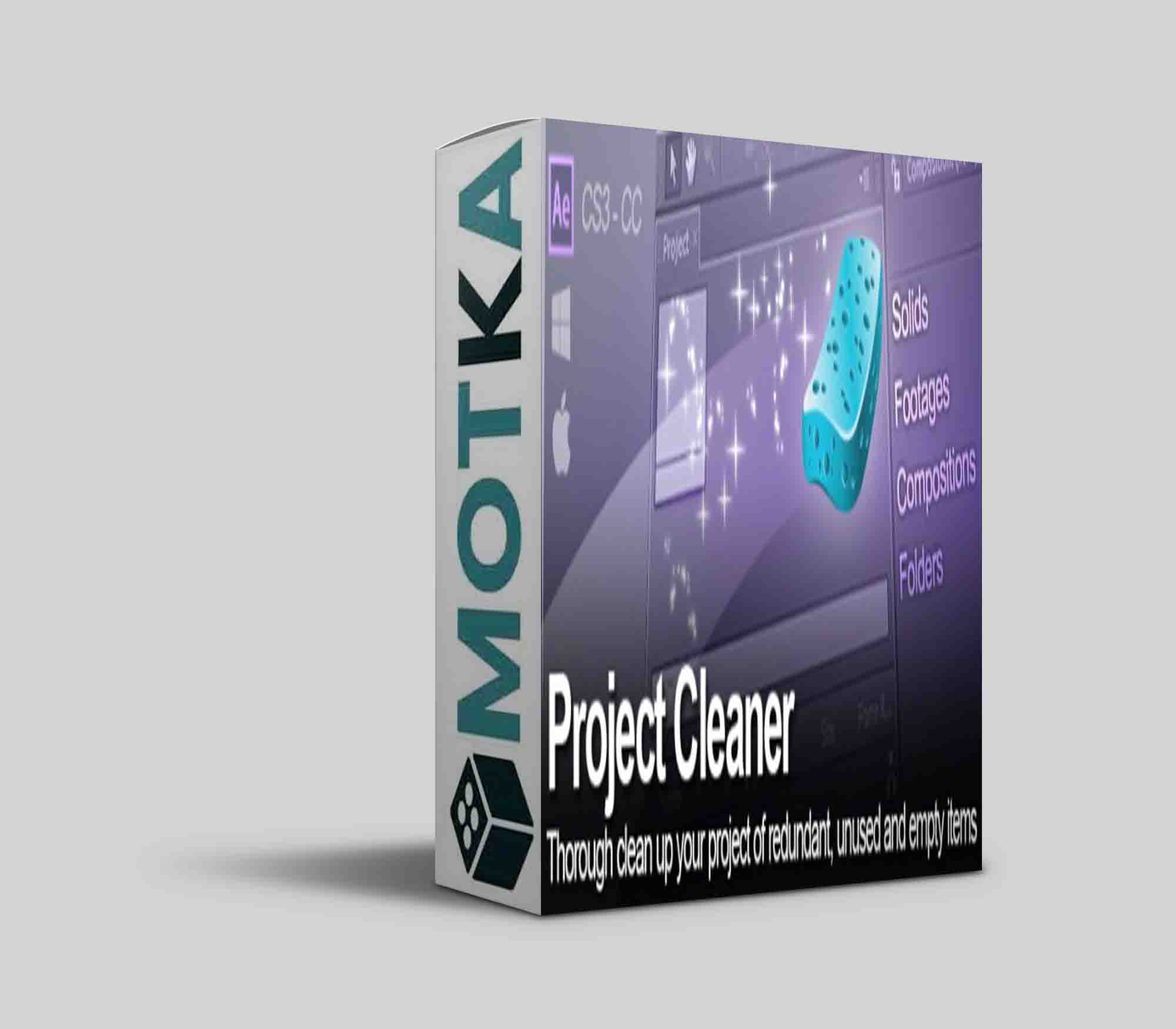
Features:
- Reduce redundant solids and redundant footages.
- Remove unused solids and unused footages.
- Remove all empty compositions and empty folders.
Displays a palette with tools that helps you to clean up nested projects or a messy project created by someone else.
You might need to nest projects in After Effects by adding several existing projects to your current project. Working in this way is useful for recovering from other projects, compositions or layers with their animations and their effects or for making changes without altering the original project. The problem is that the same footages or solids are found several times in the final project.
The function, ‘File > Consolidate All Footage’, looks for the extra instances in the project and combines them, also checking redundant solids taking into account the characteristics, including the name.
Provides additional functions complementary to those already included in After Effects, as it allows checking all redundant footages and solids (regardless of the name or not). This allows a thorough cleaning of redundant footages and solids in the project.
Also offers to simply remove all unused footages and solids, or remove empty compositions and empty folders.
Note that empty folders may occur when you run the script for redundant items.
Note: Requires After Effects CS3 or higher.
Runs on Mac and PC in the same way, tested on CS5, CS5.5, CS6 and CC.
Legal notices: Provided “as is” without warranty of any kind, expressed or implied. In no event shall the author be held liable for any damages arising in any way from the use of this tool.
Revision details – version 1.1
Fixed a problem of removing unused solids when removing unused Footages.
Revision details – version 1.2
Fixed a problem of removing sources of Solids and Footages before being able to check layers in composition due to certain Layers types.
Fixed a problem of removing sources of Solids and Footages before checking all layers referring to this source in a composition.
| After Effects | CC, CS6, CS5.5, CS5, CS4, CS3 |
|---|



