Aescripts lut-mixer v2.7.0 Free Download
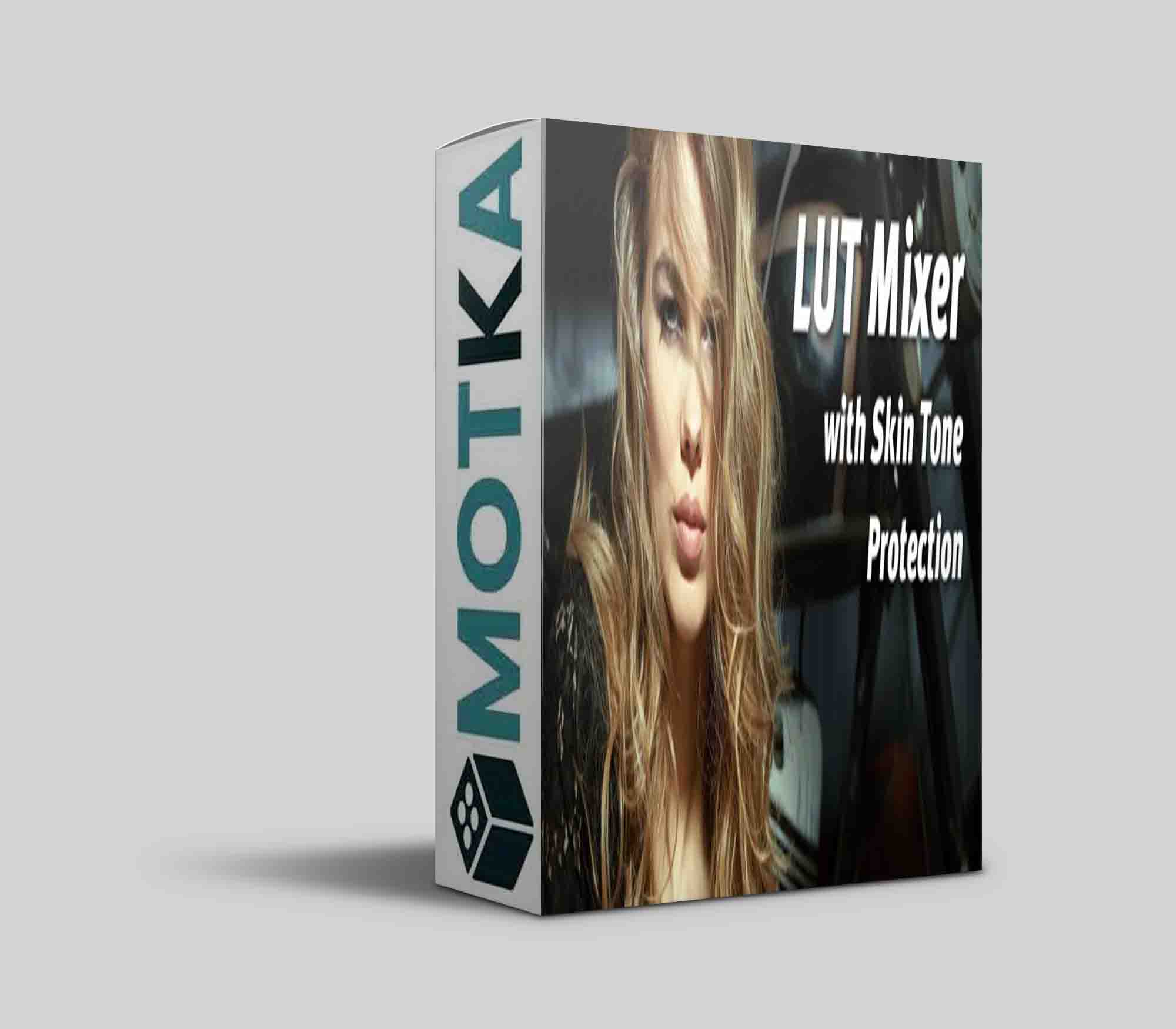
Mix LUTs without any loss in quality and protect skin tones
LUT Mixer is a plugin and can be used as an effect in all supported host programs.
Working with LUTs (Look Up Tables) is popular and nowadays many programs support LUTs. In most programs, LUTs can only be applied one after the other. Since most LUTs are optimised to be applied to fresh image material, it commonly happens that any LUT applied after the first one will not deliver the desired results anymore since it is not applied to a neutral image but to one already altered by the first LUT.
All LUTs can be increased up to a maximum intensity of 150%, so LUTs can be applied more intensely than they actually are. In addition 2 of the 5 possible LUTs can be applied negatively. Therefore a LUT which warms up the image can also be used to cool down the look or an individual saturation LUT can also be used to desaturate the image. Skin tones have an important role in color grading, therefore we have dedicated a section to the skin tones to protect them from the tint of the LUTs and to adjust them separately if necessary.
Parallel summing or calculating the average
For every loaded LUT a selection switch can be used to determine whether it will be summed or applied as an average. All LUTs with their selection switch set to the sum icon will be added up. Color shifts towards the same direction will add up while differing LUTs shifting the same color in opposite directions will mutually weaken that color.
Averaging-option protects against overdriving
If several similar LUTs are loaded, summing them can result in over-intensive colors. The option “averaging” makes sure that you don’t have to adjust all LUTs if you adjust the intensity of one single LUT. When in averaging-mode, the intensity of all LUTs is not adjusted in absolutes. Their ratio is being calculated and then normalized to 100%. Therefore the cumulative intensity within the averaging group plays no role anymore.
Since this mode also normalizes very low values to 100% the averaging-group has a separate master control.
LUT Mixer – Revolutionizing working with LUTs
The result of all LUTs set to “averaging” will, in the end, be added to the LUTs which are set to “sum” and the end-result can be adjusted via the master control.
Advantages:
- Protection of skin tones from the influence of LUTs
- Subsequently restoring and adjusting skin tones
- Increase LUTs up to a maximum level of 150%
- Applying LUTs negatively instead of only positively
- Intuitive mixing of LUTs
- Simple adjustment of professional looks
- Standardized average calculation automatically adjusts the total intensity
- Suitable for LUT-systems (separate LUTs for colorings and contrasts)
| After Effects | 2023, 2022, 2021, 2020, CC 2019, CC 2018, CC 2017, CC 2015.3, CC 2015, CC 2014, CC, CS6 |
|---|
2.7.0 (Current version) – Nov 2, 2022
•LUT export
•Before/after comparison
•One button reset
•Closing without applying
•Retina scaling for Windows
•M1 Support



