Aescripts FontShaper v1.0 Free Download
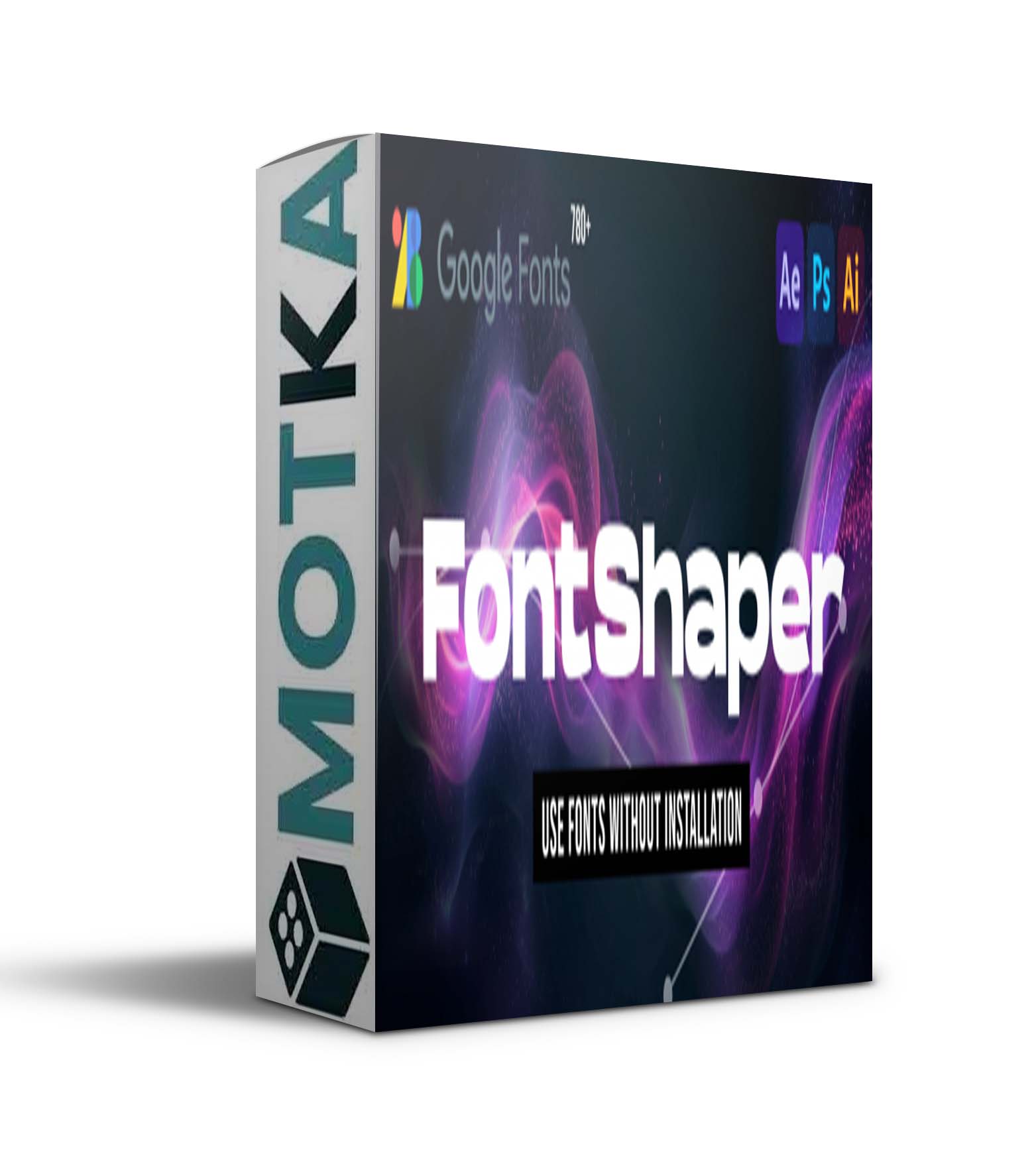
✨ FontShaper: The Ultimate Text Import Tool! ✨
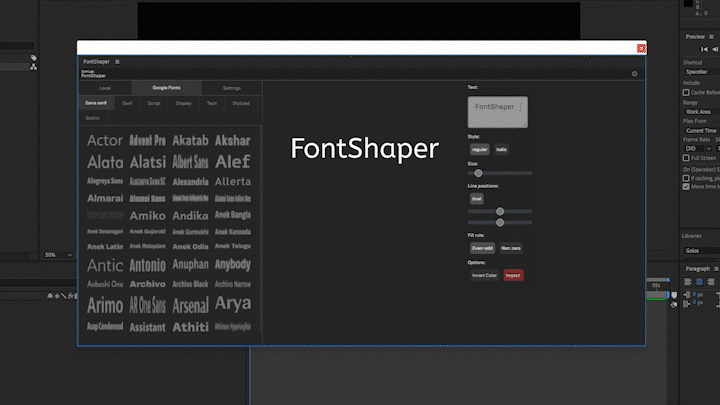
Use fonts without installing them.
✨ Access 780+ Google Fonts & Local Fonts – No Installation Needed!
✨ Instantly Import Text as Vector Shapes in Photoshop, AE, & Illustrator!
✨ Master Your Typography – Zero Compromises!
Create text using over 780+ Google Fonts (Api key required) or any font from your local folder, without installation and import as vector shapes directly into Photoshop(SVG), After Effects(Shapes), and Illustrator(svg).
Flexible Saving Options:
Choose where you save whether it’s your desktop, documents, the project file location, or a custom path.
Supported formats:
TTF, OTF, WOFF
Unsupported formats:
WOFF2, EOT, SVG
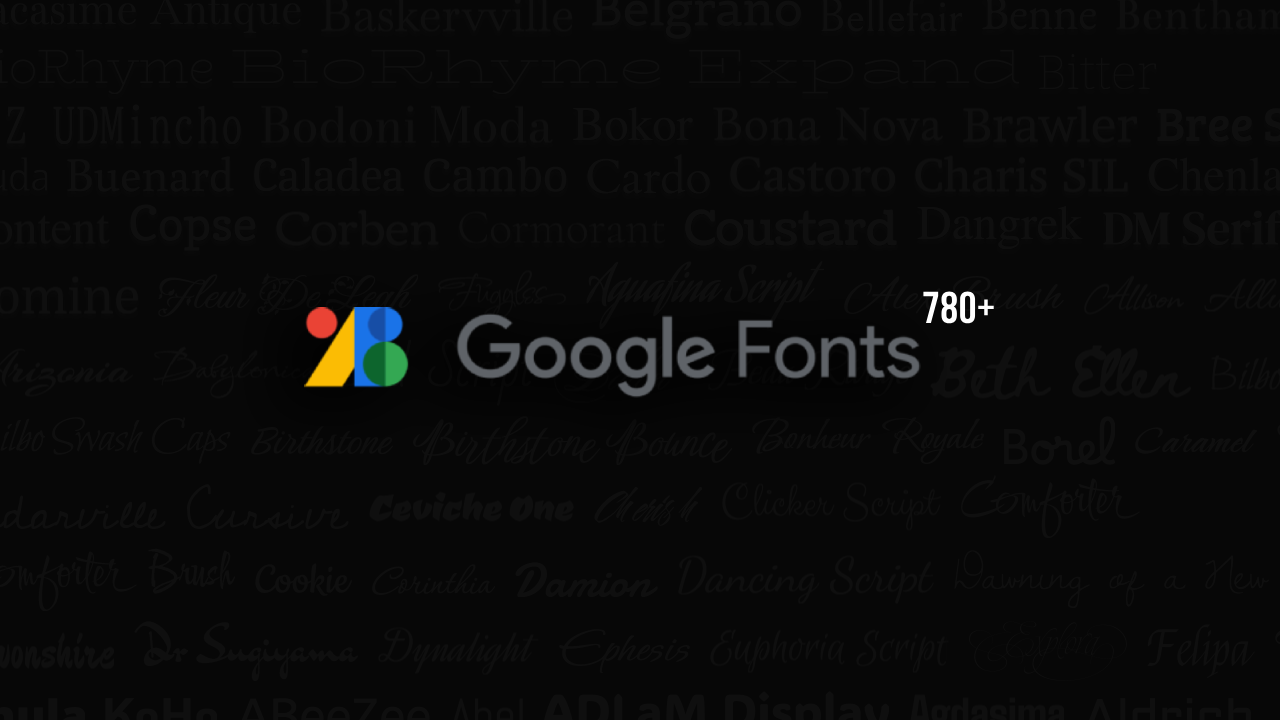
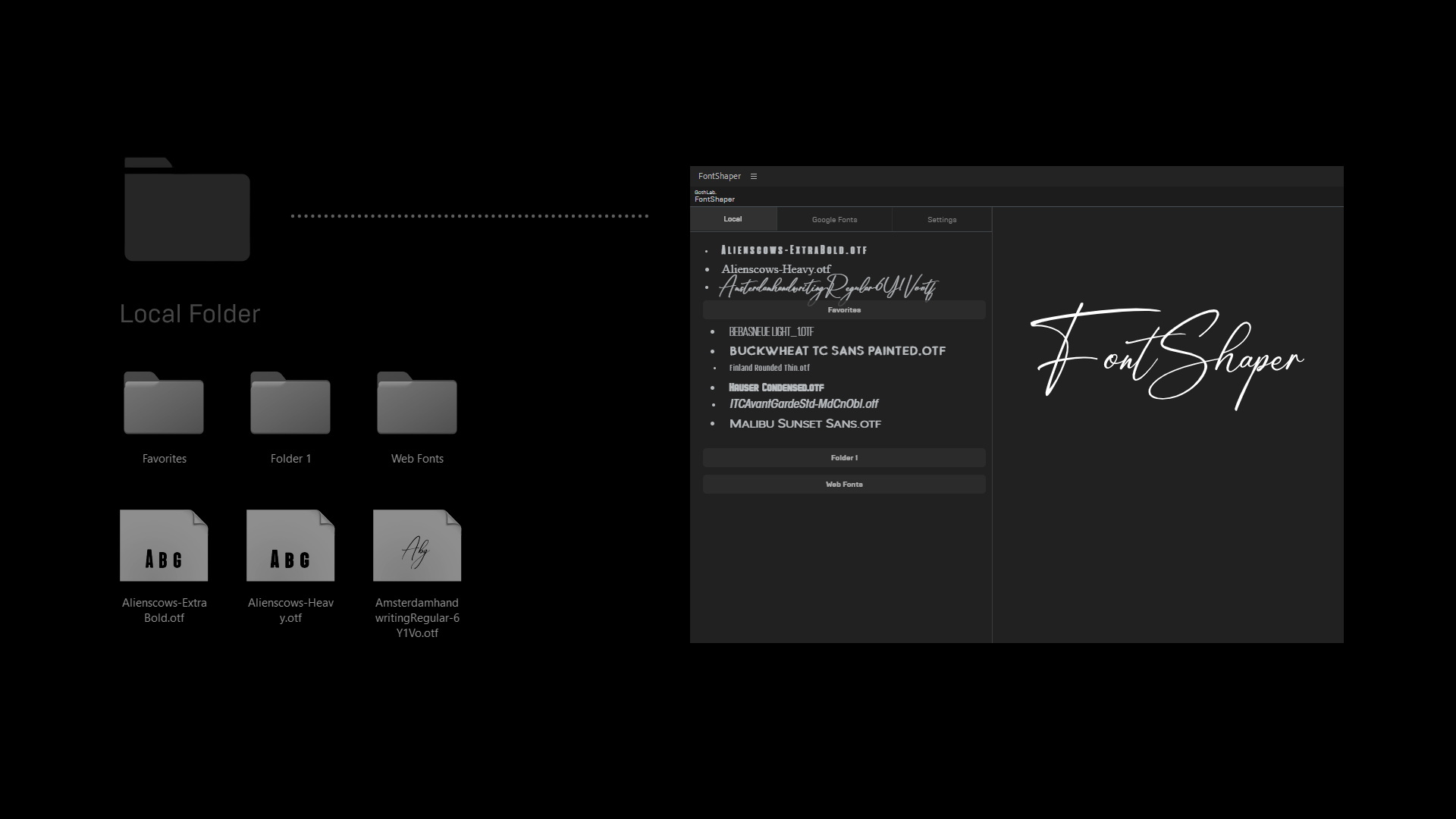
Settings:
- Google API (Required for Google Fonts) (Tutorial provided)
- Local fonts folder (1 Level of folders) (Don’t use digits as font names)
- Temporary folder settings
- Font Style
- Size
- Fill rule
- Line position
Version:
Made using CEP9. Requires CC 2018+ versions of Adobe Products.
Apple Silicon Machines must run Photoshop under Rosetta Mode
⚙️Setup:
- The easiest way to install is by using the aescripts + aeplugins manager
- You can also install using the zxp installer.
- In After Effects, enable ‘Allow Scripts to Write Files and Access Network’ in Edit > Preferences > Scripting and Expressions





