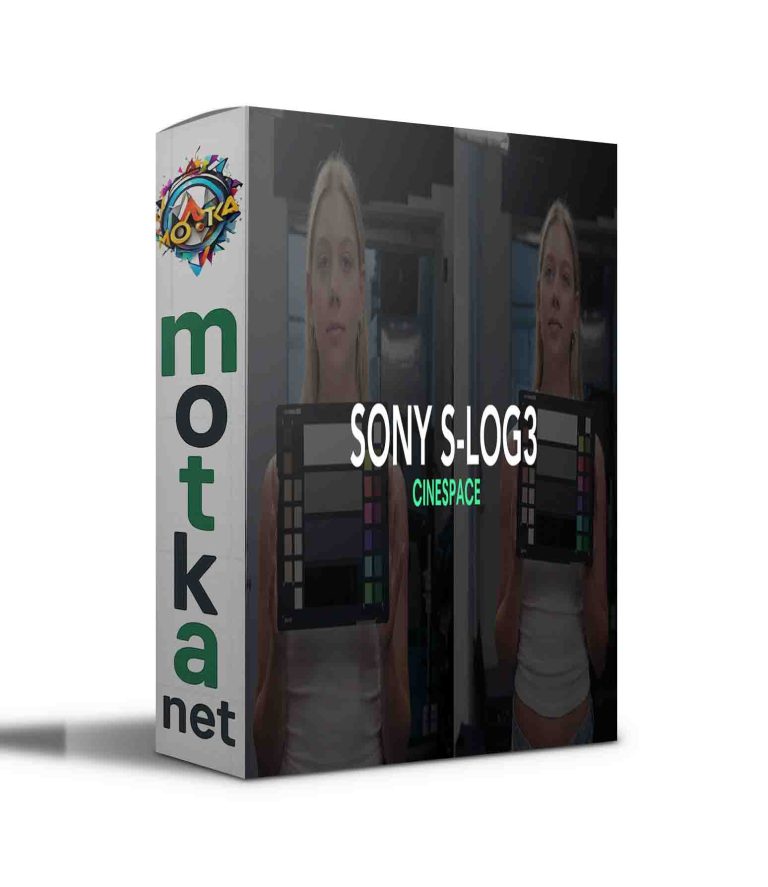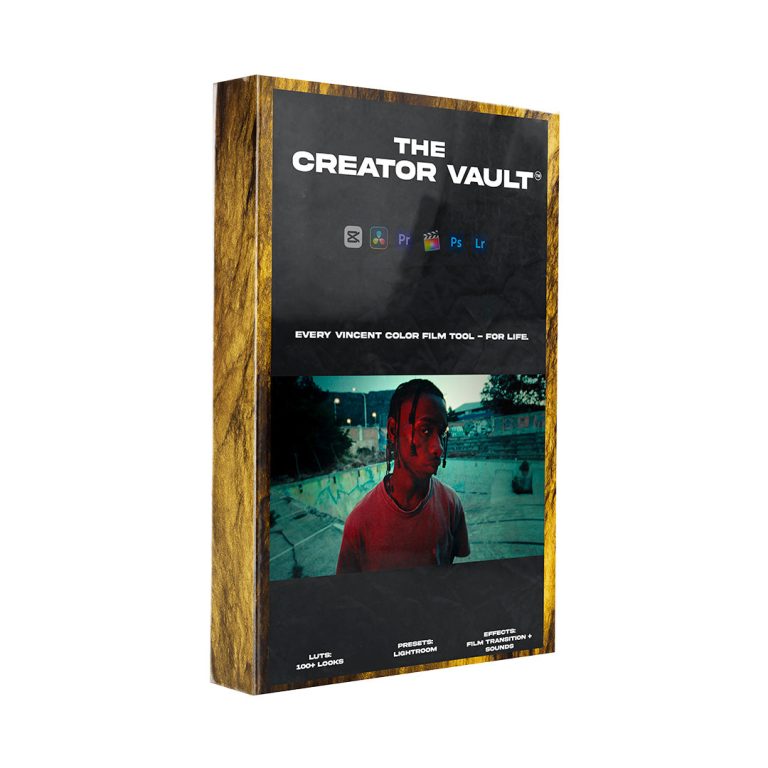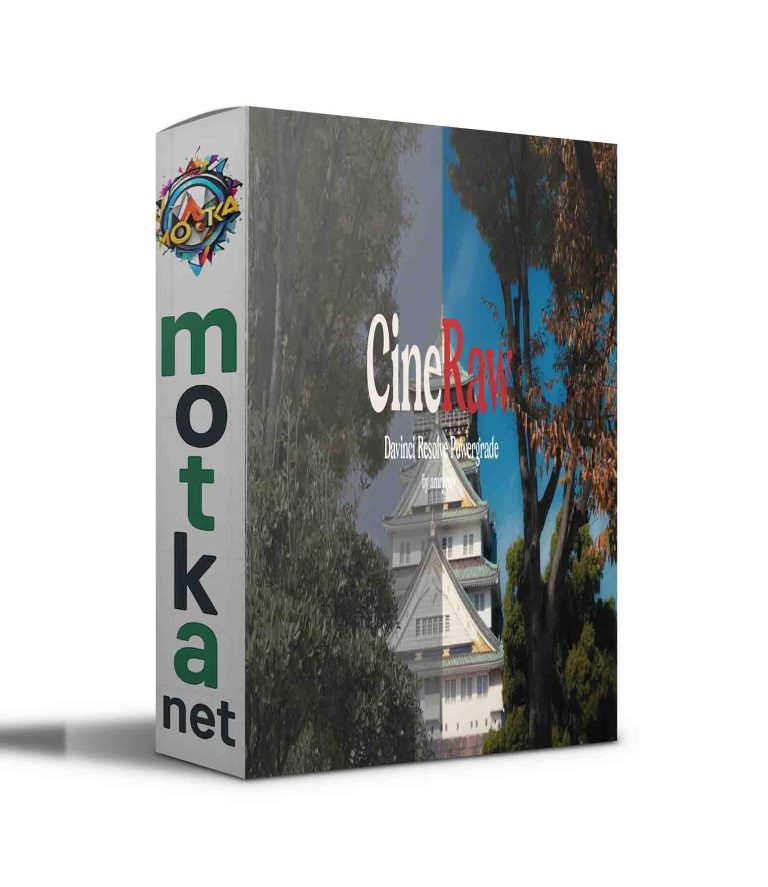Retouch Center 3D LUTs Free Download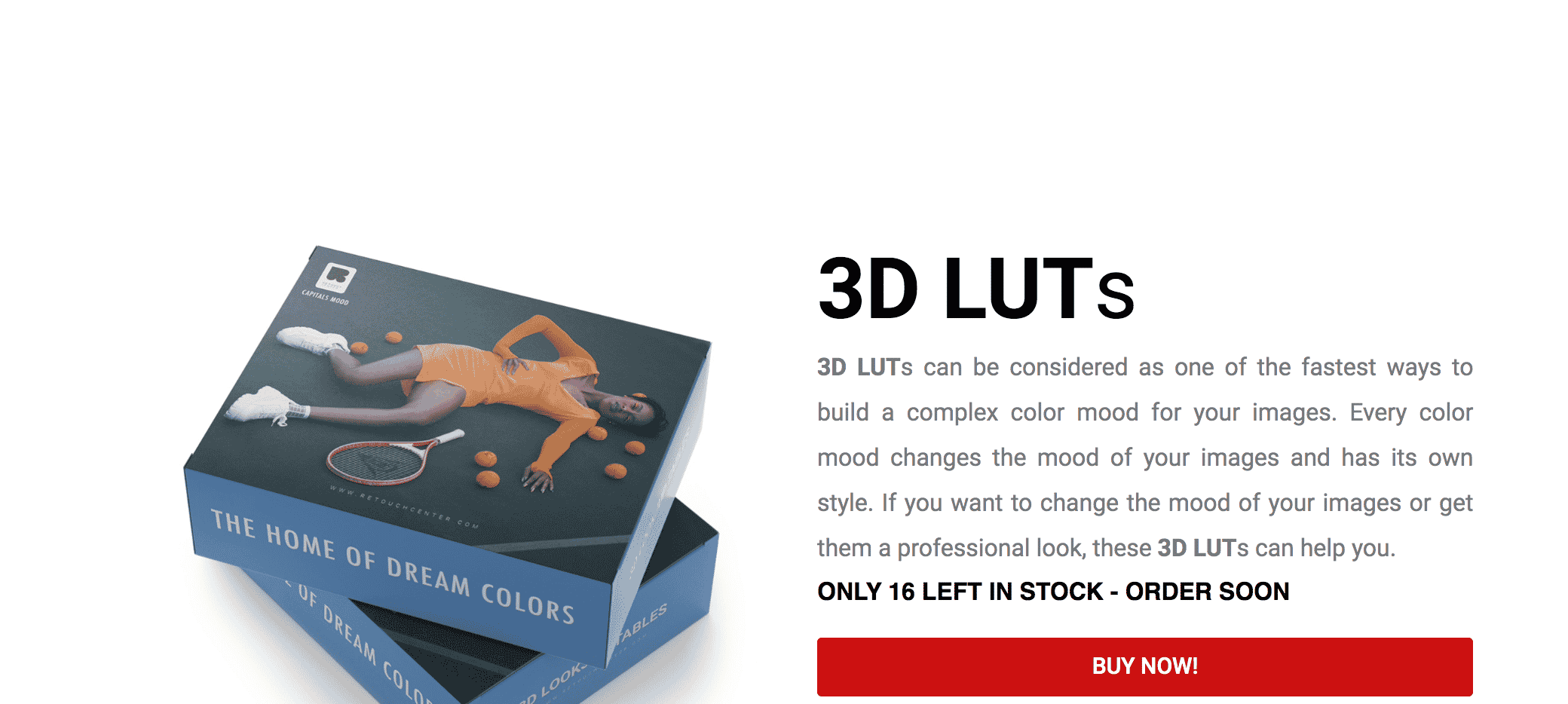

Talking about 3D LUTs, do you want to know how they work?
Check out this part to get how it leaves a magical effect on your image. We’ve displayed a Hue Color Wheel of each 3D LUTs to find the image color change easier.

Express your feelings, vent your emotions, and create your mood in your image by 3D LUTs. Let’s learn how? Simply open your image in Adobe Photoshop, then visualize the out view of the image which you desire to select a 3D LUT which is perfectly appropriate for your image by your taste. Finally, if you feel the need for some adjustments like white balance, exposure, contrast, or so on make sure you are using the Adjustment Layers.