Retouch Zone Sirio Panel Free Download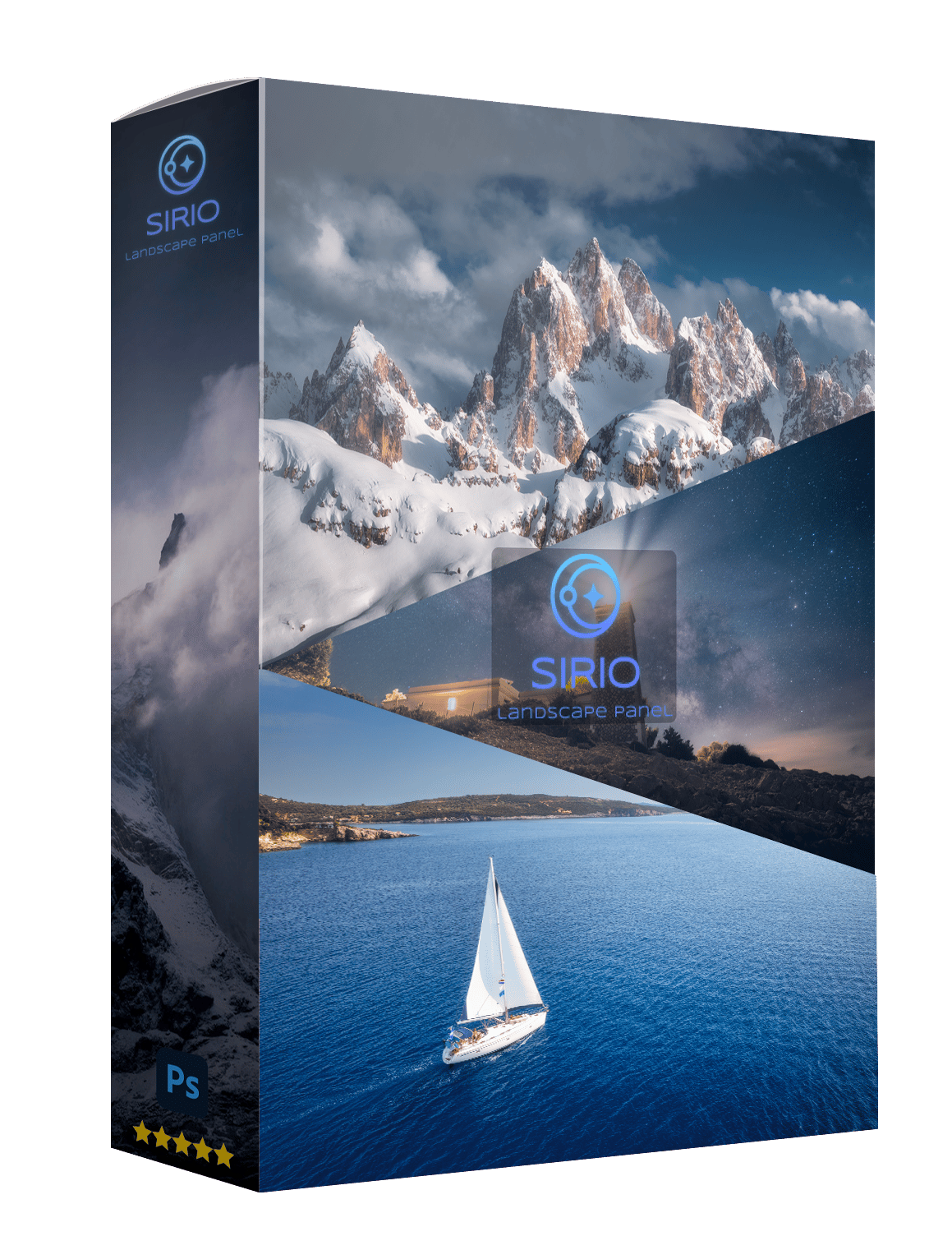
Created by landscape photographers and astrophotographers, Sirio Panel has many features that will save you up to 90% of the time you usually spend in editing by improving the results.
In addition, our programmers have spent a lot of time on the user interface and functions, making Sirio a panel suitable for both beginners and professionals






