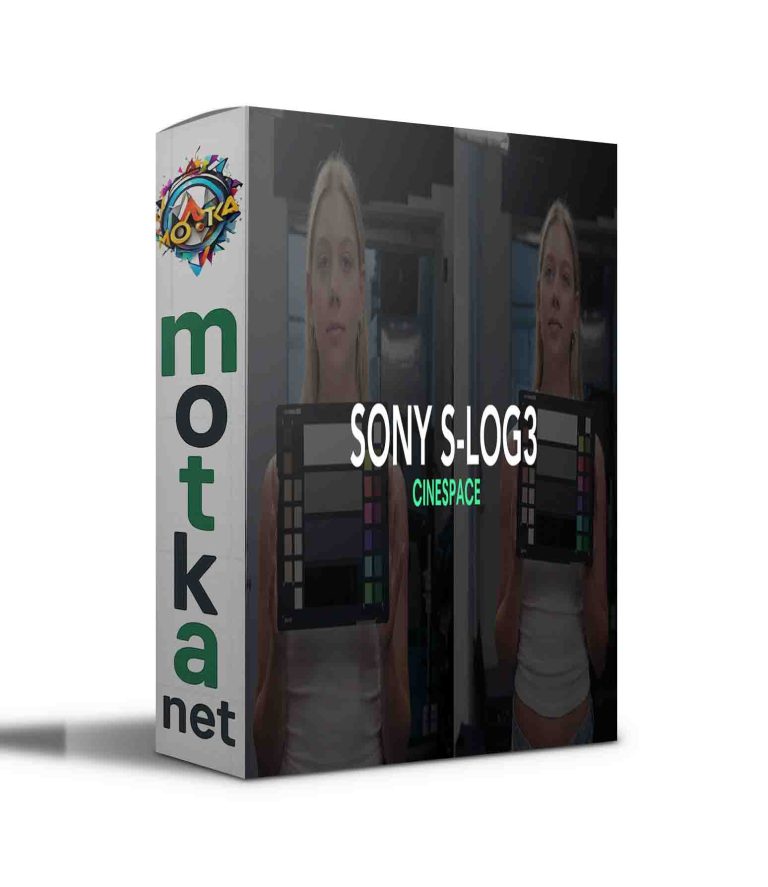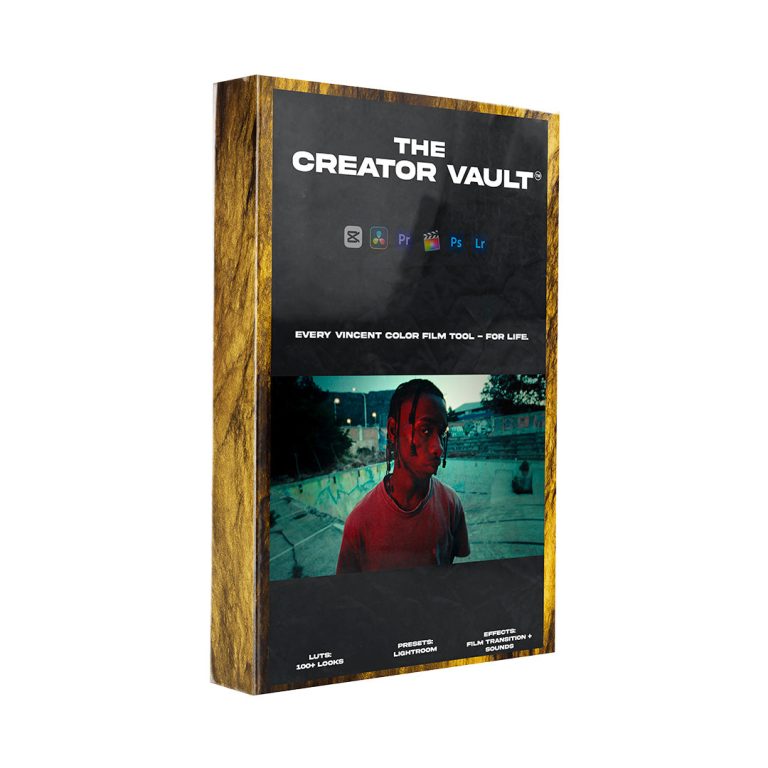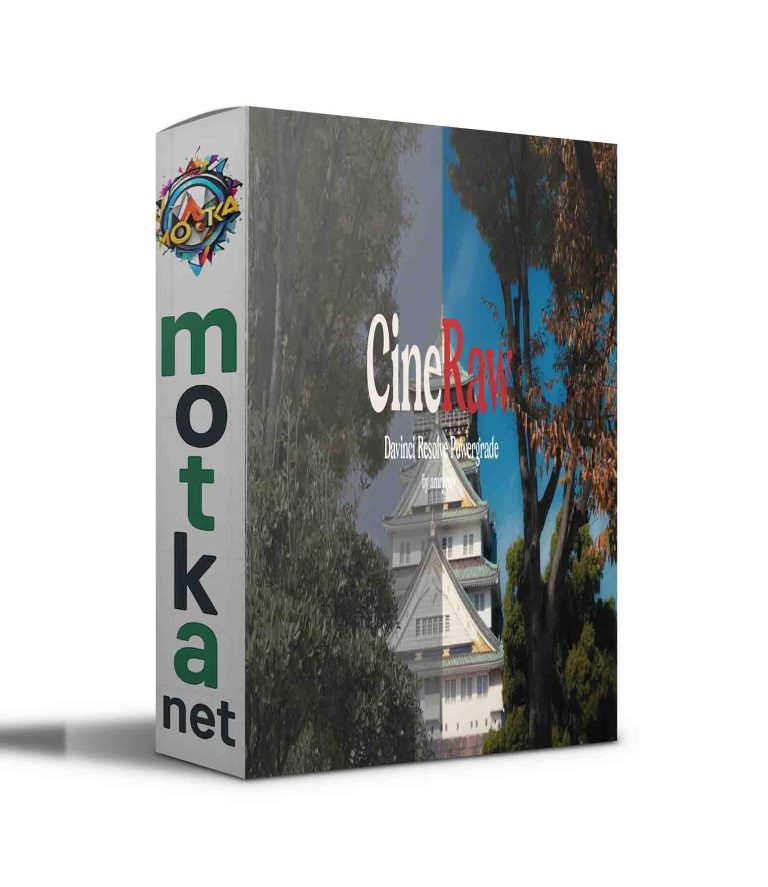FILM ELEMENTS DCTLS Free Download
The “Film Elements” pack currently includes 10 DCTLs that simulate key characteristics of analog film. Effects such as edge blur, halation, gate weave, vignette, flicker, and more let you add subtle imperfections and visual nuances to your footage, giving it a timeless, vintage aesthetic.

FILM DIRT
DCTL
Film Dirt refers to dust particles and smudges that settle on the film surface during shooting, processing, or scanning. These particles can become embedded in the film or stick to it as it moves through various stages of handling. When the film is digitized, these imperfections become visible in the image, appearing as dark or white specks, depending on how the light interacts with the debris
VIGNETTE
DCTL
Vignetting is an optical effect where the brightness of an image fades gradually toward the edges, typically due to the physical limitations of lenses or the use of wide apertures. In older or less corrected lenses, the light doesn’t distribute evenly across the entire image plane, resulting in darker corners and a naturally brighter center. This falloff directs the viewer’s focus toward the middle of the frame, giving images a more cinematic, centered composition. It can also be intentionally introduced to recreate the aesthetic of vintage lenses or older film stocks.
VIGNETTE EDGE
DCTL
Vignette Edge is a versatile tool for natural-looking edge darkening, built on the same mathematical principles as traditional vignetting. Unlike simple masks in DaVinci Resolve, which can feel artificial, Vignette Edge applies a smooth, organic falloff that blends seamlessly into the image.
This tool allows for independent darkening of the top and bottom of the frame, but with an adjustable angle slider. It features precise controls for steepness, width, intensity, and blending, Vignette Edge offers a more cinematic and aesthetically pleasing alternative to rigid masks—creating subtle, filmic shading that draws focus naturally.

HALATION
DCTL
Halation is an optical phenomenon that occurs when intense light hits the emulsion layer of film, scattering through the base layer and reflecting back into the image. This causes a red or orange glow to appear around high-contrast edges, especially near bright light sources.
This DCTL Halation tool provides precise control over the size, intensity, hue, and saturation of the halation effect. A threshold adjustment helps define where the effect appears, while additional options like DWG and LogC3 processing ensure accurate color handling in different workflows.
CHROMATIC ABERRATION
DCTL
Chromatic Aberration occurs due to the inability of a lens to focus all wavelengths of light onto the same point. This happens because different wavelengths refract at slightly different angles when passing through the lens elements. As a result, you get color fringing—typically red, green, or blue—around high-contrast edges or at the image periphery. This optical imperfection is most common with cheaper lenses or wide-open apertures and contributes to the organic, imperfect feel of vintage optics.
EDGE BLUR
DCTL
Edge Blur provides a natural and aesthetically pleasing way to soften the edges of a frame, avoiding the harshness of traditional masks. Built on a vignette-based mathematical approach, it smoothly blends the blur into the image, maintaining a cinematic and organic feel.
Unlike standard blur effects, Edge Blur allows precise control over the radius, strength, and falloff of the blur, ensuring a gradual transition rather than an abrupt effect.
LENS DISTORTION
DCTL
Lens Distortion simulates the optical warping caused by camera lenses, allowing you to create subtle corrections or dramatic visual effects. Unlike simple scaling or warping, this tool distorts the image based on real lens behavior, affecting the center and edges differently for a more natural look
You can adjust radial distortion (which curves the image outward or inward) and edge distortion (which affects the periphery more). The Unify Distortion option ensures even warping, while the Scale slider compensates for extreme distortion by zooming in.
SYSTEM REQUIREMENTS
DCTLs are versatile, functioning smoothly across PC, Mac, and Linux platforms. It has been rigorously tested with NVIDIA and AMD GPUs on PCs, as well as with the M1 / M2 chip on Macs, leveraging both CUDA and OpenCL infrastructures. It’s crucial to note that DCTLs are only supported in the DaVinci Resolve Studio. Compatible with DaVinci Resolve Studio 19.1 or later.