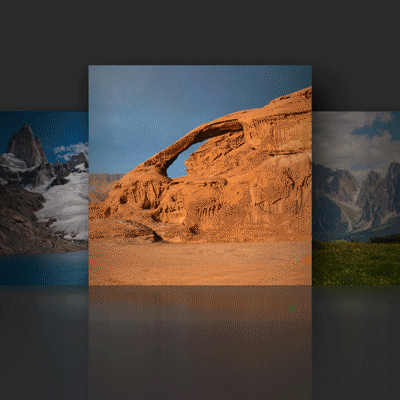Circle Rig Pro v1.0.0 Free Download
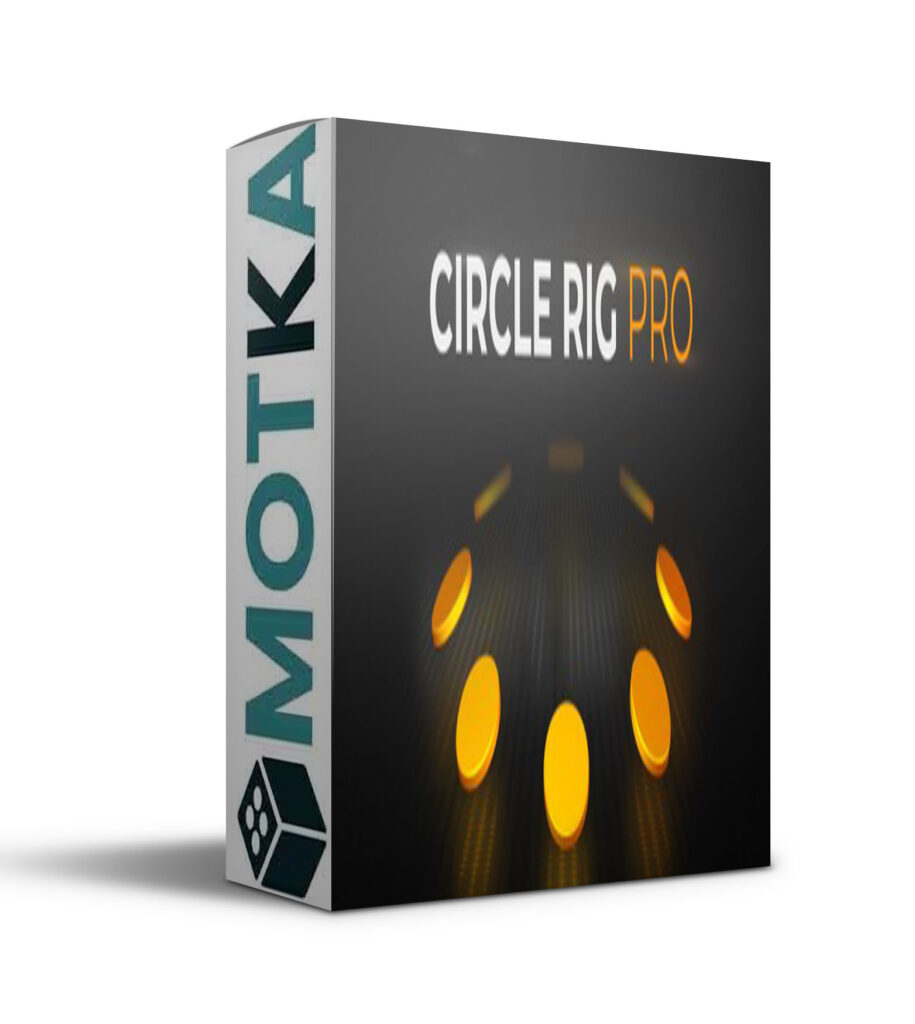
Arrange layers in a circle –
Create Image Carousels, Radial Arrays, Circular Designs & Spirals
(Add to cart)
Highlights
- Add effector, loopable wiggle and time delay.
- Easily add, remove and move layers around after creation.
- Add multiple circle rigs.
- Works in 2D & 3D.
- Countless settings for orientation and distribution of layers.
How does it work?
- Select layers and click “+”
Layers will be parented to a new Null Object, which contains the Effect Controls. - Easily modify:
- Add layers.
- Remove layers.
- Move layers clockwise.
- Move layers counterclockwise.
- Swap position of layers.
- Adjust Effect Controls

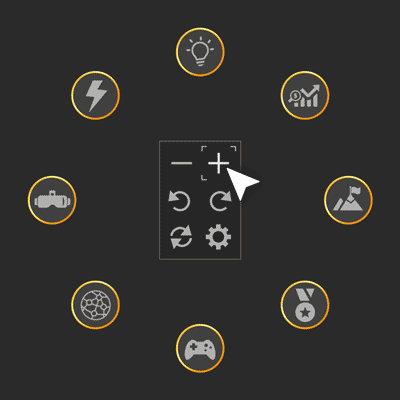
Main Features
Effector
- Affect properties based on the distance to a chosen layer:
- Position & Rotation (X, Y, Z), Radius, Scale
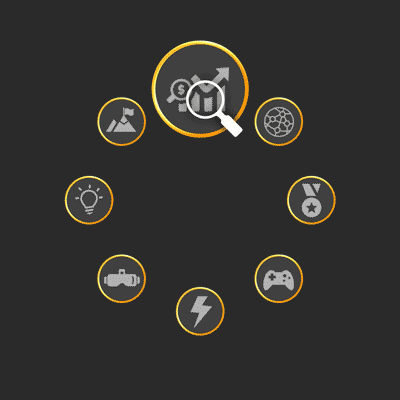
Loopable Wiggle
- Set Amplitude, Frequency, Loop Time and Seed.
- Separate Dimensions: X, Y, Z & Radius.
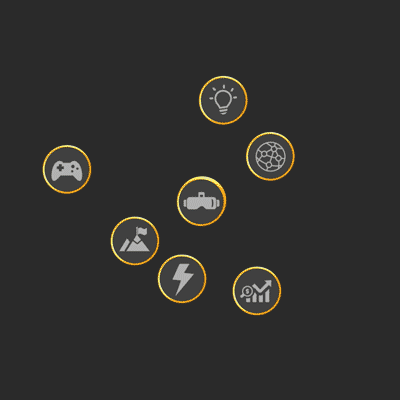
Time Delay
- Clockwise
- Counterclockwise
- Random

Versatile Controls
- Offset layers in 2D and 3D space.
- Control even, odd and random layers.
- Create Spirals.
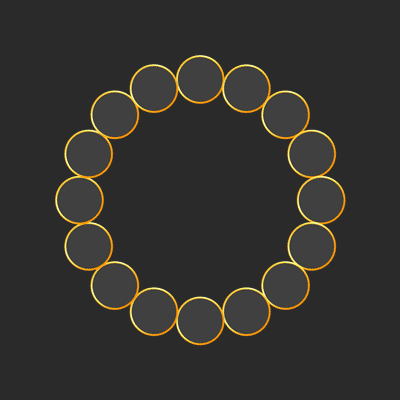
Orientation Settings
- Directional
- Auto Aligned
- Target Layer
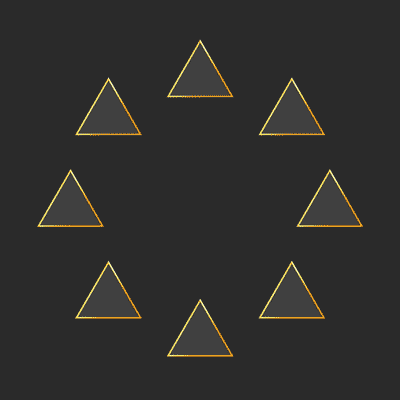
Back Side Color
- Choose Back Side Color
- Flip Back Side
- Hide Back Side

Examples
- Custom Carousels:
- Choose a Null Object as an Effector to scale/move/rotate the front image of a carousel.
- Advanced 3d:
- Make use of After Effects newly added 3D capabilities.
- Go to Composition Settings > 3D Renderer > Advanced 3D.
- Import 3D models or extrude Shape Layers.
- Particles & Lens Flares:
- Use Light Layers to attach lens flares and particle emitters.
- Keyframe Radius, Offset (degree) and Z Offset to create stunning vortex animations.
- Swarm Like Animations:
- Set the Radius to 0 and enable Wiggle.
- Beyond the Circle-Verse:
- Effector, Wiggle and Time Delay can be used for more than just radial designs.
- You can freely position layers after adding them to a circle rig – think grids, lines & more.