Slides & Grids v1.2.0 Free Download

- Random Animate Grid Items.
- Shift Rows/Columns Progressively.
- Z-position controls for grid items.
- Cusom grid items transformation.
- Auto update of expression engine.
- Option to bulk edit current composition.
- Set target layers by selection in bulk edit dialog.
- New grid utilities in additional utilities dialog.
- Update old grids in additional utilities dialog.
- And many other improvements…
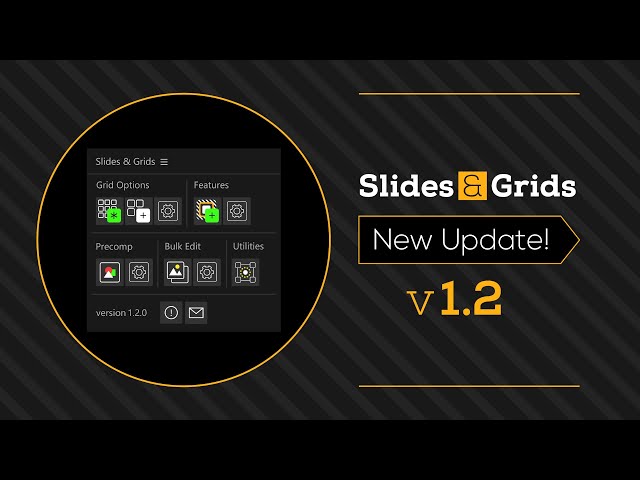
Features Introduction
Creating
Grids
Easily create dynamic grids or slideshows using different type of layers.
There are a lot of controls available to animate or adjust the grid.
You can easily add or remove items from a grid or modify using additional utilities.
Precomping
Items
Create individual precomps for multiple selected layer.
Set how these should get its sizes and other settings.
Update existing comps / precomps and can add background layers.
Bulk Editing
Comps
Edit Templates or Compositions in bulk. You can fill placeholders compositions easily.
Add / Remove / Replace / Change Visibility of Items in the selected comps.
Target Layers inside all compositions based on name or index.
Key Features
Create & Manage Grids
- Grid Distribution & Fitting
- Item Fitting Options
- Offset (Row/Column Alternatively)
- Progressively Shift Rows/Columns
- Add Margins
- Zoom Specific Item to Comp
- Adjust Items Frame Sizes
- Add Masks to Clip Items
- Set Roundness for Frames
- Stroke (Dashes, Gap, Offset)
- Backgrounds
- Animate Transform with Delays
- Additional Grid Utilities

Precomp Items
- Precomp Multiple Layers
Video / Image / Shape / Text etc - Different Size Options
- Add Margins
- Fitting Options to Comp
- Duration / Frame Rate / Pixel Aspect Ratio
- Add Background Layer
- Update Existing Comps
Bulk Edit Comps
- Add / Replace / Remove / Change Visibility in All Selected Compositions
(Based On Set Target Layers) - Distribution Methods
(For New Items To Be Added) - Repeat Items
(If Both Selections Aren’t Equal) - Fitting Options and Placement
- Target Layers by Selection / Index / Name




