Aescripts easy-slide-show v1.2 Free Download
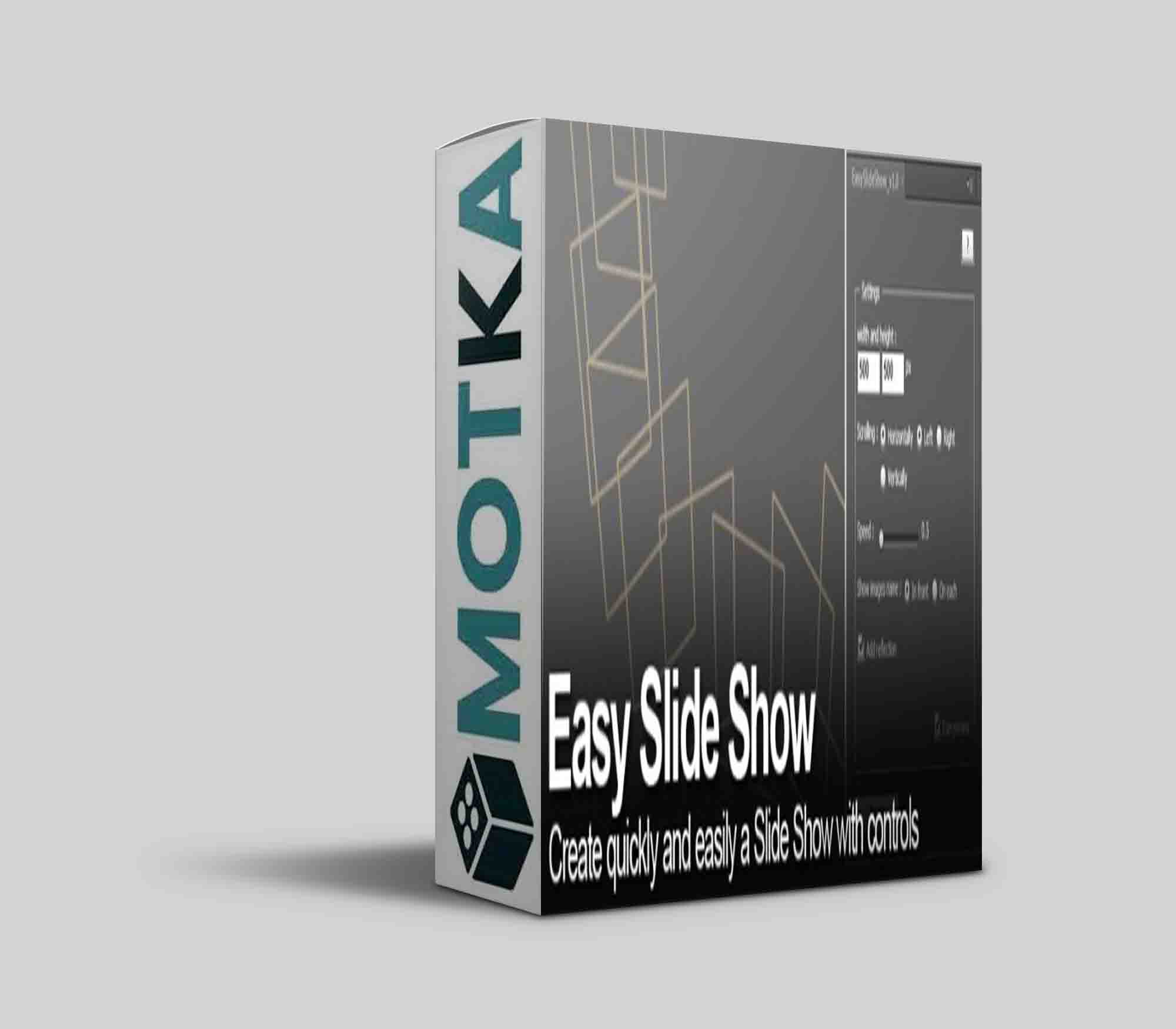
Create a slide show from a folder of images quickly and easily with lots of controls.
It’s very simple to use, simply select a folder with the images you would like to use for the slide show.
The distribution of images is done circularly in a three-dimensional space and can be easily adjusted and customized.
The number of images is limitless. It creates an After Effects comp so you can do anything you want after it is created, for example replace the images by other elements such as videos for example.
The basic settings options are provided on the user interface to allow an easy creation of the slide show :
- Width and Height : defines the width and height of the images.
- Scrolling : defines the axis of scrolling of the images and in which direction.
- Speed : applies a running speed up to 10 (very fast).
- Show images name : To display the name of the images, either in front or on each image.
- Add reflection : creates a reflection of the main composition.
- Ram preview : automatically runs a ram preview of the animation.
All parameters can be set easily :
A long list of parameters, placed together seen via the effects panel, allows quick and easy changes.
All settings can be modified in the project but the settings of the user interface are taken into account for the creation of compositions.
Note: This project uses a lot of expressions, which allows for quick and easy changes.
Note: This version of the script requires After Effects CS3 or later.
Note: It can be used as a dockable panel by placing the script in a ScriptUI Panels subfolder of the Scripts folder, and then choosing this script from the Window menu.
Runs on Mac and PC in the same way, tested on CS5, CS5.5 and CS6.
| After Effects | CC 2015, CC 2014, CC, CS6, CS5.5, CS5 |
|---|



