Aescripts automated-video-editing-for-premiere-pro v1.0.4 Free Download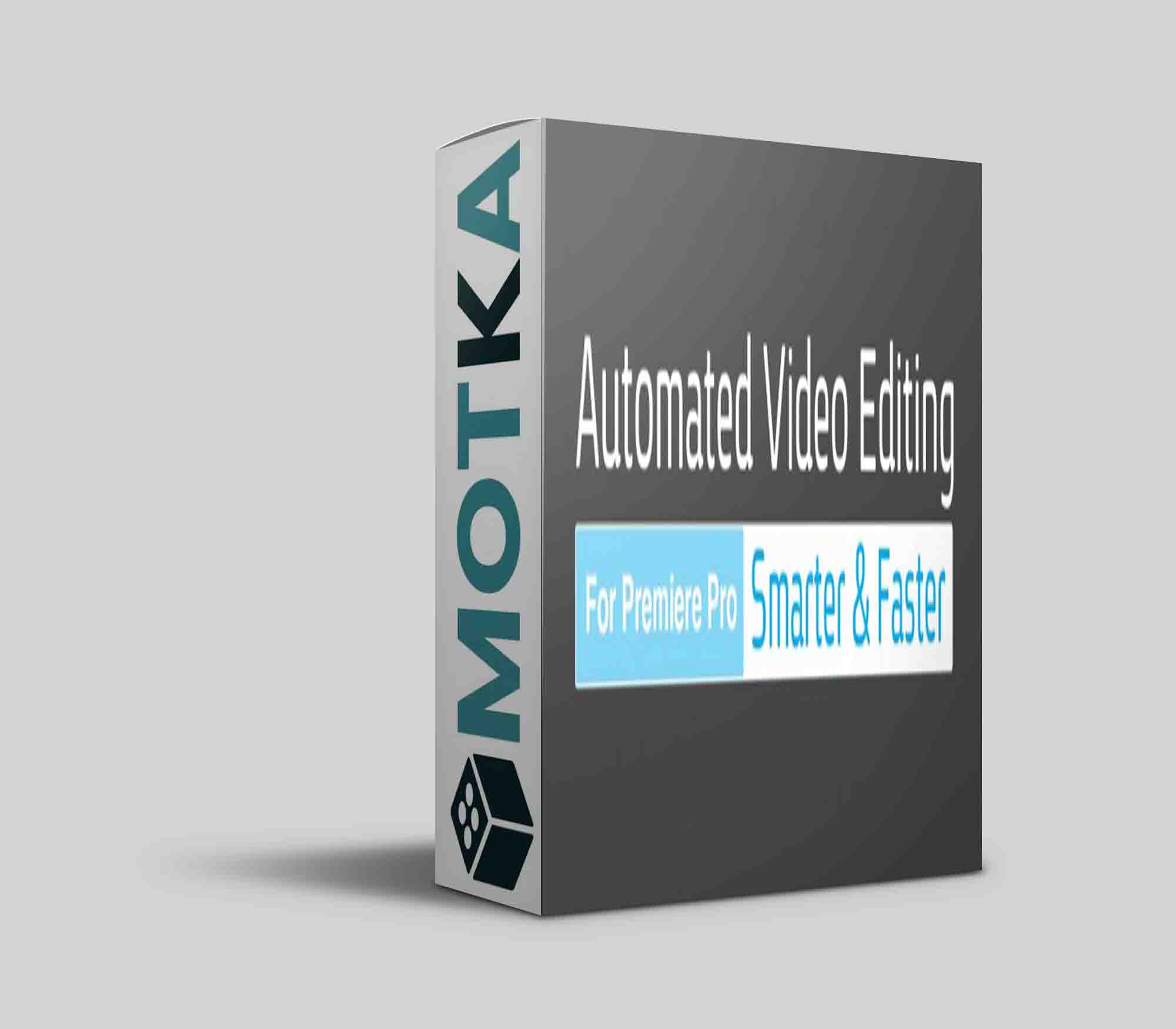
What is it
Automated Video Editing allows you to automate the whole video editing process according to the music and other rules you apply.
Import a bunch of video clips and music, make some simple settings and get a fully edited video synced to the music that can be easily adjusted if necessary.
Save time on manual video editing: Promos, Parties, VJ Videos, Wedding and much more.
Features
- Automatic Video Editing by volume threshold of the music (with sensitivity controller) or by constant duration between each cut.
- Random Video footage option.
- Repeat Video option.
- Limit Shot Duration option (Minimum shot duration, Maximum shot duration).
- Sequence Size & Frame Rate adjust.
- Start of each clip (Random or Beginning).
- Opacity Dissolve Control (also include the length of each dissolve).
- Scale Option to all layers in the comp (reframe and scale animation).
- Color Correction.
- Support long duration video footage (for example: GoPro footage) and regular short duration video files.
- Three different options to edit the video: ‘Music Beat’, ‘Constat Time’, ‘User Markers’.
Workflow
Press on ‘Create Folders and Sequence’, one sequence and two folders will be created (one folder for music, one folder for videos). Import video files into the video folder and import 1 music file into the music folder.
Tweak the video editing setting in the UI as you wish and press ‘Do It’. it will take a bit to finish the operation depending on the length of your edit, your computer speed and the settings you chose.
Tutorial
A short tutorial on how to use Automated Video Editing for Premiere Pro and how to combine the power of the script with the new feature of Adobe ‘Automatic Scene Detection’
| Premiere | 2022, 2021, 2020 |
|---|



